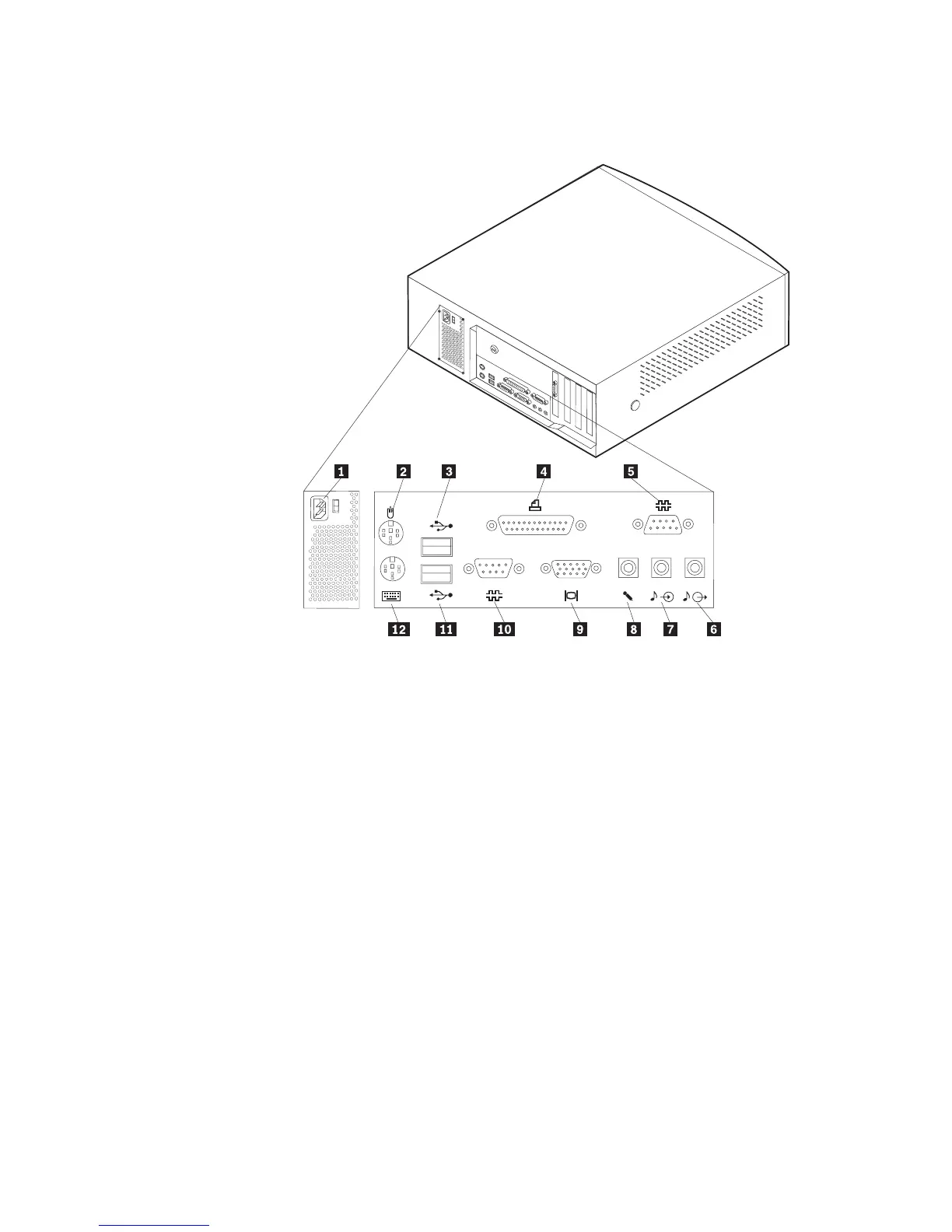Chapter 2. System board features 15
The following illustration shows the connector panel for the NetVista desktop model
computer.
Þ1Ý Power connector
Þ2Ý Mouse connector
Þ3Ý USB connector 2
Þ4Ý Parallel connector
Þ5Ý Serial connector 2 (MIDI/joystick connector for some models)
Þ6Ý Audio line/headphone out
Þ7Ý Audio line in
Þ8Ý Microphone
Þ9Ý Monitor connector
Þ10Ý Serial connector 1
Þ11Ý USB connector 1
Þ12Ý Keyboard connector
Note: On A20 models, the audio line out and microphone connector are reversed in
position on the back of the computer, and a joystick/MIDI connector in the
place of serial connector 2.
1
2
