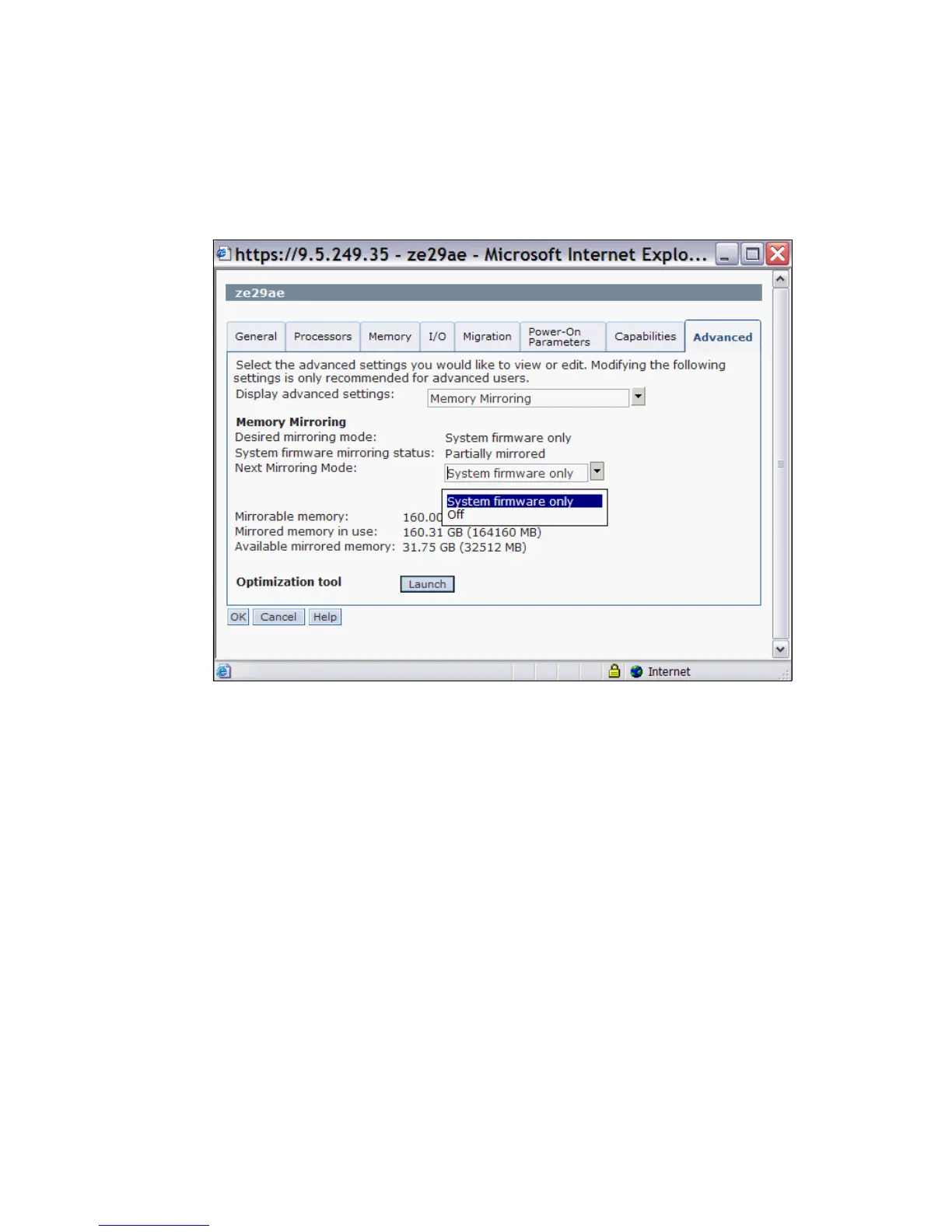170 IBM Power 770 and 780 (9117-MMD, 9179-MHD) Technical Overview and Introduction
Measured commercial workloads show no gain or loss in performance because of mirroring.
High-performance computing (HPC) workload performing huge amounts of string
manipulation might see a slight performance effect.
The Active Memory Mirroring can be disabled or enabled on the management console using
the Advanced tab of the server properties (Figure 4-5).
Figure 4-5 Enabling or disabling active memory sharing
The system must be entirely powered off and then powered on to change from mirroring
mode to non-mirrored mode.
This same frame also gives information about the mirroring status:
Desired mirroring mode: The values are either Off or System firmware only.
System firmware mirroring status
– Fully mirrored: The mirroring is completely functional.
– Partially functional: Because of uncorrectable memory failures, some of the hypervisor
elements or objects are not mirrored. The system remains partially mirrored until DIMM
is replaced and the system is rebooted.
– Not mirrored: At the last powering on of the system, the desired state was
mirroring
off
.
Mirrorable memory: This is the total amount of physical memory that can be mirrored,
which is based on the DIMMs that are plugged
Mirrored memory in use
Available mirrored memory
