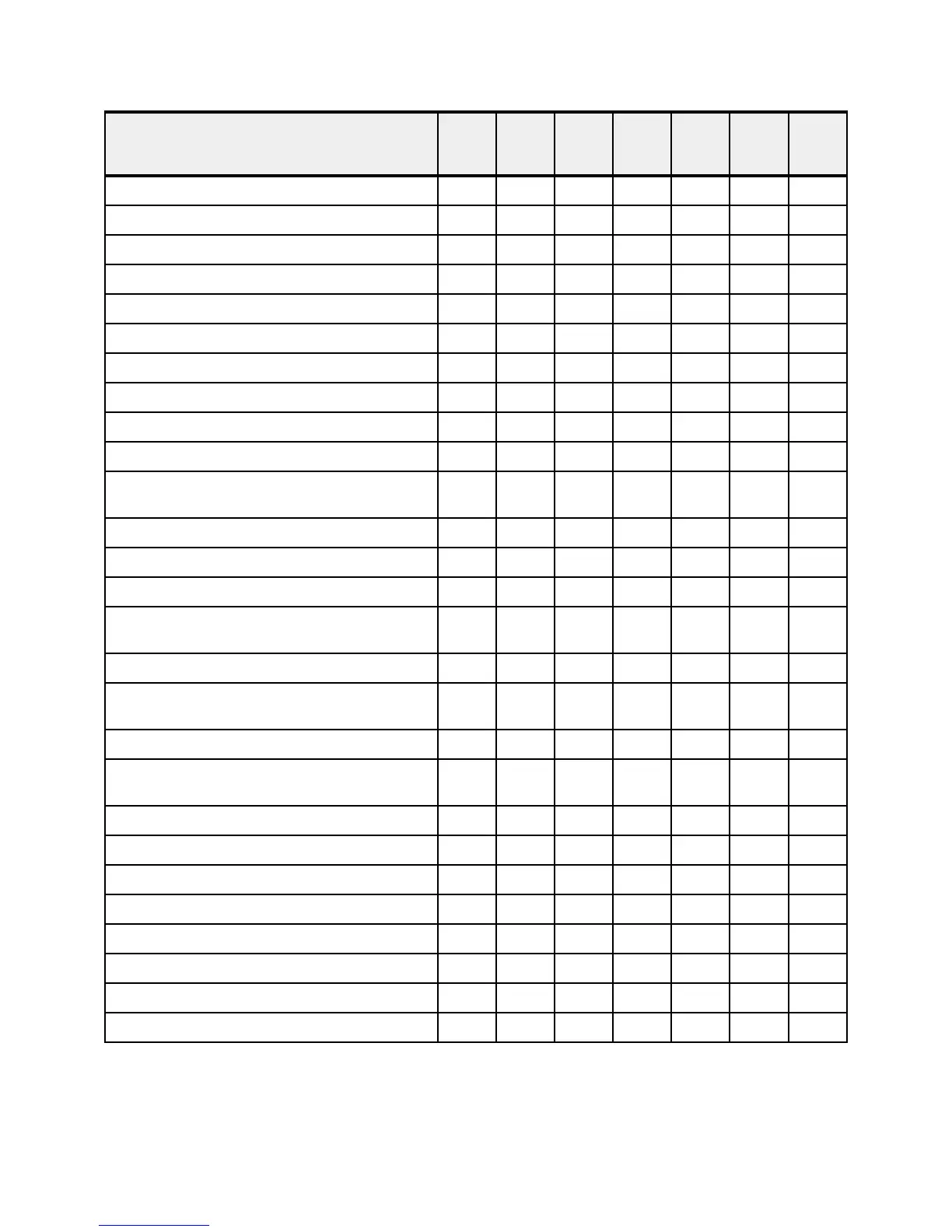200 IBM Power 770 and 780 (9117-MMD, 9179-MHD) Technical Overview and Introduction
Firmware error codes XXXXXXX
Operating system error codes XXXXMostMostMost
Inventory collection XXXXXXX
Environmental and power warnings XXXXXXX
Hot-plug fans, power supplies XXXXXXX
Extended error data collection XXXXXXX
I/O drawer redundant connections XXXXXXX
I/O drawer hot add and concurrent repair XXXXXXX
Concurrent RIO/GX adapter add XXXXXXX
SP mutual surveillance with POWER HypervisorXXXXXXX
Dynamic firmware update with management
console
XXXXXXX
Electronic Service Agent Call Home Application XXXX - - -
Guiding light LEDs XXXXXXX
System dump for memory, POWER Hypervisor, SPXXXXXXX
Information center / Systems Support Site service
publications
XXXXXXX
System Support Site education XXXXXXX
Operating system error reporting to management
console SFP
XXXXXXX
RMC secure error transmission subsystem XXXXXXX
Health check scheduled operations with
management console
XXXXXXX
Operator panel (real or virtual) XXXXXXX
Concurrent operator panel maintenance XXXXXXX
Redundant management consoles XXXXXXX
Automated server recovery/restart XXXXXXX
High availability clustering support XXXXXXX
Repair and Verify Guided Maintenance XXXXMostMostMost
Concurrent kernel update - X X X X X X
Concurrent Hot Add/Repair Maintenance XXXXXXX
RAS feature
AIX
5.3
AIX
6.1
AIX
7.1
IBM i RHEL
5.7
RHEL
6.3
SLES
11
SP2
