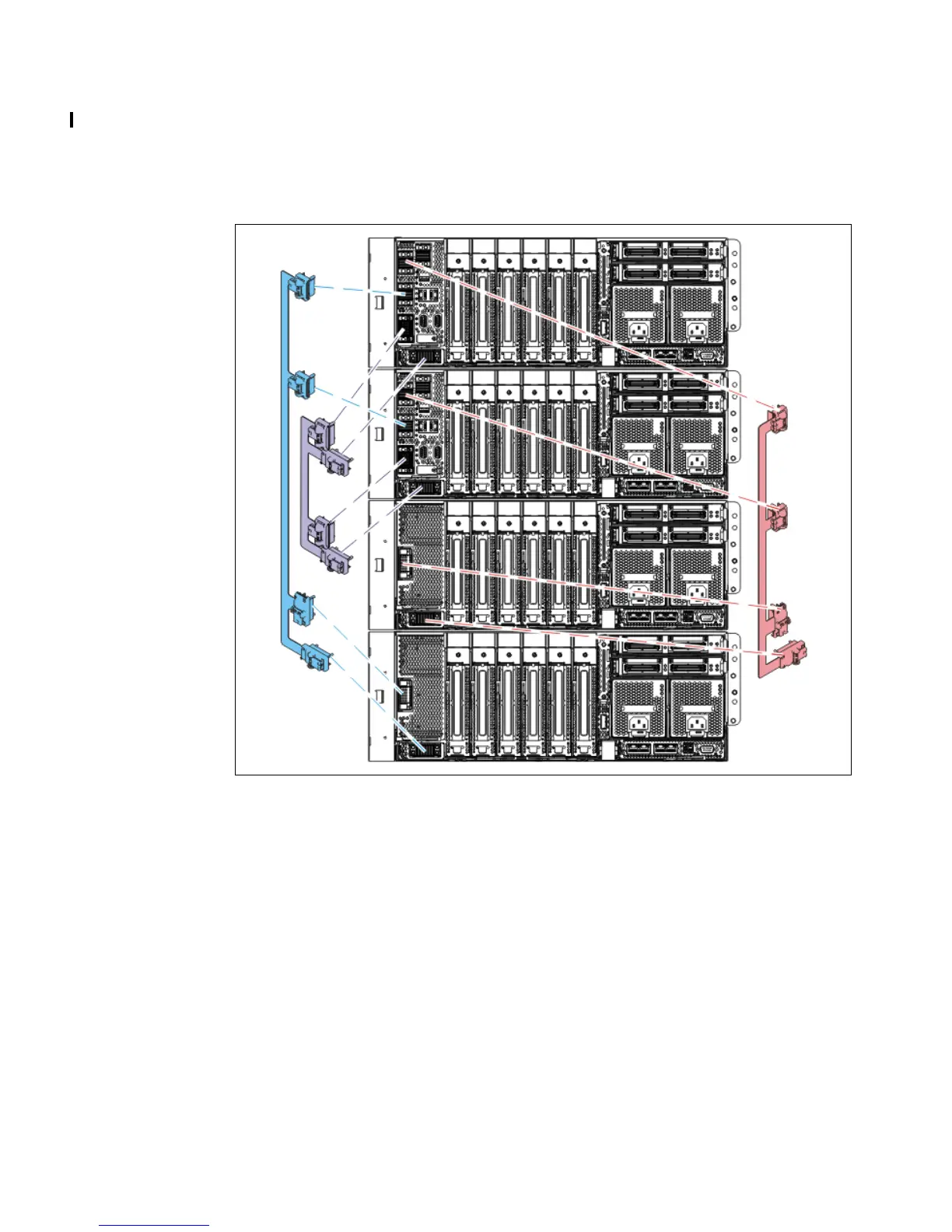64 IBM Power 770 and 780 (9117-MMD, 9179-MHD) Technical Overview and Introduction
Similarly, the FSP flex cables must be installed in the correct order (see Figure 2-14), as
follows:
1. Install a second node flex cable from node 1 to node 2.
2. Add a third node flex cable from node 1 and node 2 to node 3.
3. Add a fourth node flex cable from node 1 and node 2 to node 4.
Figure 2-14 FSP flex cables
The design of the Power 770 and Power 780 is optimized for use in an IBM 7014-T00 or
7014-T42 rack. Both the front cover and the external processor fabric cables occupy space on
the front left and right sides of an IBM 7014 rack; racks that are not from IBM might not offer
the same room. When a Power 770 or Power 780 is configured with two or more system
enclosures in a 7014-T42 or 7014-B42 rack, the CEC enclosures must be located in EIA 36 or
below to allow space for the flex cables.