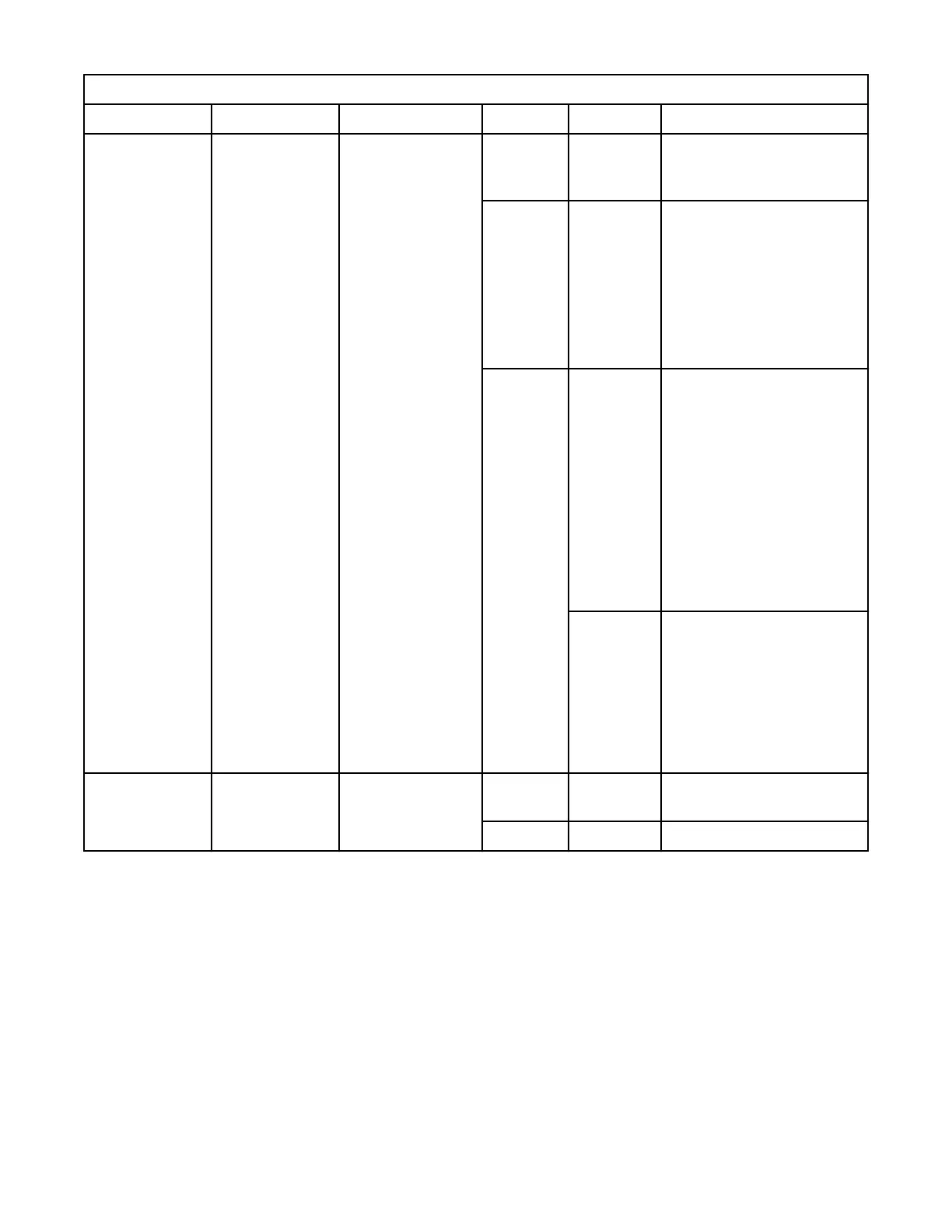Table 2. Chassis Activity LEDs for a IBM SAN48C-6 Switch (continued)
Indicator Location Function Color Status State
Status LED Front panel of
the chassis
System Status Green Solid On All diagnostics have passed,
NX-OS is running and the
system is operational.
Orange Solid On Any of the following
conditions exists:
• The system is running
boot-up diagnostics.
• The system is booting.
• A minor temperature
threshold is exceeded.
Red Blinking Mismatched airflow
direction observed in one of
the following modules:
• Fan modules—The switch
will go down in 10-15
seconds.
• PSUs—The switch will go
down after 10 minutes.
• Fan modules and PSUs—
The switch will go down
after 10 minutes.
Solid On One of the following
conditions exists:
• A diagnostic test failed or
another fault occurred
during bootup.
• A major temperature
threshold is exceeded.
Fan status Front panel of
the chassis
Fan health Green Solid on All fan modules are
operational.
Red Solid on Fan failure.
6 IBM Storage Networking: IBM Storage Networking SAN48C-6 32 Gbps 48-Port Fibre Channel Switch
Installation, Service, and User Guide
