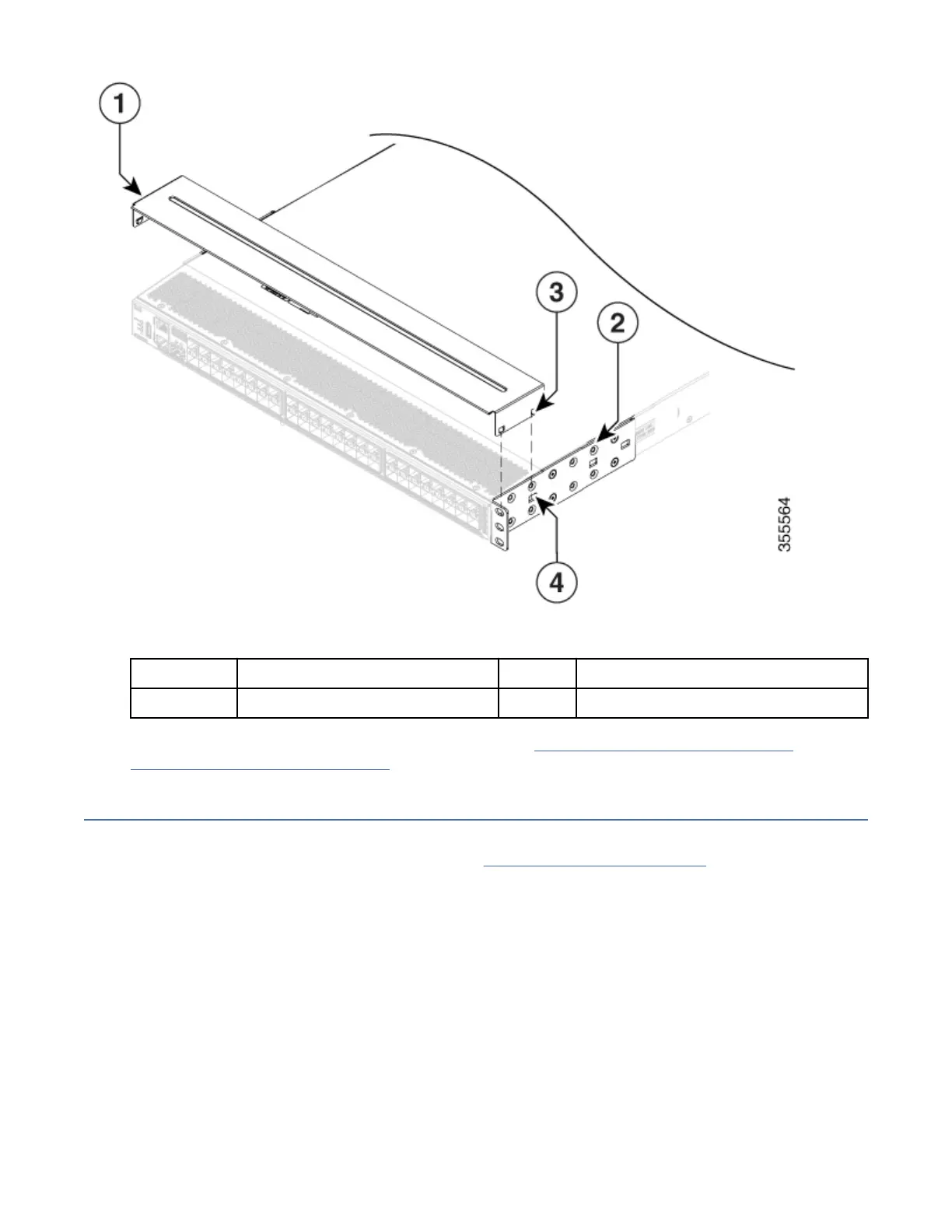Figure 9. NEBS Kit for 4-Post Installation
1
NEBS air baffle 3 notch
2 NEBS rack-mount brackets 4 slot
For more information on how to install the switch, see the Installing the Switch in a 4-Post Rack and
Installing the Switch in a 2-Post Rack.
Installing the Switch
This section describes how to use the rack mount kit to install the IBM SAN48C-6 switch into a cabinet or
rack that meets the requirements described in the Cabinet and Rack Requirements section.
Installing the Switch in a 4-Post Rack
Before you begin
• Inspect the switch shipment to ensure that you have everything you ordered.
• Make sure that the switch rack-mount kit includes the following parts:
– Rack-mount brackets (2)
– Rack-mount guides (2)
– Slider rails (2)
– M4 x 0.7 x 8-mm Phillips countersink screws (12)
• Make sure that the rack is installed and secured to its location.
Chapter 3. Installing the IBM SAN48C-6 Switch
17
