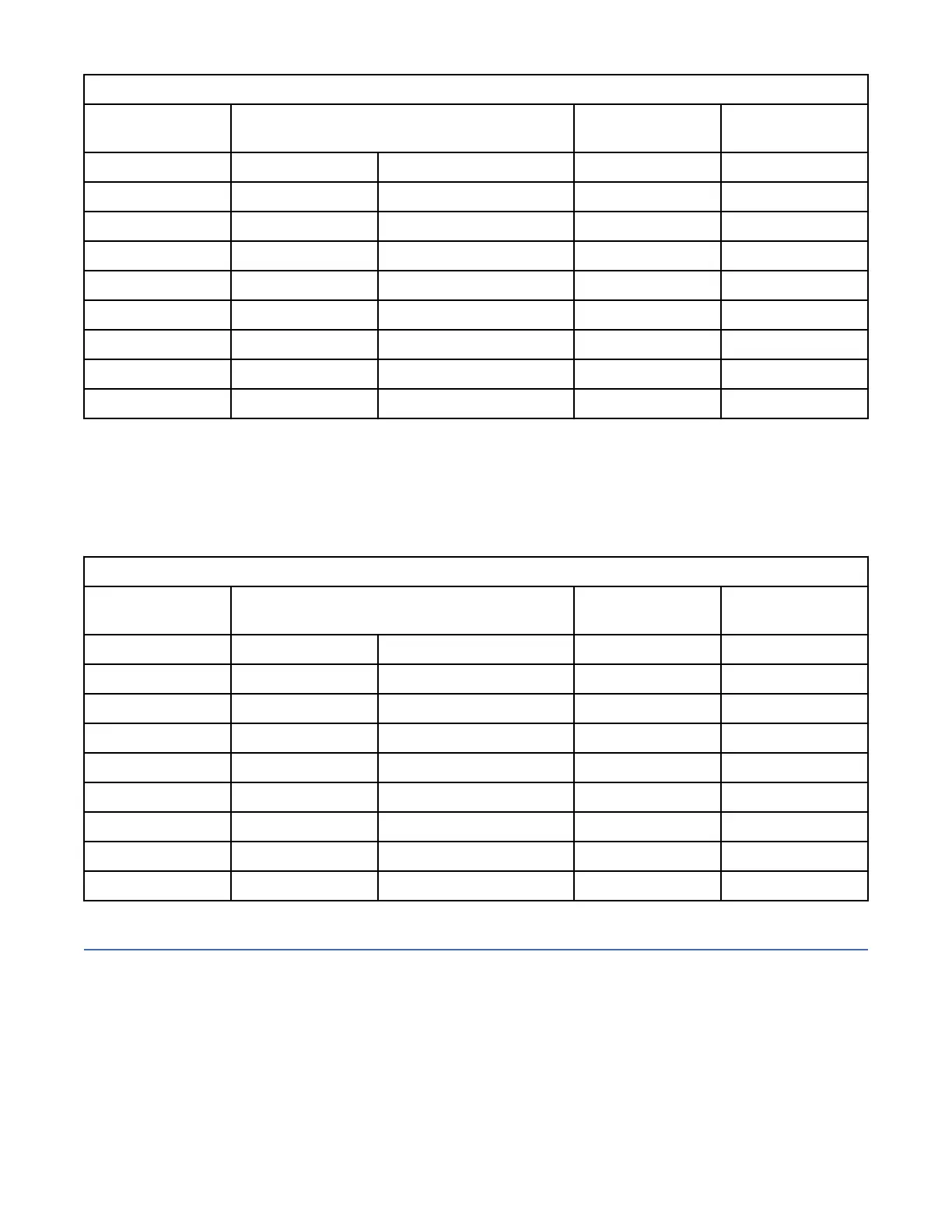Table 19. Port-Mode Signaling and Pinouts with DB-25 Adapter
Console Port RJ-45-to-RJ-45 Rollover Cable RJ-45-to-DB-25
Terminal Adapter
Console Device
Signal RJ-45 Pin RJ-45 Pin DB-25 Pin Signal
RTS 1 8 5 CTS
DTR 2 7 6 DSR
TxD 3 6 3 RxD
GND 4 5 7 GND
GND 5 4 7 GND
RxD 6 3 2 TxD
DSR 7 2 20 DTR
CTS 8 1 4 RTS
Connecting the Console Port to a Computer Using the DB-9 Adapter
You can use the RJ-45-to-RJ-45 rollover cable and RJ-45-to-DB-9 female DTE adapter (labeled Terminal)
to connect the console port to a computer running terminal emulation software. The following table lists
the pinouts for the console port, the RJ-45-to-RJ-45 rollover cable, and the RJ-45-to-DB-9 female DTE
adapter:
Table 20. Port-Mode Signaling and Pinouts with DB-9 Adapter
Console Port RJ-45-to-RJ-45 Rollover Cable RJ-45-to-DB-9
Terminal Adapter
Console Device
Signal RJ-45 Pin RJ-45 Pin DB-9 Pin Signal
RTS 1 8 8 CTS
DTR 2 7 6 DSR
TxD 3 6 2 RxD
GND 4 5 5 GND
GND 5 4 5 GND
RxD 6 3 3 TxD
DSR 7 2 4 DTR
CTS 8 1 7 RTS
Out of Band Ethernet Management Port
Use a modular, RJ-45, straight-through UTP cable to connect the 10/100/1000 management Ethernet
port to external hubs and switches.
Appendix A. Cable and Port
Specications 47
