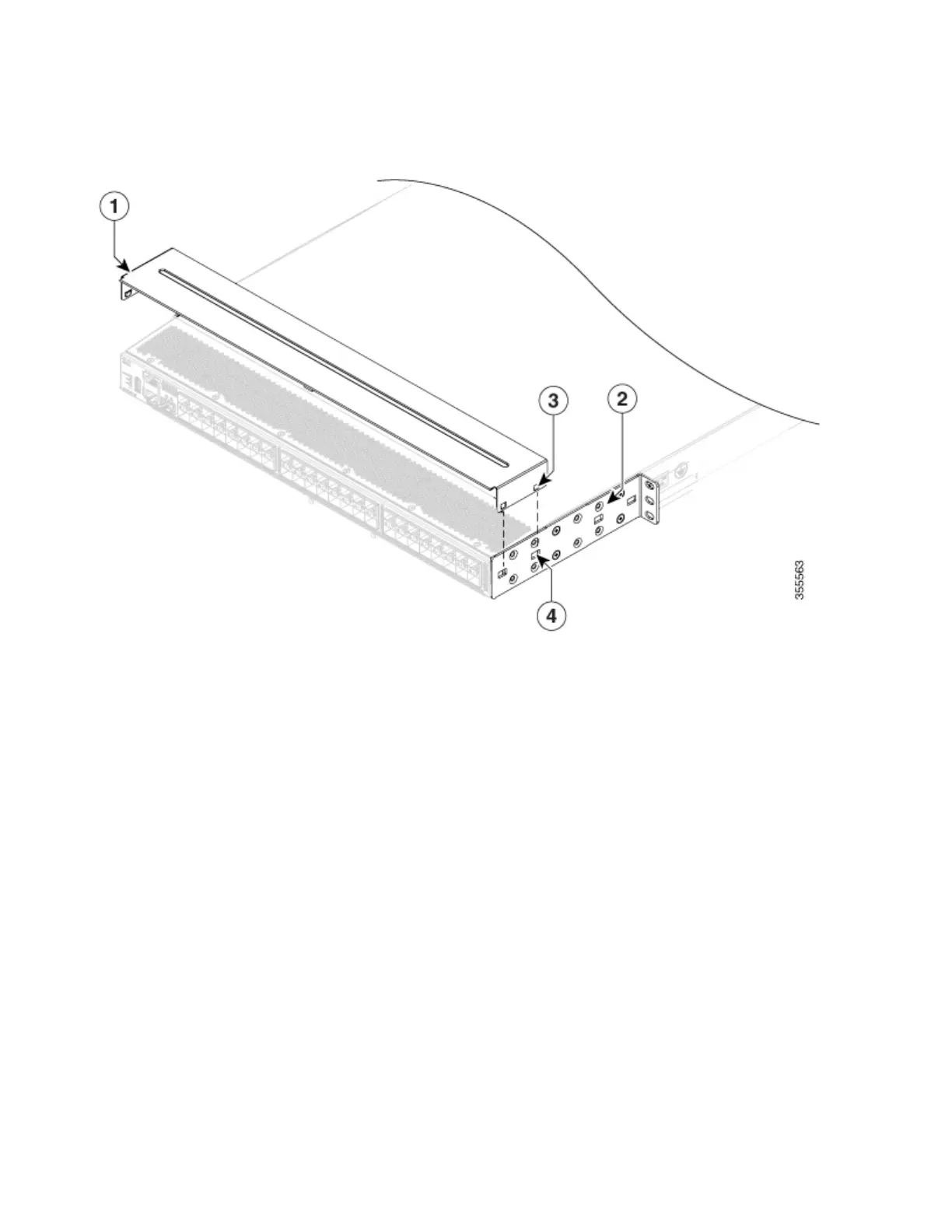1. Install the NEBS rack-mount brackets onto the switch.
2. Install the NEBS air baffle by aligning the notches on the baffle with the slots on the brackets and
sliding the ends of the baffle so that the baffle locks into place.
Figure 8. NEBS Kit for 2-Post Installation
16
IBM Storage Networking: IBM Storage Networking SAN48C-6 32 Gbps 48-Port Fibre Channel Switch
Installation, Service, and User Guide
