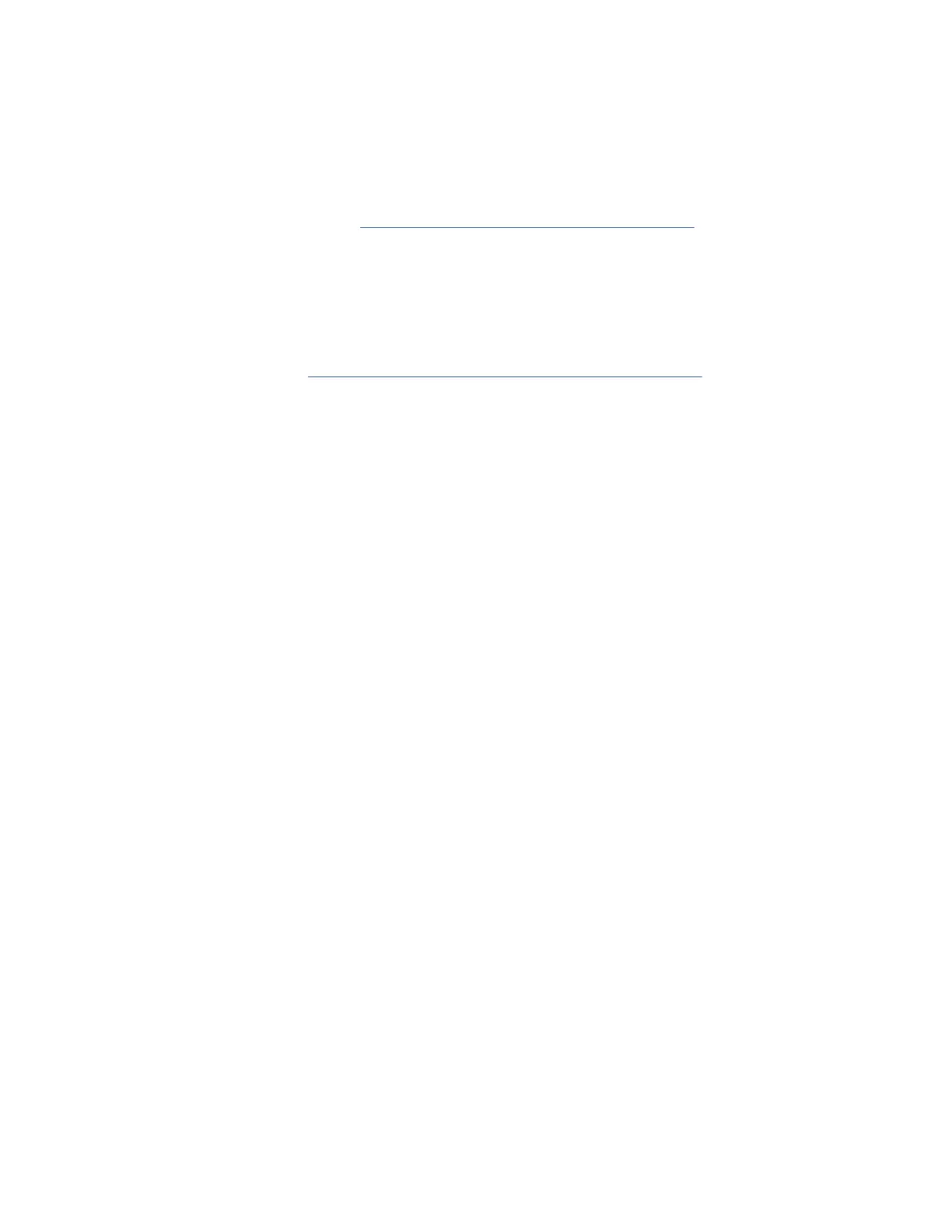• The Ethernet port link LEDs should not be On unless the cable is connected.
Note: The LEDs for the Fibre Channel ports remain orange until the ports are enabled, and the LED
for the management port remains Off until the port is connected.
10. If a component is not operating properly, try removing and reinstalling it. If it still does not operate
correctly, contact your customer service representative for a replacement.
11. Verify that the system software has booted and the switch has initialized without error messages. If
any problems occur, see the Cisco MDS 9000 Series System Messages Guide. If you cannot resolve
an issue, contact your customer service representative.
12. If not using POAP, manually complete the initial conguration of the switch via the automatically
launched setup script through the console connection.
13. Complete the worksheets provided in Site Planning and Maintenance Records for future reference.
Note: A setup utility is automatically launched the rst time you boot the switch and guides you
through the basic conguration. For instructions about how to congure the switch and check module
connectivity, see the Cisco Fabric Manager Fundamentals Conguration Guide.
36 IBM Storage Networking: IBM Storage Networking SAN48C-6 32 Gbps 48-Port Fibre Channel Switch
Installation, Service, and User Guide
