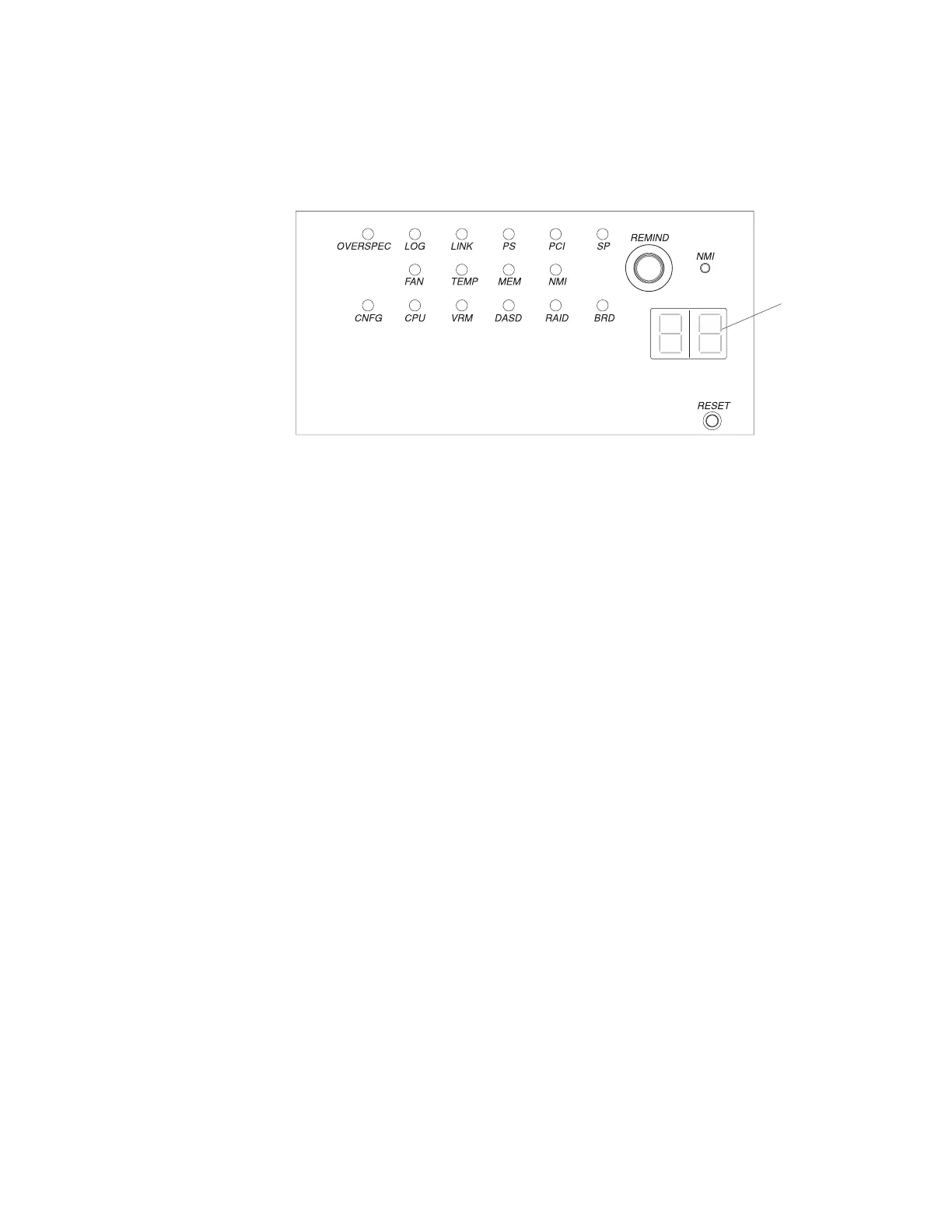2. To view the light path diagnostics panel, slide the latch to the left on the front
of the operator information panel and pull the panel forward. This reveals the
light path diagnostics panel. Lit LEDs on this panel indicate the type of error
that has occurred.
The following illustration shows the light path diagnostics panel.
Checkpoint
code display
Note any LEDs that are lit, and then push the light path diagnostics panel back
into the server.
Note:
v Do not run the server for an extended period of time while the light path
diagnostics panel is pulled out of the server.
v Light path diagnostics LEDs remain lit only while the server is connected to
power.
Look at the system service label on the top of the server, which gives an
overview of internal components that correspond to the LEDs on the light path
diagnostics panel. This information and the information in “Light path
diagnostics LEDs” on page 37 can often provide enough information to
diagnose the error.
3. Remove the server cover and look inside the server for lit LEDs. A lit LED on
or beside a component identifies the component that is causing the error.
The following illustration shows the LEDs on the system board.
Chapter 3. Getting started troubleshooting 35
