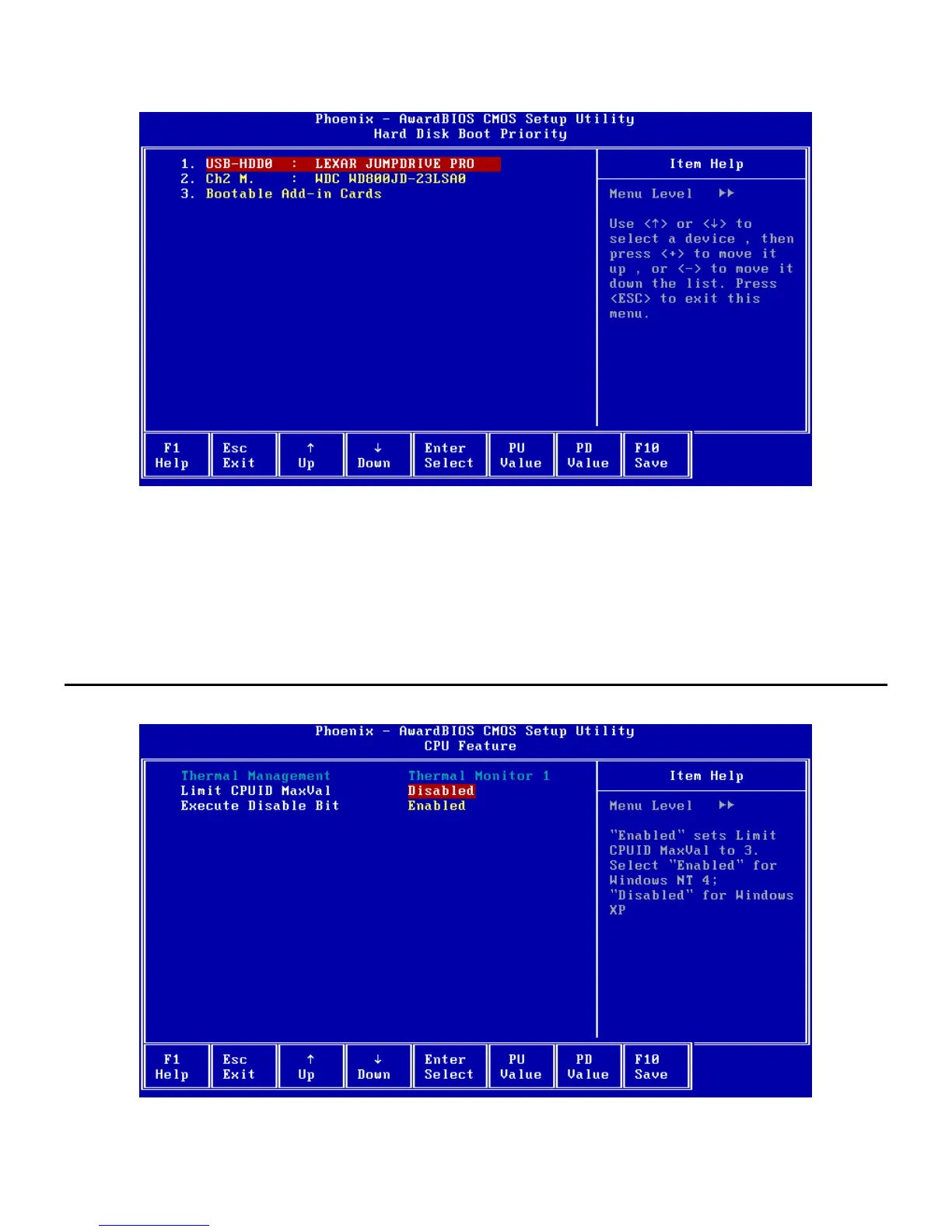SurePOS 500 4846-XX5 Technical Reference
Page 49 of 63
6.3.2 Hard Disk Boot Priority
Selects the boot priority for attached fixed disk and USB mass storage devices. Hard Disk devices include USB
Memory Keys, Hard Disk drives, and the Modular Flash Drive.
Select an item and use <PageUp> and <PageDown> to adjust the boot priority.
Only the first item in the list is booted as a Hard Disk device.
The device must be installed in the system in order to appear in the list.
6.4 CPU Feature
Thermal Management
Shows the built-in CPU thermal management method being used.
