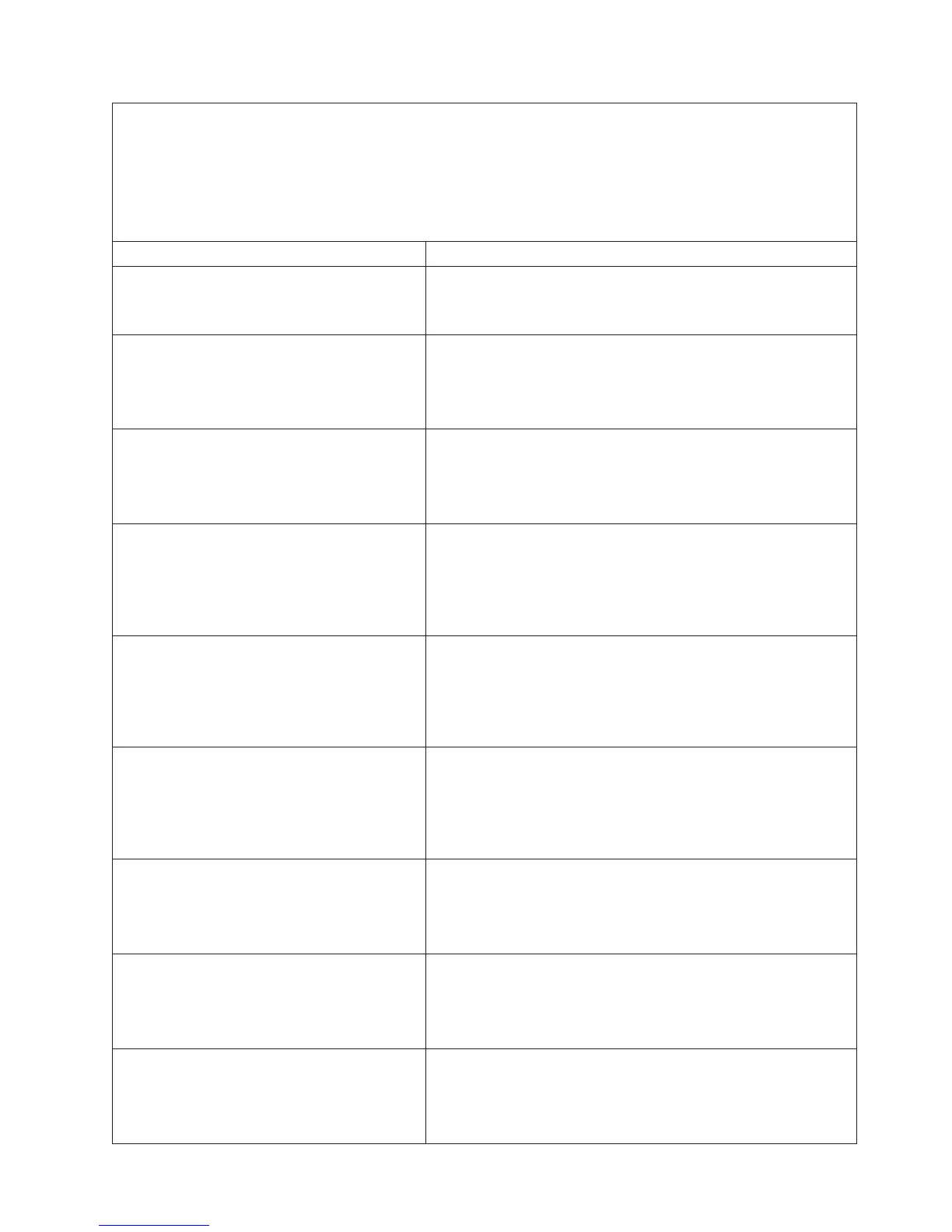v Follow the suggested actions in the order in which they are listed in the Action column until the problem
is solved.
v See Chapter 3, “Parts listing, System x3200 M2 Types 4367 and 4368,” on page 33 to determine which
components are customer replaceable units (CRU) and which components are field replaceable units
(FRU).
v If an action step is preceded by “(Trained service technician only),” that step must be performed only by a
trained service technician.
System-error log message Action
System shutoff due to board over temperature
1. Make sure that all fans have good airflow and are not
obstructed.
2. (Trained service technician only) Replace the system board.
System shutoff due to continuous +5V over
voltage
1. Reseat the following components:
a. Hot-swap power supplies, if any are installed
b. Power supply cables on the system board
2. (Trained service technician only) Replace the system board.
System shutoff due to continuous +5V under
voltage
1. Reseat the following components:
a. Hot-swap power supplies, if any are installed
b. Power supply cables on the system board
2. (Trained service technician only) Replace the system board.
System shutoff due to CPU over temperature
1. Make sure that the fan sink has good airflow and is not
obstructed.
2. Reseat the following components:
a. Fan sink cable
b. (Trained service technician only) Fan sink
System shutoff due to VRM over voltage
1. (Trained service technician only) Reseat the microprocessor.
2. Replace the following components one at a time, in the order
shown, restarting the server each time:
a. (Trained service technician only) Microprocessor
b. (Trained service technician only) System board
System shutoff due to VRM under voltage
1. (Trained service technician only) Reseat the microprocessor.
2. Replace the following components one at a time, in the order
shown, restarting the server each time:
a. (Trained service technician only) Microprocessor
b. (Trained service technician only) System board
System under recommended voltage for +12V
1. Reseat the following components:
a. Hot-swap power supplies, if any are installed
b. Power supply cables on the system board
2. (Trained service technician only) Replace the system board.
System under recommended voltage on +2.5V
1. Reseat the following components:
a. Hot-swap power supplies, if any are installed
b. Power supply cables on the system board
2. (Trained service technician only) Replace the system board.
System under recommended voltage on
continuous +5V
1. Reseat the following components:
a. Hot-swap power supplies, if any are installed
b. Power supply cables on the system board
2. (Trained service technician only) Replace the system board.
Chapter 5. Diagnostics 225
