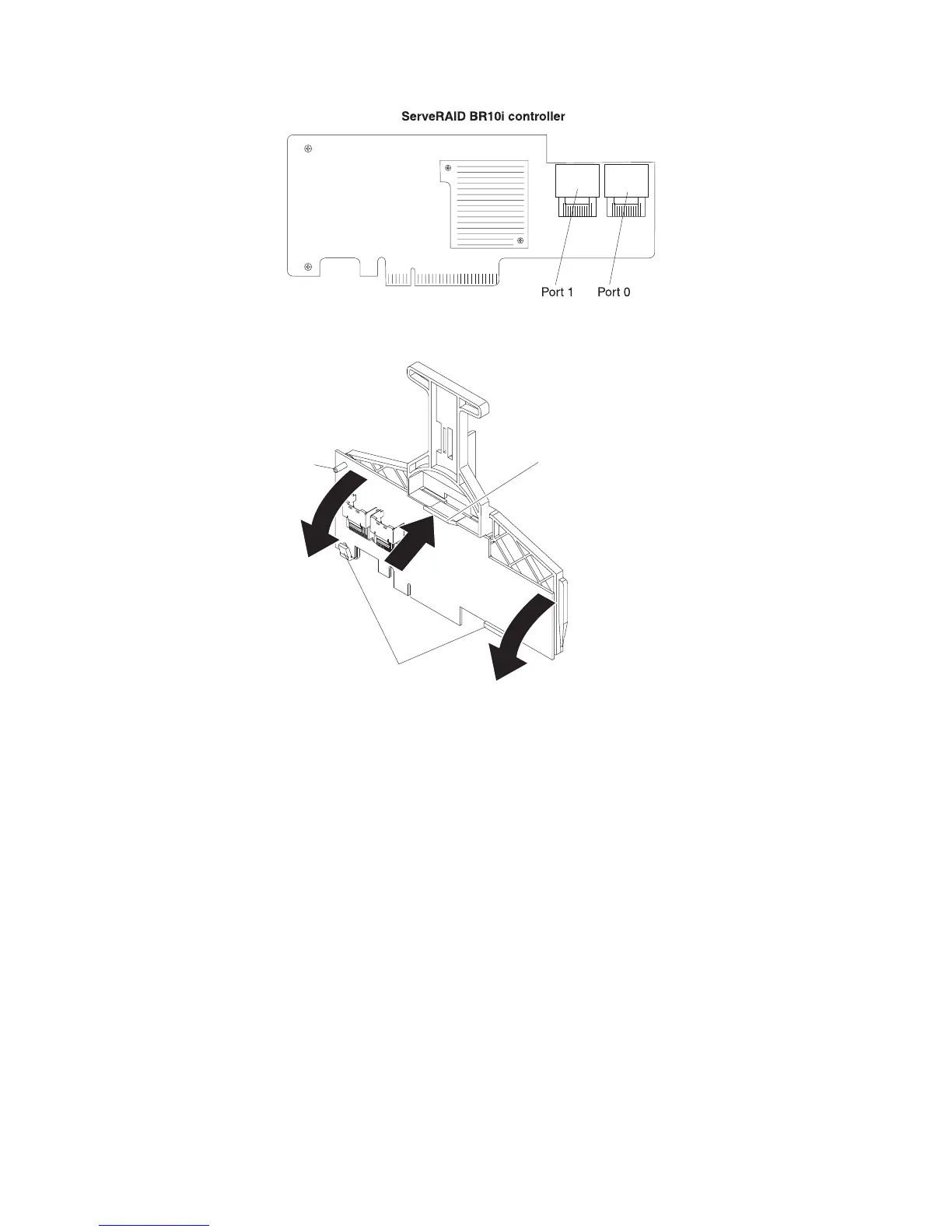18. Install the ServeRAID adapter onto the RAID adapter carrier, and then install
the carrier into the server.
Release
latch
Tabs
Post
19. Install the top cover bracket (see “Installing the top-cover bracket” on page 33).
20. Push the hard disk drives and hard disk drive fillers back into place so that
they connect to the backplane.
21. Install the top cover.
22. Connect the cables and power cords (see “Connecting the cables” on page
59).
23. Turn on all attached devices and the server.
42 IBM System x3850 X5 and x3950 X5 Types 7145 and 7146: Installation and User’s Guide
