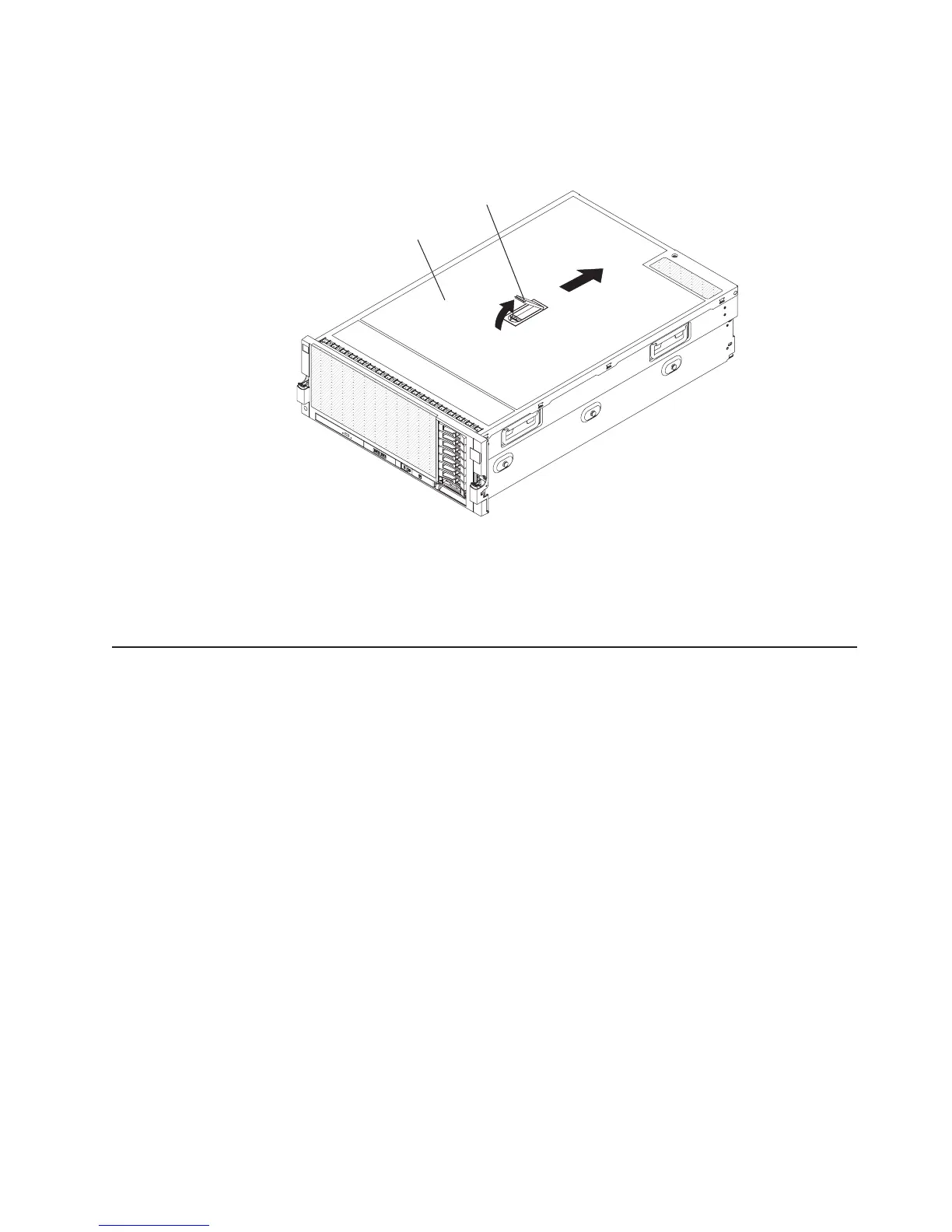2. If you are installing or replacing a non-hot-swap component, turn off the server
and all attached peripheral devices. Disconnect all power cords; then,
disconnect all external signal cables from the server.
3. Slide the server out of the rack until the slide rails lock into place.
Top cover
Cover release
latch
4. Lift the cover-release latch. The cover slides to the rear approximately 13 mm
(0.5 inch). Lift the cover off the server.
Attention: For proper cooling and airflow, replace the top cover before you
turn on the server. Operating the server for more than 2 minutes with the top
cover removed might damage server components.
Removing the top-cover bracket
To remove the top-cover bracket, complete the following steps:
1. Read the safety information that begins on page v and “Working inside the
server with the power on” on page 27.
2. If you are installing or replacing a non-hot-swap component, turn off the server
and all peripheral devices, and disconnect the power cords and all external
cables.
3. Slide the server out of the rack until the slide rails lock into place.
4. Remove the top cover (see “Removing the top cover” on page 30).
5. Slide the blue latches on the top-cover bracket toward the center of the server.
Chapter 2. Installing optional devices 31
