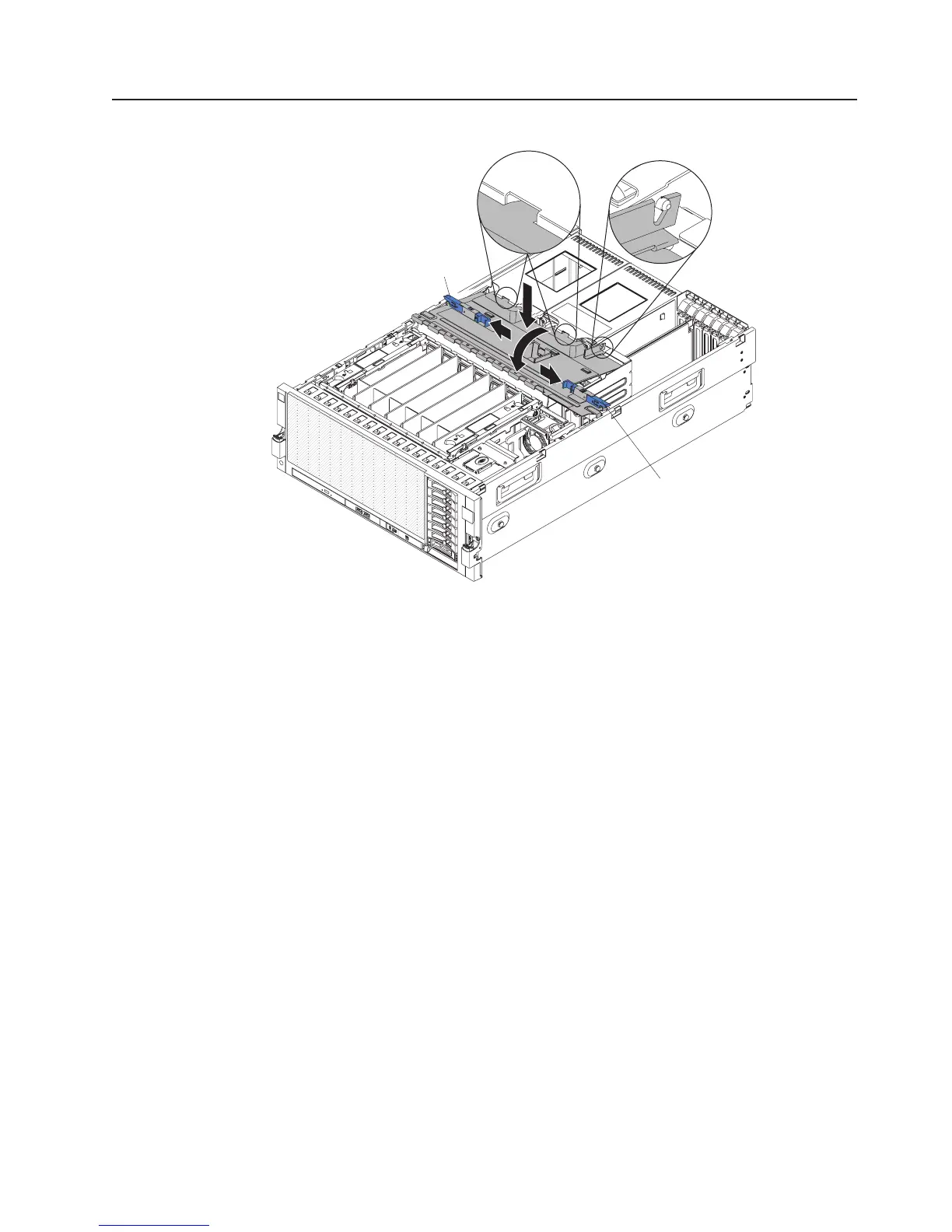Installing the top-cover bracket
Latch
Latch
To replace the top-cover bracket, complete the following steps:
1. Make sure that all internal cables are correctly routed.
2. Align the top-cover bracket on top of the server so that the metal tabs line up
correctly on the chassis, and then rotate it into place.
3. Slide the blue latches on the top cover bracket toward the outside of the server
to lock it in place.
Chapter 2. Installing optional devices 33
