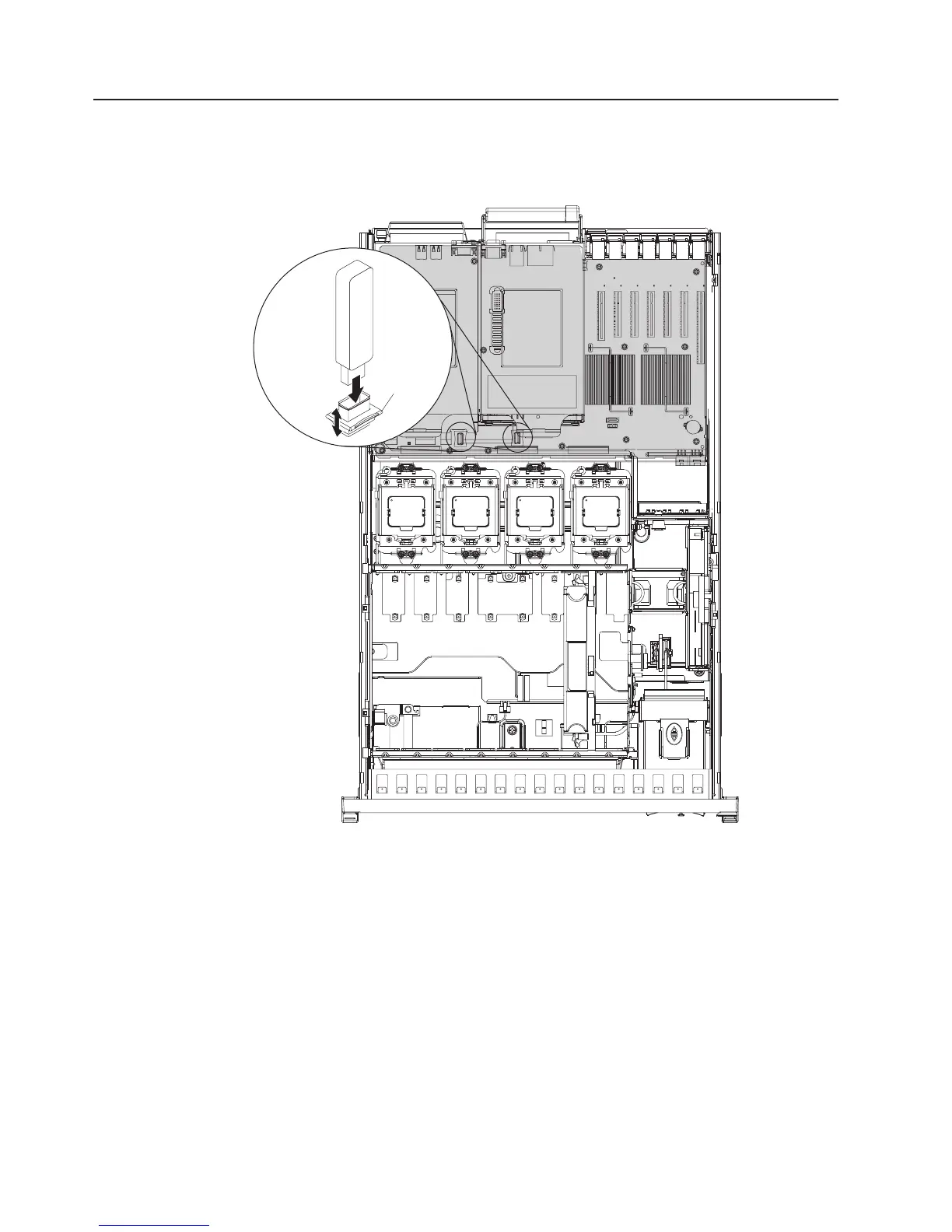Installing an internal removable flash drive
The server supports two internal removable flash drives that are installed in the
USB connectors on the I/O board. You do not have to turn off the server to install
an internal removable flash drive.
Locking
collar
To install an internal removable flash drive, complete the following steps:
1. Read the safety information that begins on page v and “Installation guidelines”
on page 25.
2. Disconnect the power cable and remove the power supply that is closest to the
USB connector that you plan to use.
3. Reach through the empty power-supply bay and make sure that the locking
collar on the connector is pushed down to the unlocked position.
4. Insert the internal flash memory drive into the connector.
5. Pull up on the locking collar to lock the internal flash memory drive in place.
Note: To remove an internal removable flash memory drive, push down on the
locking collar to unlock the drive before you remove the drive.
6. Reinstall the power supply (see Installing a hot-swap power supply) and
reconnect the power cable.
44 IBM System x3850 X5 and x3950 X5 Types 7145 and 7146: Installation and User’s Guide
