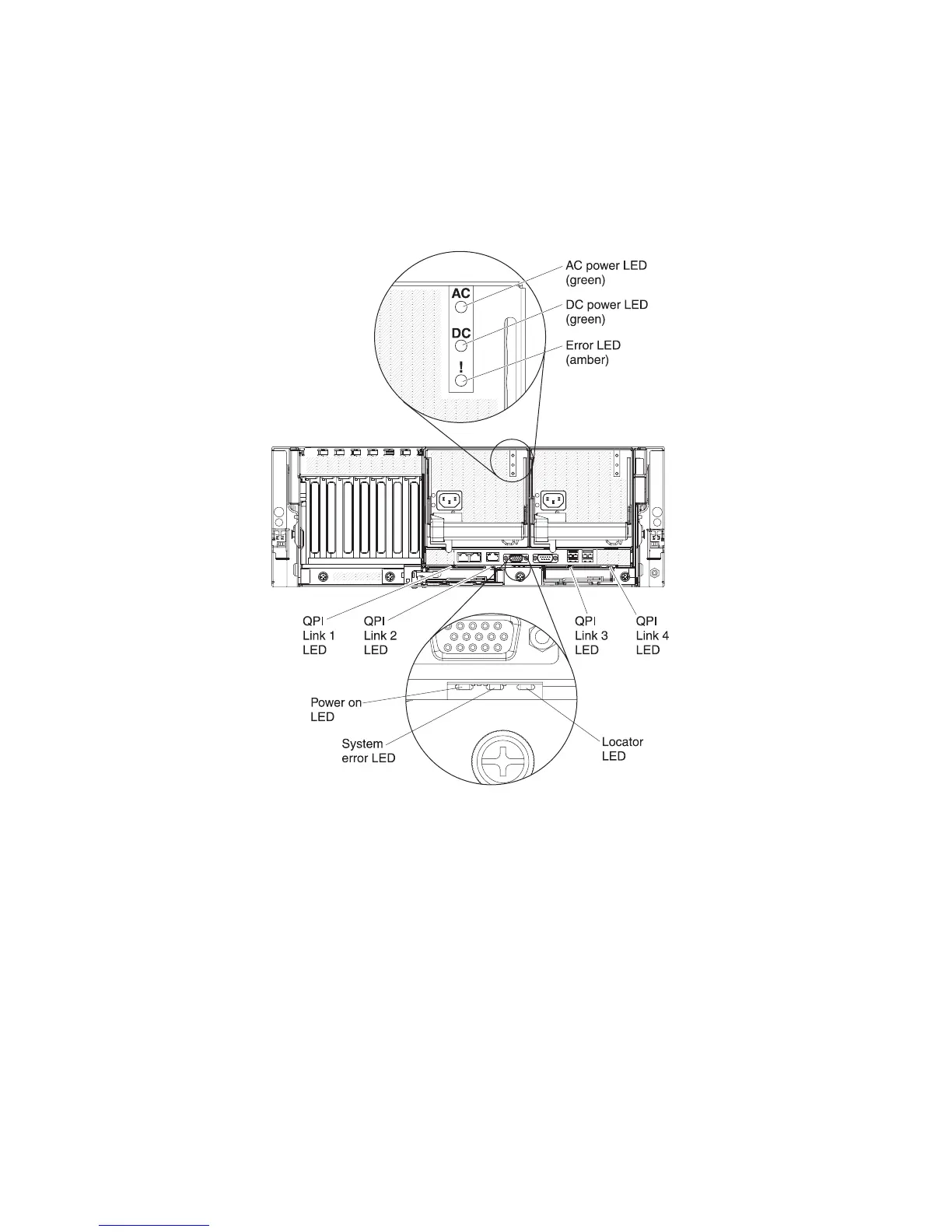Gigabit Ethernet 1 and 2 connectors: Use these connectors to connect the server
to a network.
Rear view LEDs
The following illustration shows the LEDs on the rear of the server. For more
information about solving power-supply problems, see the Problem Determination
and Service Guide.
AC power LED: Each hot-swap power supply has an ac power LED and a dc
power LED. When the ac power LED is lit, it indicates that sufficient power is
coming into the power supply through the power cord. During typical operation, both
the ac and dc power LEDs are lit. For any other combination of LEDs, see the
Problem Determination and Service Guide.
DC power LED: Each hot-swap power supply has a dc power LED and an ac
power LED. When the dc power LED is lit, it indicates that the power supply is
supplying sufficient dc power to the system. During typical operation, both the ac
and dc power LEDs are lit. For any other combination of LEDs, see the Problem
Determination and Service Guide.
Error LED: When the power-supply error LED is lit, it indicates that the power
supply has failed. See the Problem Determination and Service Guide for detailed
information about power-supply errors.
QPI link LEDs1-4:When the QuickPath Interconnect (QPI) link LEDs are lit, they
indicate that the QPI links are fully established.
Chapter 1. The System x3850 X5 and x3950 X5 server 15
