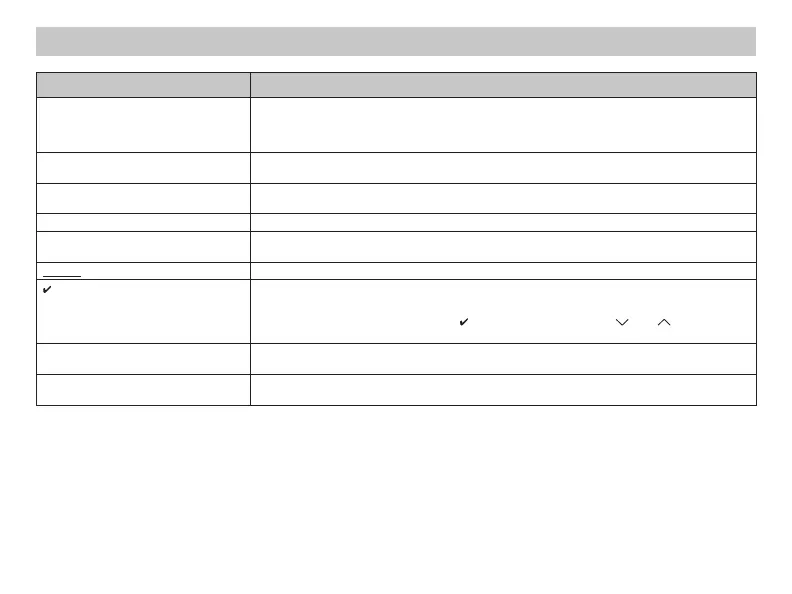25
Symptom Remedy
No display For Hardwired Installation
Check for 24 VAC at thermostat; display is blank when 24 VAC is not present
For Battery Installation
Display is blank when batteries are drained or installed incorrectly
System fan does not come on
properly
Verify wiring is correct
Thermostat turns on and off too
frequently
Adjust temperature differential (see “Temperature Differential,” Stage 1, Step 2,
Page 19)
Fan runs continuously Check fan On/Auto switch, ON position runs indoor fan continuously
Room temperature is not correct Verify wall hole is plugged with putty or insulation; calibrate thermostat (see
“Configuration,” Step 8, Page 20)
ROOM displays Room temperature offset is not zero (see “Configuration,” Step 8, Page 20)
filter displays Fan run time has exceeded filter check time set in configuration (see
“Configuration,” Step 10, Page 21)
To reset counter to zero and clear
filter warning, press the and button
simultaneously for 5 seconds
Auxiliary heat not on soon
enough
Adjust differential for 2nd and 3rd stage heating if required (see Configuration,
Steps 3 and 4, Pages 19-20)
Problem not listed above Press the Reset button once; display will be refreshed and anti-short cycle timing
will be reset to zero
Troubleshooting
