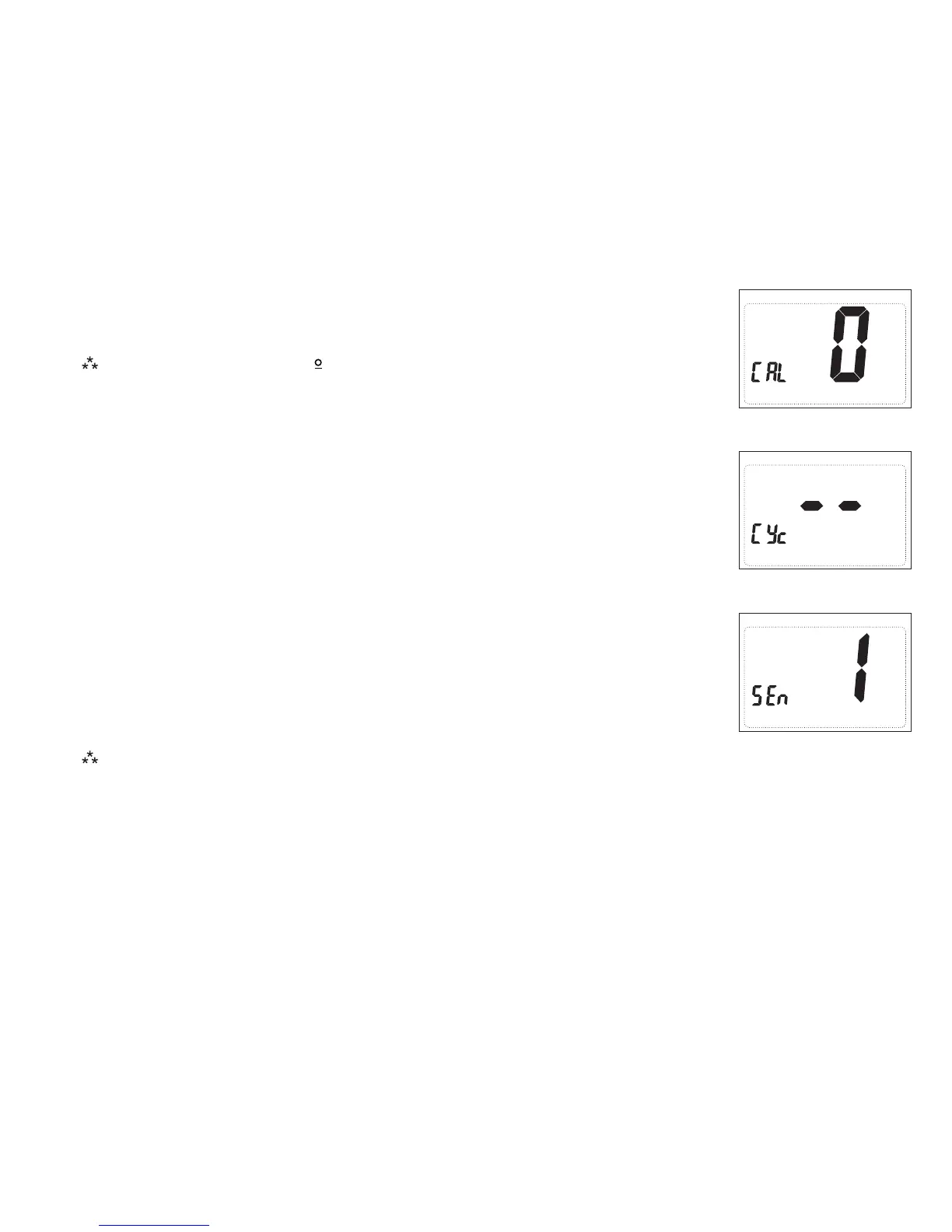14
13. Temperature Sensor (1-4)
1. Only on-board sensor determines room temperature.
2. Only remote sensor determines room temperature.
3. Average temperature of on-board and remote sensor.
4. Only on-board sensor will be used until NITE period, and then only
remote sensor is used.
Note: If there is no remote sensor, option 1 must be selected.
Press the up or down button to select.
Press the right button to advance to the next screen.
12. Maximum Cycles Allowed Per Hour (- -, 2-6)
- - = as many as needed, 2-6 = maximum cycles/hour
Press the up or down button to select.
Press the right button to advance to the next screen.
11. Room Temperature Offset (+9°F to -9°F) (+4.5°C to -4.5°C)
Adjust to calibrate displayed room temperature to match actual room
temperature.
Note: When not set to 0, will display.
Press the up or down button to select.
Press the right button to advance to the next screen.
