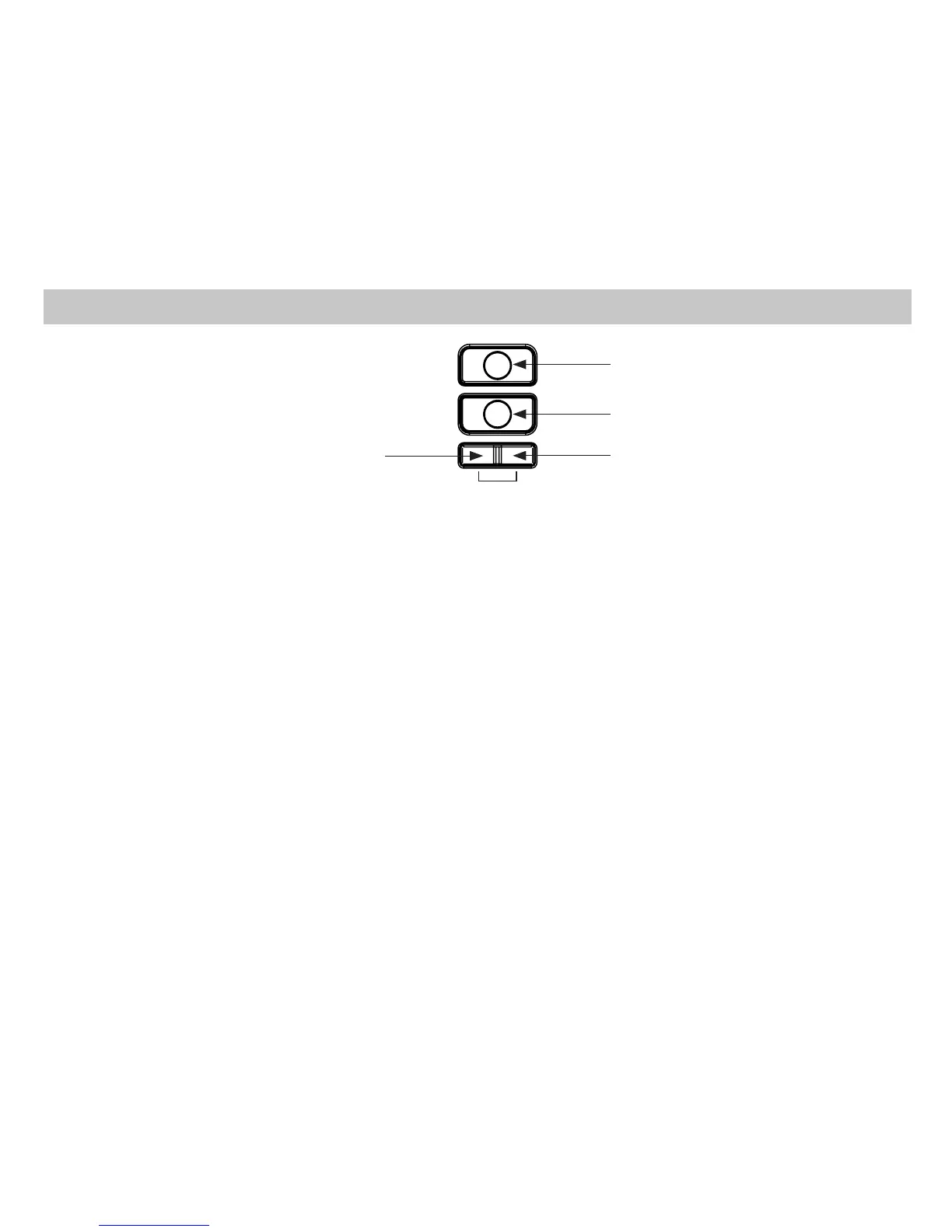17
Button Functions
UP
Used to increase the time, set temperatures and to adjust configuration settings.
DOWN
Used to decrease the time, set temperatures and to adjust configuration settings.
SYS (left)
Used to change from OFF, HEAT, COOL and AUTO changeover modes
FAN (right)
Used to turn on and off the indoor fan.
PROG (SYS and FAN)
Used to change from program operation to manual operation.
UP and PROG
Held in simultaneously for 10 seconds to lock and unlock the thermostat.
DOWN and SYS
Pressed simultaneously to display outdoor temperature if outdoor remote sensor is connected.
SYStem (left)
FAN (right)
Down button
Up button
PROG
