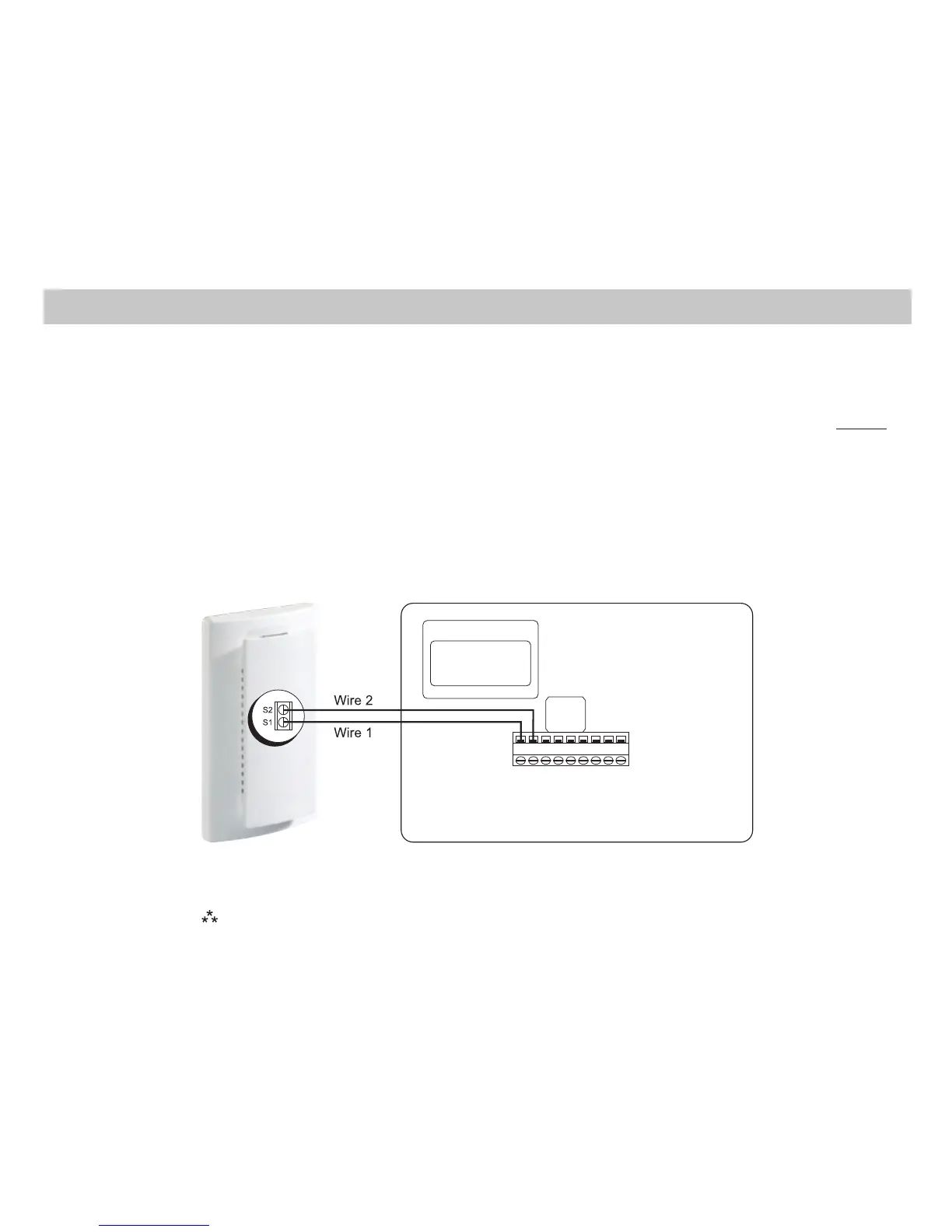7
Remote Sensor Installation (Optional)
1. Remove cover from remote sensor housing.
2. Select an appropriate location for mounting the remote sensor.
3. Mount remote sensor unit using hardware provided.
4. Install two strand shielded wire between remote sensor and thermostat. Shielded wire must be used. Do not
run remote sensor wire in conduit with other wires.
• Wire 1 should run between the S1 terminal on the thermostat and the S1 terminal on the remote sensor
• Wire 2 should run between the S2 terminal on the thermostat and the S2 terminal on the remote sensor
• Connect the shielding of the wire to the S2 terminal on the thermostat
5. Configure the thermostat to operate with the remote indoor sensor (see Configuration Mode setting 13,
Page 14) or use it for an outdoor sensor.
Note: Remote or outdoor sensor reading can be displayed by
simultaneously pressing the Down and SYS buttons.
Remote Sensor: (Shown: Optional ICM ACC-RT103 Remote Indoor Sensor;
for outdoor sensor, order ACC-OD103.)
