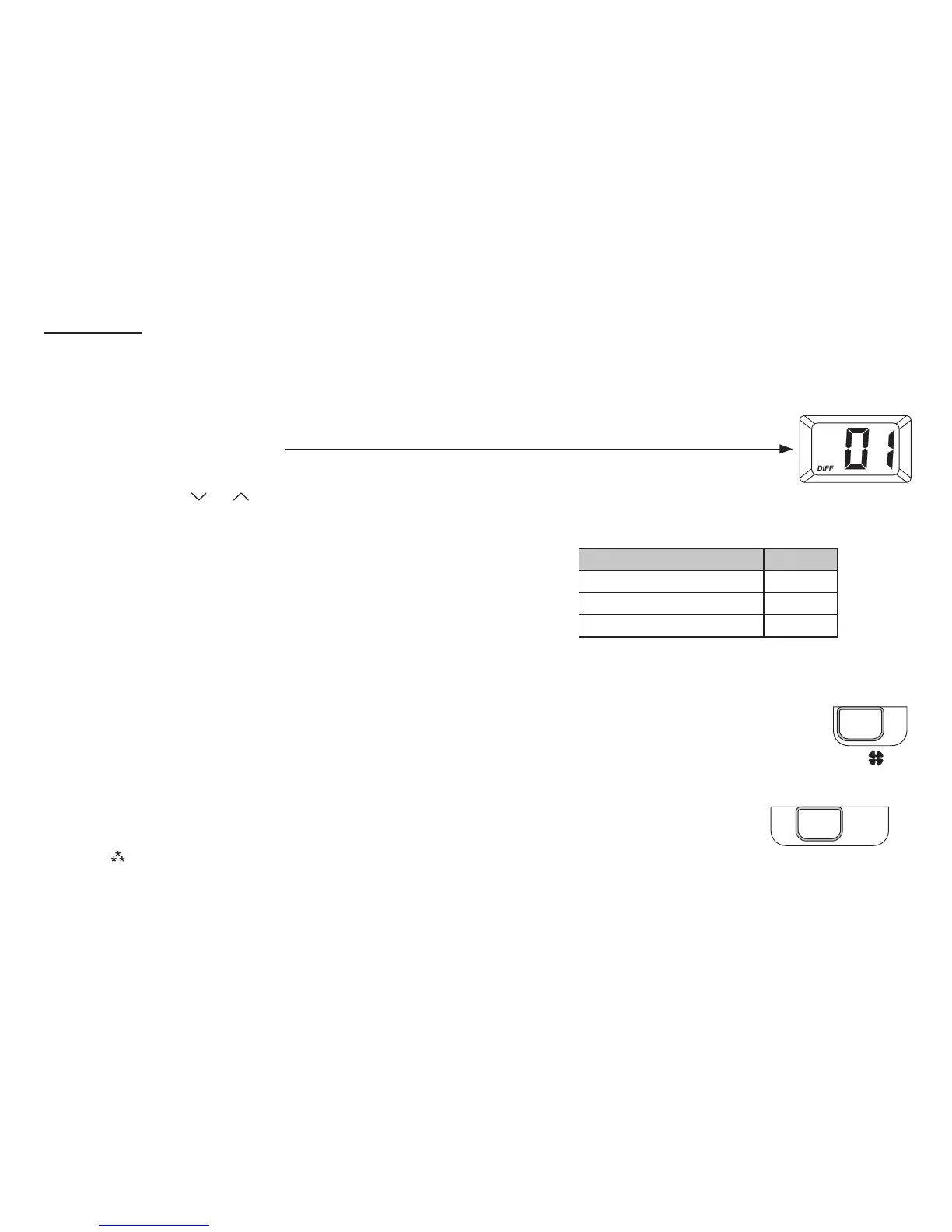9
Setting a New Temperature Differential
IMPORTANT: The default temperature differential is factory set at 1°F. When your room temperature
varies by 1°F, the thermostat turns your system on. If you notice your system turning on and
off too frequently, increase the temperature differential accordingly.
Step 1: Remove cover. Insert a coin or screwdriver in slot at top if needed.
Step 1: Press the reset button once (see diagram on Page 1).
Step 3: The display will show
This is the temperature differential setting.
Step 4: Press the or button to adjust the temperature differential down or up.
Step 5: Replace the thermostat cover.
The display will return to the room temperature display five
seconds after the last input. The new temperature differential
setting will be saved.
Differential Setting °F
1 1°F
2 2°F
3 3°F
Cool Off Heat Emer
Mode
Auto On
Fan
Starting the Thermostat
Step 1: Move the Fan switch into the Auto position.
• In Auto, indoor fan runs only during a heating or cooling cycle
• In ON, indoor fan runs continuously
Step 2: Move the Mode switch to either Cool or Heat position, depending on
the season. The thermostat will now operate and maintain the room
temperature at the desired setpoint.
Note:
When the thermostat operates the system, there is built-in
compressor protection. After the compressor turns off, the
system will not turn it back on for about five minutes. This
protects the compressor.
