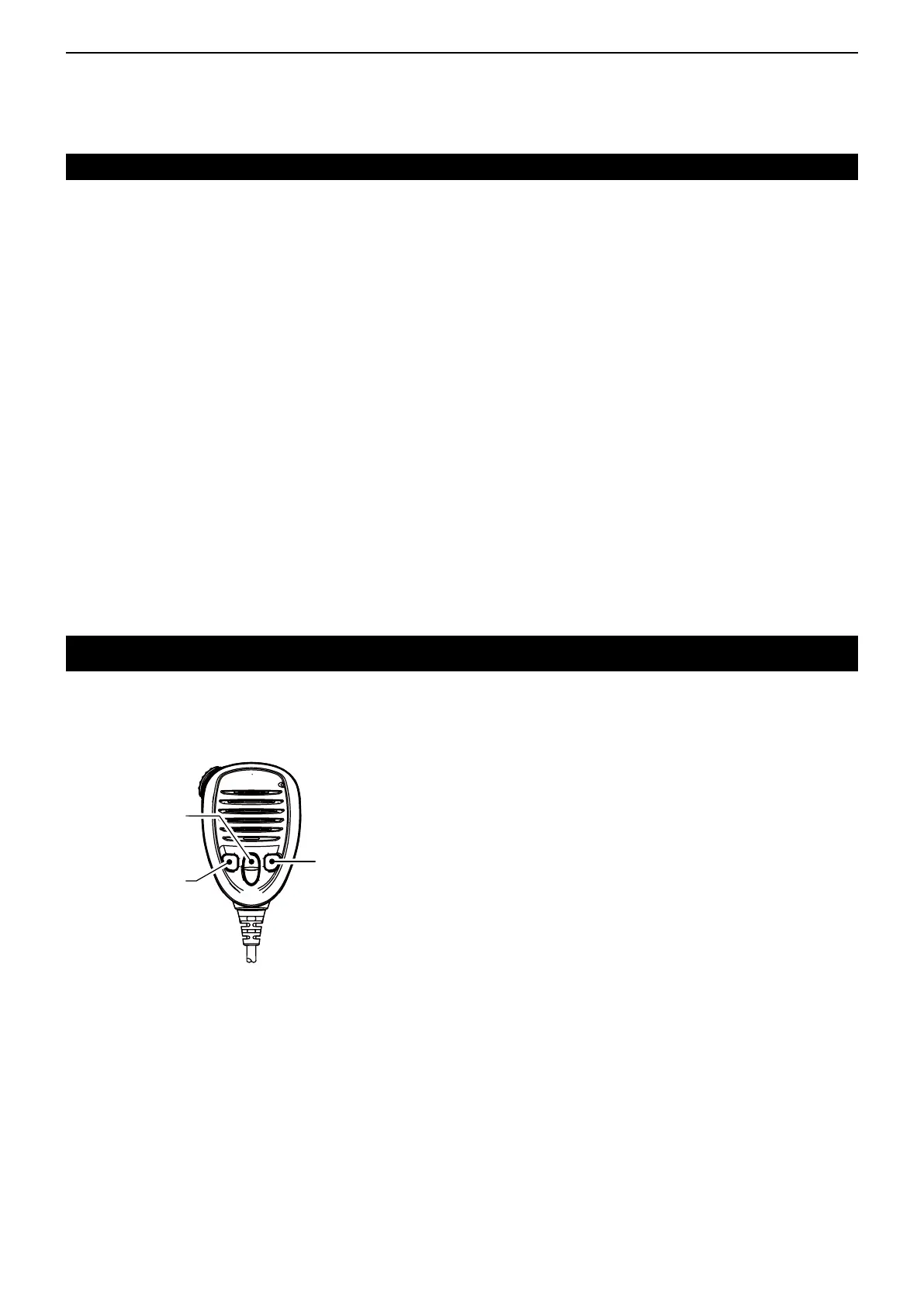HM-217
speaker micrOphOne
The speaker microphone with [∫]/[√] keys and
[P1]/[P2] keys.
You can customize the key assignment in the Menu mode (p. 7-5).
VS-3 Bluetooth
®
headset
The Bluetooth
®
headset with a [PTT] switch.
UT-133A Bluetooth
®
unit
OPC-871A headset adapter
The adapter to connect a standard headset.
OPC-478UC
clOning cable
The cable to connect a PC and the OPC-592 clOning
cable adapter when you control the transceiver with
the CI-V commands (p. 10-2).
OPC-592 clOning cable adapter
The cable adapter to connect the transceiver and the
OPC-478UC clOning cable when you control the
transceiver with the CI-V commands (p. 10-2).
D Receiver
• Receive system: Double conversion superheterodyne
• Intermediate frequencies: 1st 38.85 MHz
2nd 450 kHz
• Sensitivity:
IC-A120 Lessthan1μV(pd)(at6dBS/N)
IC-A120E Less than –101 dBm (12 dB SINAD with CCITT)
• Squelch sensitivity:
IC-A120 Lessthan0.35μV(pd)
IC-A120E Less than –116 dBm
• Spurious response rejection ratio:
IC-A120 More than 5 mV (pd)
IC-A120E More than 70 dB
• Audio output power:
External speaker More than 10 W
(at13.75VDCwith8Ωload60%mod,10%distortion)
Side tone More than 100 mW
(at13.75VDCwith500Ωload60%mod,10%distortion)
All stated specications are subject to change without notice or obligation.
9
SPECIFICATIONS AND OPTIONS
9-3
Options
Specications(Continued)
UP/DOWN KEYS
[∫]/[√]
Push to select the
channel.
P1 KEY [P1]
Push to select the
Priority channel.
P2 KEY [P2]
Push to turn the
Key Lock function
ON or OFF.