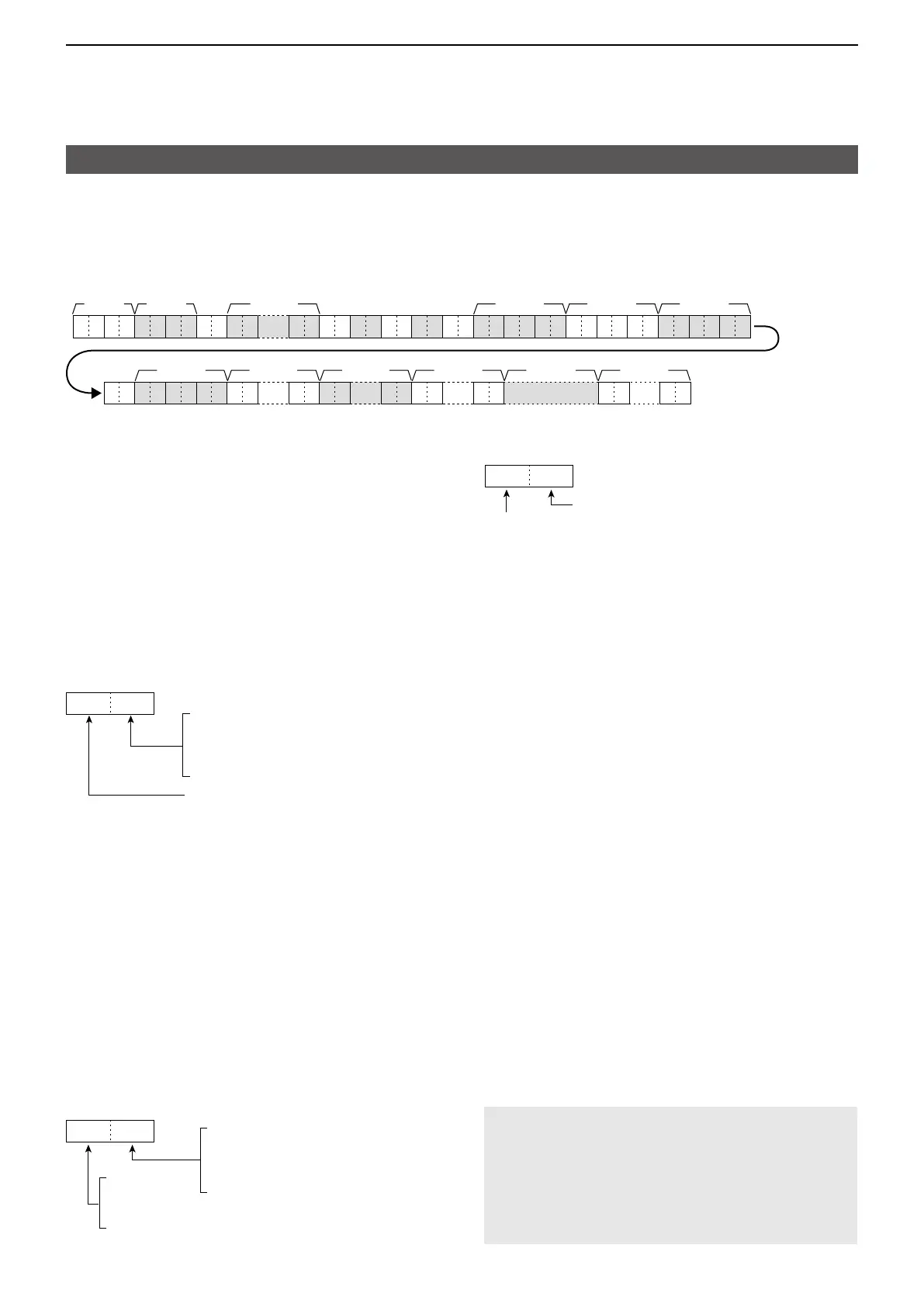17
REMOTE CONTROL
Remote control (CI-V) information
D Command formats
• Memory content
Command: 1A 00
X
X X X …… X X X X X X X X X X X 0 X X X X X XX XX X X XX X
X X
X X X XX XX X X XX X
X X …… X X ……………… ……X X X XX X …… X XX X …… X X
~ ~ ~ ~ 6 ~ ~
X X X XX X
1, 2: Memory group number
0000 ~ 0099: Memory channel group
0100: Call channel group
3, 4: Memory channel numbers
• When Memory channel group is selected,
0000 ~ 0099: 00 ~ 99
• When Call channel group is selected,
0000, 0001: 144 C1, C2
0002, 0003: 430 C1, C2
5: Split and Select memory setting
XX
0=OFF*
1= 1
2= 2
3= 3
* Set 0 for Call channel�
6~: Operating frequency setting
LSee “Operating frequency�” (p� 16)
, : Operating mode setting
LSee “Operating mode�” (p� 16)
: Data mode setting
1 byte data (XX)
00: Data mode OFF
01: Data mode ON
: Duplex and Tone settings
X X
0=Duplex OFF
1=
Duplex−
0=OFF
2=TSQL
: Digital squelch setting
X 0
0=Digital squelch function OFF
1=Digital call sign squelch function ON (DSQL)
2=Digital code squelch function ON (CSQL)
Fixed
~: Repeater tone frequency setting
~: Repeater tone frequency setting
LSee “Repeater tone/tone squelch frequency setting�”
(p� 21)
~: DTCS code setting
LSee “DTCS code and polarity setting�” (p� 21)
: DV Digital code squelch setting
LSee “DV Digital code squelch setting�” (p� 22)
~: Duplex offset frequency setting
LSee “Duplex Offset frequency setting�” (p� 16)
~: UR (Destination) call sign setting
(8 characters, fixed)
~: R1 (Access repeater) call sign setting
(8 characters, fixed)
~:
R2 (Gateway/Link repeater) call sign setting
(8 characters, fixed)
LSee “DV TX call signs setting�” (p� 22)
~:
Memory name setting (16 characters, fixed)
LSee “Codes for character entries�” (p� 18)
To clear the memory channel contents on 1A 00:
2, 3: Memory channel (0001~0099)
4: “FF,” 5 ~ : None
NOTE:
• The same data as 6 ~ are stored in 6 ~ �
• When the Split function is ON, the data of 6 ~
is used for transmit�
• Even if the Split function is OFF, enter the data
into 6 ~ to match your transceiver� We
recommend that you set the same data as 6 ~ �