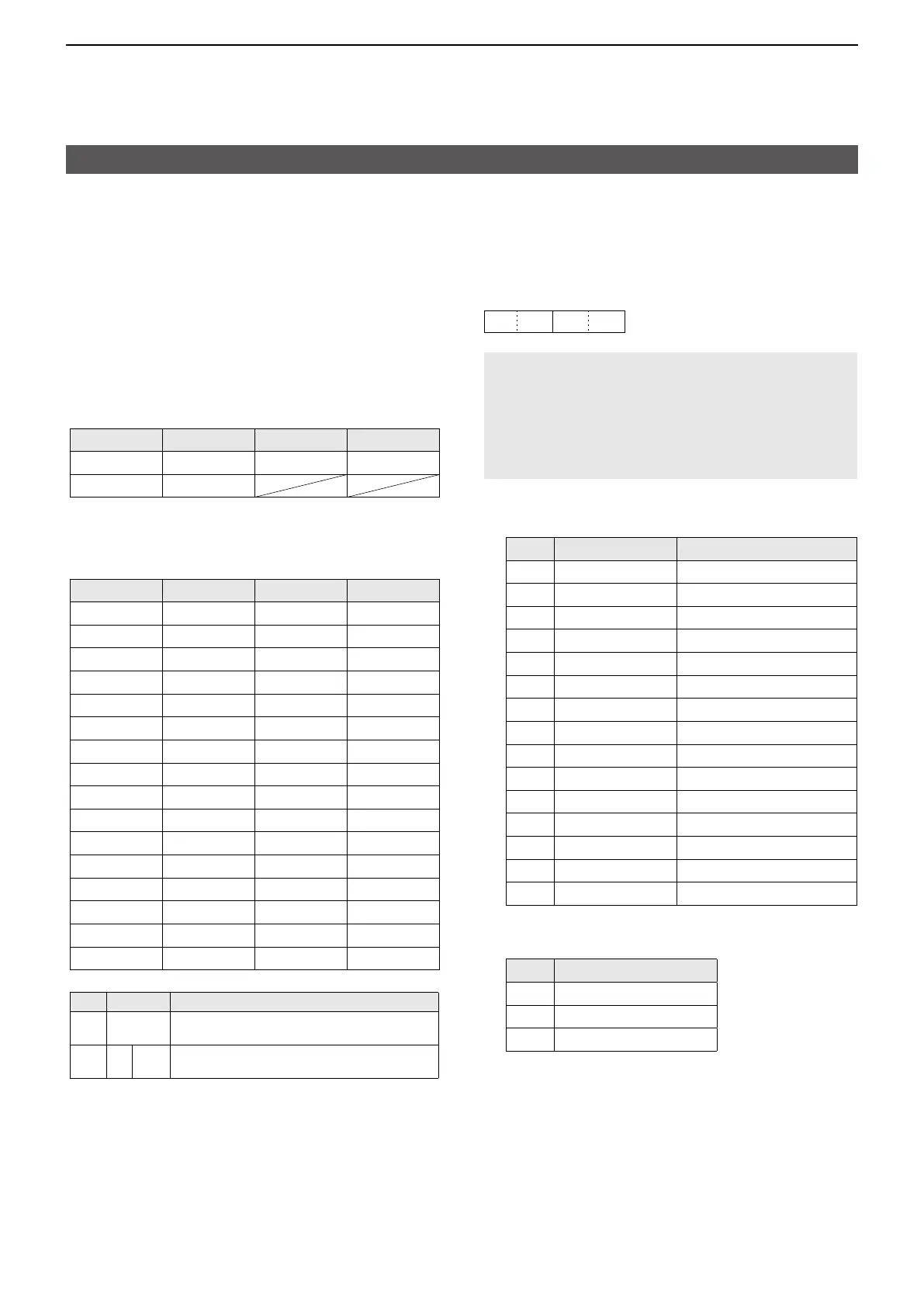18
REMOTE CONTROL
Remote control (CI-V) information
D Command formats
• Codes for character entries
Command: 1A 00,
1A 05 0168, 0288, 0308, 0310,
0311, 0322, 0325, 0337,
0345,
1A 05 0291 ~ 1A 05 0294,
1A 05 0297 ~ 1A 05 0300
- Character codes— Letters and Numbers
Character ASCII code
A ~ Z 41 ~ 5A
0 ~ 9 30 ~ 39
Character ASCII code
a ~ z 61 ~ 7A
- Character codes— Symbols
Character ASCII code
! 21
$ 24
& 26
? 3F
’ 27
^ 5E
2D
/ 2F
, 2C
; 3B
< 3C
( 28
[ 5B
{ 7B
| 7C
7E
Character ASCII code
# 23
% 25
\ 5C
” 22
` 60
+ 2B
* 2A
� 2E
: 3A
= 3D
> 3E
) 29
] 5D
} 7D
_ 5F
@ 40
Cmd�
Sub cmd� Set item/selectable characters
1A 00 Memory name
All characters are usable�
05 0168 NTP Server Address
A ~ Z, a ~ z, 0 ~ 9, �, -
• Band stacking register
Command: 1A 01
XX X X
NOTE: When sending the contents, the codes,
such as operating frequency and operating
mode*, should be added after the frequency
band code and the register code, as shown
below�
* See 6 ~ on “Memory content�” (p� 17)
1: Frequency band codes
Code Freq� band
Frequency range (unit: MHz)
01 1�9 1�800000 ~ 1�999999
02 3�5 3�400000 ~ 4�099999
03 7 6�900000 ~ 7�499999
04 10 9�900000 ~ 10�499999
05 14 13�900000 ~ 14�499999
06 18 17�900000 ~ 18�499999
07 21 20�900000 ~ 21�499999
08 24 24�400000 ~ 25�099999
09 28 28�000000 ~ 29�999999
10 50 50�000000 ~ 54�000000
11 WFM 74�800000 ~ 107�999999
12 Air 108�000000 ~ 136�999999
13 144 144�000000 ~ 148�000000
14 430 420�000000 ~ 450�000000
15 GENE Other than above
2: Register codes
Code Registered number
01 1 (Display on left side)
02 2 (Display in center)
03 3 (Display on Right side)
To read the contents, the register code should be
added after the frequency band code, as shown
below�
Example: When reading the frequency displayed
in the center of the display in the 21
MHz band, use code “0703�”