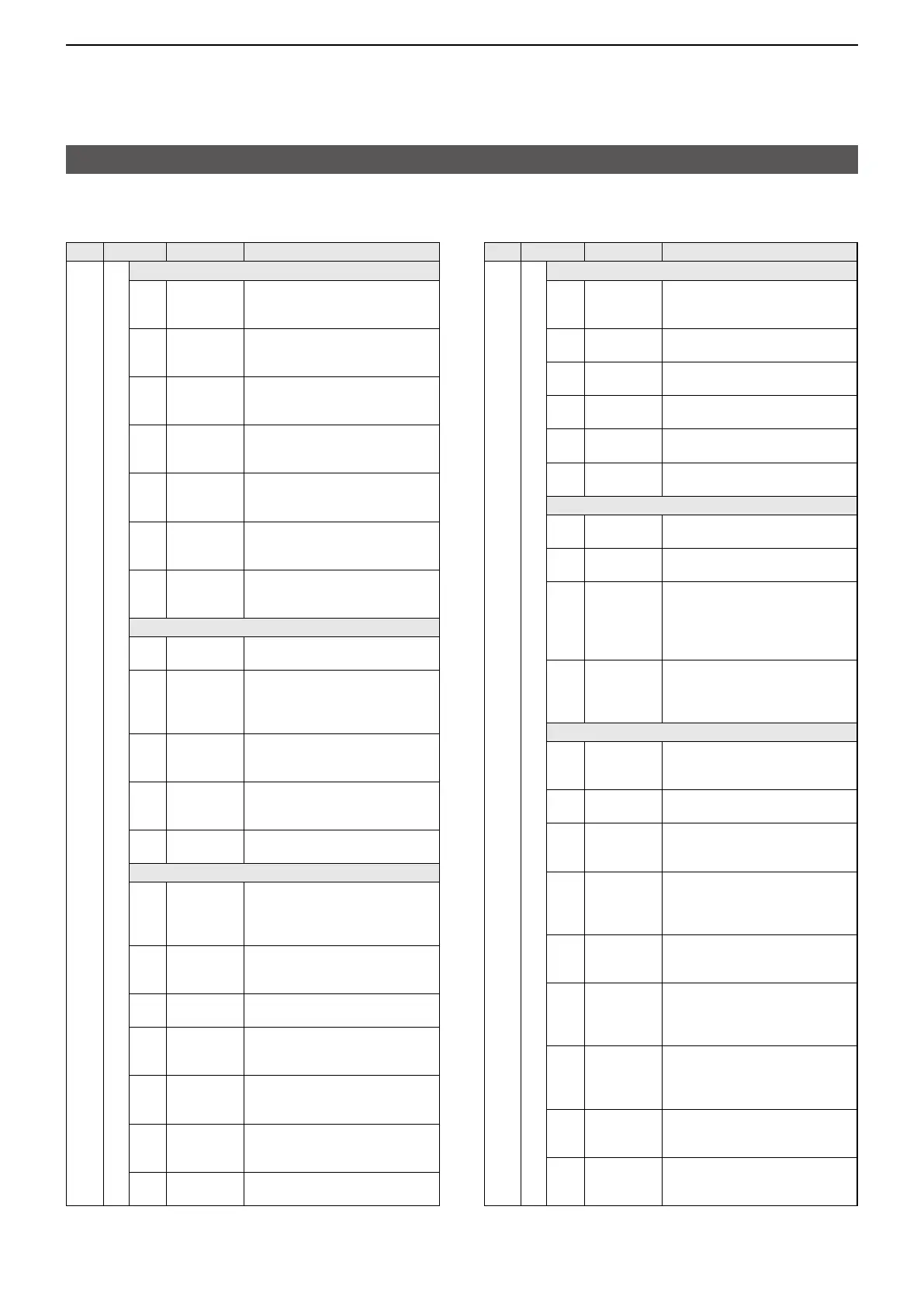7
REMOTE CONTROL
Cmd�
Sub cmd� Data Description
1A* 05 SET > Function >
Remote MIC Key
0078 00/01
Send/read the
Mode Select (SSB)
setting
(00=OFF, 01=ON)
0079 00/01
Send/read the
Mode Select (CW)
setting
(00=OFF, 01=ON)
0080 00/01
Send/read the
Mode Select (RTTY)
setting
(00=OFF, 01=ON)
0081 00/01
Send/read the
Mode Select (AM)
setting
(00=OFF, 01=ON)
0082 00/01
Send/read the
Mode Select (FM)
setting
(00=OFF, 01=ON)
0083 00/01
Send/read the
Mode Select (DV)
setting
(00=OFF, 01=ON)
0084 00/01
Send/read the
Mode Select (WFM)
setting
(00=OFF, 01=ON)
SET > Function
0085 00/01
Send/read the Keyboard Type setting
(00=Ten-key, 01=Full Keyboard)
0086 00 ~ 02 Send/read the Full Keyboard Layout
setting
( 00=English, 01=German,
02=French)
0087 00/01 Send/read the Screen Capture
[POWER] Switch setting
(00=OFF, 01=ON)
0088 00/01 Send/read the Screen Capture File
Type setting
(00=PNG, 01=BMP)
0089 0000 ~ 0255 Send/read the REF Adjust setting
(
0000=0% ~ 0255=100%)
SET > DV Set
0090 00 ~ 03 Send/read the Standby Beep setting
( 00=OFF, 01=ON,
02=ON (to me:High Tone),
03=ON (to me:Alarm/High Tone))
0091 00 ~ 03 Send/read the Auto Reply setting
( 00=OFF, 01=ON, 02=Voice,
03=Position)
0092 00/01 Send/read the DV Data TX setting
(00=PTT, 01=Auto)
0093 00/01 DV Fast Data >
Send/read the Fast Data setting
(00=OFF, 01=ON)
0094 00/01 DV Fast Data >
Send/read the GPS Data Speed setting
(00=Slow, 01=Fast)
0095 00 ~ 10
DV Fast Data >
Send/read the TX Delay (PTT) setting
(00=OFF, 01=1sec ~ 10=10sec)
0096 00 ~ 02 Send/read the Digital Monitor setting
(00=Auto, 01=Digital, 02=Analog)
Cmd�
Sub cmd� Data Description
1A* 05 SET > DV Set
0097 00/01 Send/read the Digital Repeater Set
setting
(00=OFF, 01=ON)
0098 00/01
Send/read the DV Auto Detect setting
(00=OFF, 01=ON)
0099 00/01
Send/read the RX Record (RPT) setting
(00=ALL, 01=Latest Only)
0100 00/01 Send/read the BK setting
(00=OFF, 01=ON)
0101 00/01 Send/read the EMR setting
(00=OFF, 01=ON)
0102 0000 ~ 0255 Send/read the EMR AF Level setting
(0000=0% ~ 0255=100%)
SET > QSO/RX Log
0103 00/01 Send/read the QSO Log setting
(00=OFF, 01=ON)
0104 00/01
Send/read the RX History Log setting
(00=OFF, 01=ON)
0105 00 ~ 02
CSV Format >
Send/read the Separator/Decimal setting
( 00=Separator is “ , ” and Decimal is “ � ,”
01=Separator is “ ; ” and Decimal is “ � ,”
02=Separator is “ ; ” and Decimal is “ , ”)
0106 00 ~ 02 CSV Format
>
Send/read the Date setting
( 00=“yyyy/mm/dd,” 01=“mm/dd/yyyy,”
02=“dd/mm/yyyy”)
SET > Connectors
0107 00 ~ 02
Send/read the SP Jack Function setting
( 00=Speaker, 01=Phone,
02=Phone (L+R))
0108 00 ~ 30 Send/read the Phones Level setting
(00=–15 ~ 30=+15)
0109 00/01 USB AF/IF Output
>
Send/read the Output Select setting
(00=AF, 01=IF)
0110 0000 ~ 0255 USB AF/IF Output
>
Send/read the AF Output Level
setting
(
0000=0% ~ 0255=100%)
0111 00/01 USB AF/IF Output
>
Send/read the AF SQL setting
(00=OFF (Open), 01=ON)
0112 00/01 USB AF/IF Output
>
Send/read the AF Beep/Speech���
Output setting
(00=OFF, 01=ON)
0113 0000 ~ 0255 USB AF/IF Output
>
Send/read the IF Output Level
setting
(
0000=0% ~ 0255=100%)
0114 00/01 WLAN AF/IF Output >
Send/read the Output Select setting
(00=AF, 01=IF)
0115 00/01
WLAN AF/IF Output >
Send/read the AF SQL setting
(00=OFF (Open), 01=ON)
Remote control (CI-V) information
D Command table
