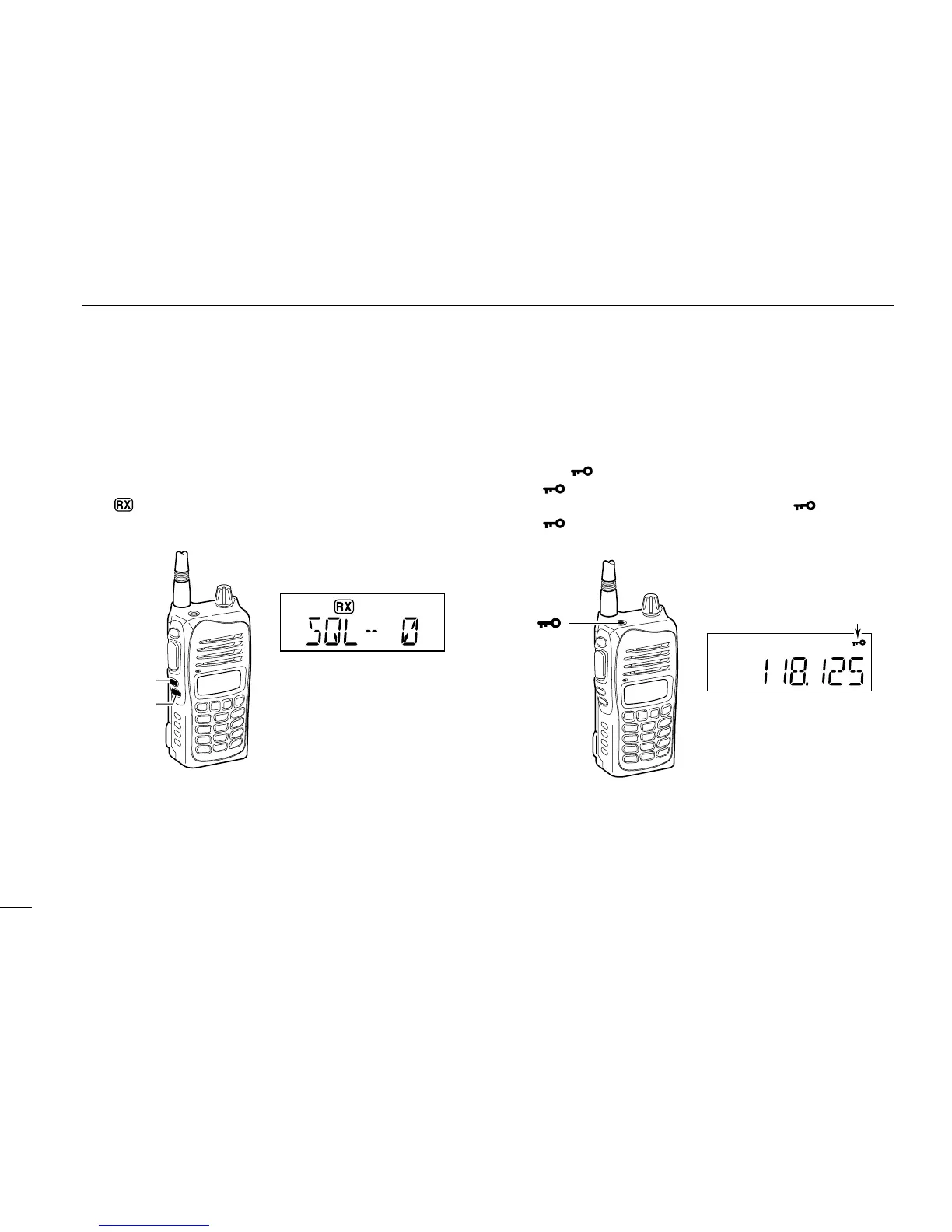n Setting a squelch level
The transceiver has a noise squelch circuit to mute unde-
sired noise while receiving no signal.
q Push [SQLY] or [SQLZ] to select the squelch level.
• ‘SQL--0’ is open squelch and ‘SQL--10’ is tight squelch.
• “
” indicator appears while the squelch is open.
w
Wait for 1 sec. to return to the previous indication.
n Lock function
The lock function prevents accidental frequency changes
and accidental function activation.
q Push [ ] to turn the lock function ON.
• “
” indicator appears.
w To turn the function OFF, push and hold [ ] for 2 sec.
• “
” indicator disappears.
9
3
BASIC OPERATION
