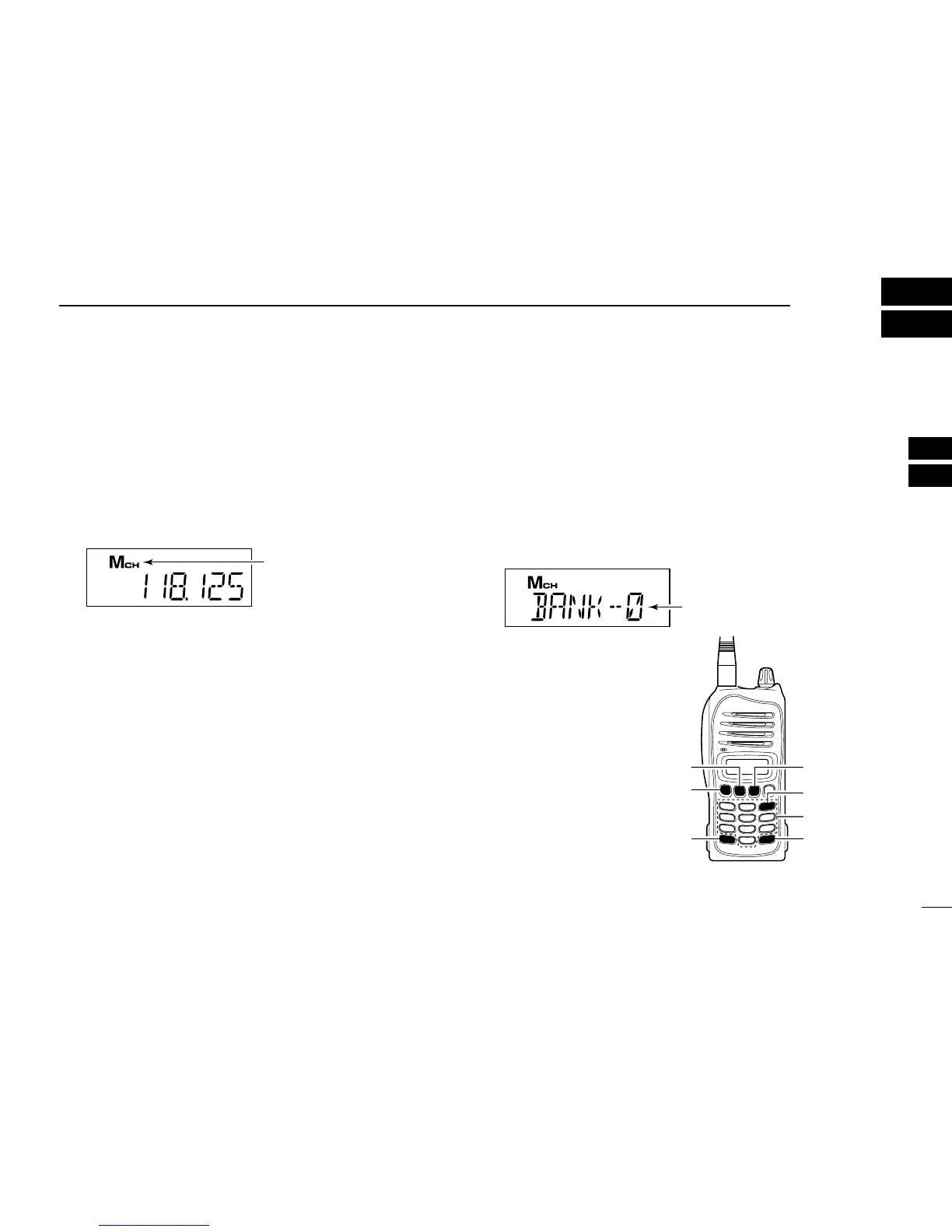12
4
MEMORY OPERATION
n Memory channel selection
IC-A15 has 200 memory channels (20 channels × 10 banks; de-
fault setting) and IC-A15S has 100 memory channels for stor-
age of often-used frequencies.
q Push [MR] to select memory mode.
• Memory indicator appears and memory channel number is dis-
played briefly.
• Memory bank number also displays with IC-A15.
Using [Y]/[Z]:
w Push [Y]/[Z] to select the desired memory CH number.
• Memory channel number is displayed briefly, then programmed
frequency (or memory name, if programmed) is displayed.
• If no memory CH is programmed, no memory CH selection is
available.
Using the Keypad— IC-A15 only:
w Push 2 appropriate digit key (00 to 99, depending on
bank setting condition) to select the desired memory CH
number, then push [ENT].
• Memory channel number is displayed briefly, then programmed
frequency (or memory name, if programmed) is displayed.
• If no memory CH is programmed in the selected BANK, no
memory CH selection is available.
n Memory bank selection
(Available with the IC-A15 only)
A 200 of the IC-A15’s memory channels are divided into
bank (up to 10 banks are available depending on setting) for sim-
ple memory grouping.
q Push [MR] to select memory mode.
w Push [FUNC], and push [BANK](3) to enter bank selec-
tion mode.
e Push [Y]/[Z] or ap-
propriate digit key
([0] to [9]) to enter
the desired memory
BANK number, then
push [ENT].
r Push [Y]/[Z], or 2
appropriate digit key
and [ENT] to select
the desired memory
channel.
