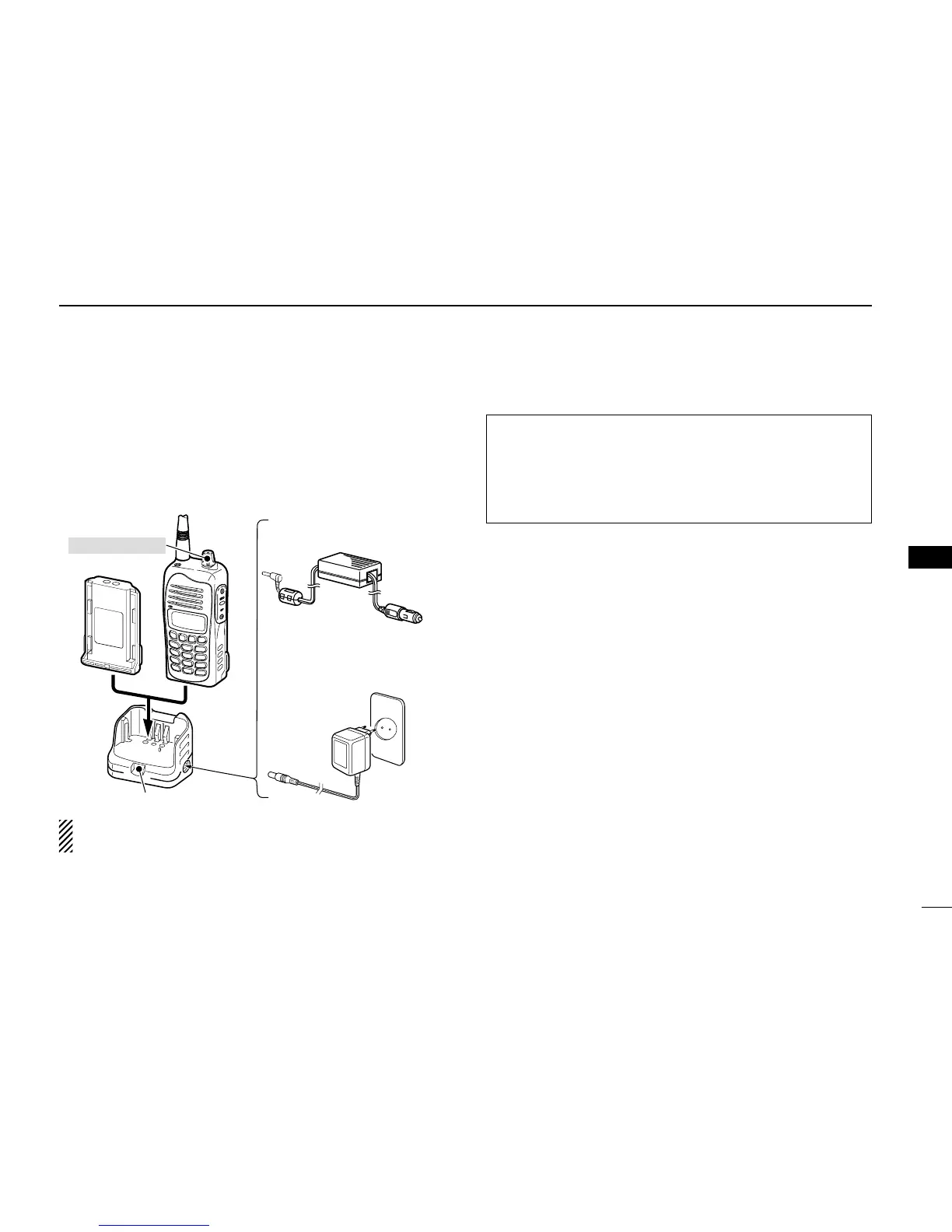26
7
BATTERY PACKS
7
1
2
3
4
5
6
8
9
10
11
12
13
14
15
16
17
18
19
n Charging the battery
D Regular charging with the BC-179+BC-174
The BC-179 provides regular charging of battery packs. The
following are additionally required.
• An AC adapter (may be supplied with the transceiver depending
on versions) or the optional cigarette lighter cable (CP-22).
Be sure to turn the transceiver power OFF, when charg-
ing the battery pack with the transceiver.
• Charging period
Approx. 12 hrs. (with BP-232N)
• Charging indicator color information
Orange : During charge
Green : Charging is completed
Orange or green (blink)
: The inserted battery pack or the charger has
problem.
CAUTION!
• DO NOT modify the CP-22. A modification could cause a fire or
electric shock.
• BE CAREFUL not to cut or fray the CP-22’s power cable when
disconnecting/connecting the CP-22 from/to the cigarette lighter
socket.