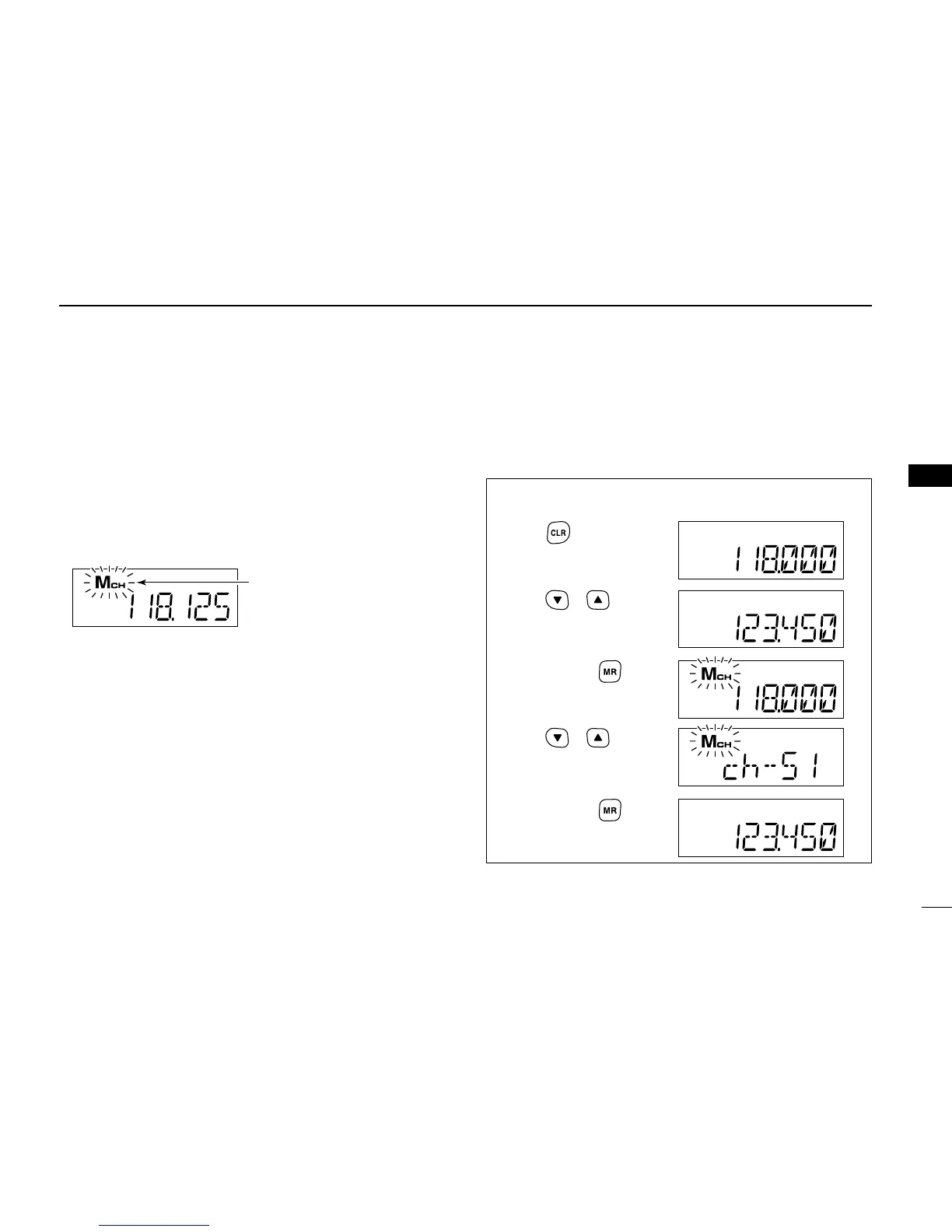14
4
MEMORY OPERATION
D For IC-A15S
q Push [CLR] to select the frequency mode, if necessary.
w Set the desired frequency. (p. 8)
e Push and hold [MR] for 1 sec. to enter the select memory
write mode.
• Memory mode indicator blinks.
r Push [Y]/[Z] to select the desired memory channel
number.
t Push and hold [MR] for 1 sec. to program the set condi-
tion into the memory channel and return to the frequency
mode.