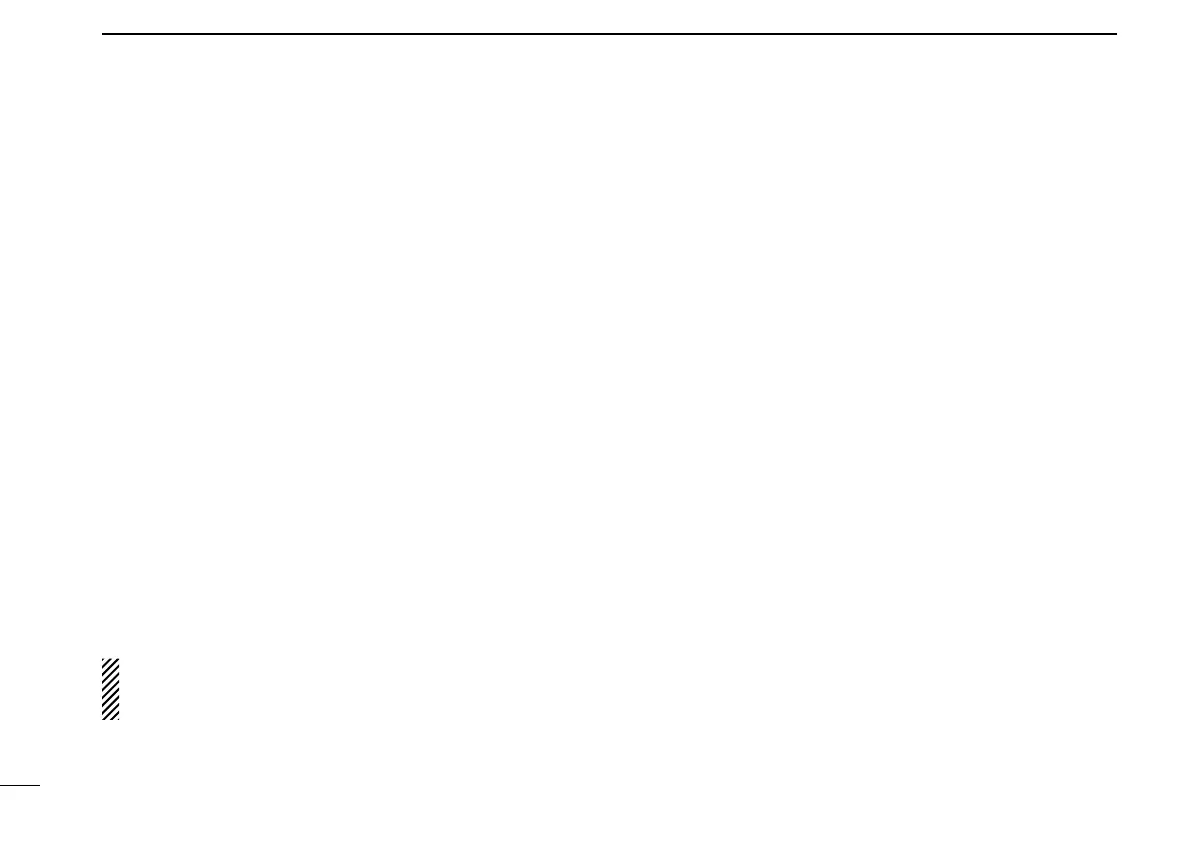23
D Transmitting an Emergency Call
When [Emergency] is held down for the preset time period,
an emergency signal (MDC 1200 system command) is trans-
mitted once, or repeatedly
*
1
, on the specified emergency
channel.
A repeat emergency signal is automatically transmitted until
turning the transceiver OFF, or pushing [Home]
*
2
.
When no emergency channel is specified, the signal is trans-
mitted on the previously selected channel.
If you want to cancel the emergency function, hold down
[Emergency] again before transmitting the call.
If your transceiver is programmed for Silent operation, you
can transmit Emergency calls without the beep sounding or
the LCD display lighting.
The transceiver can also be programmed to keep the micro-
phone open during an emergency call, allowing monitoring of
the situation.
- The HM-148G or HM-152 hand microphone is required for Mobile
transceivers.
IMPORTANT: It is recommended to set an emergency
channel individually to provide the certain emergency call
operation.
D PTTID Calls
The transceiver can send an MDC 1200 system signal that
includes PTTID when [PTT] is pushed (beginning of trans-
mission) and released (end of transmission). If a PTTID call is
received, the transceiver will display the calling station ID (or
alias) (Simple and 10-key types only) and sound a beep
*
1
.
*
1
Depending on the presetting.
*
2
For only transceivers whose revision number is 1.7 or later.
3
MDC 1200 SYSTEM OPERATION
