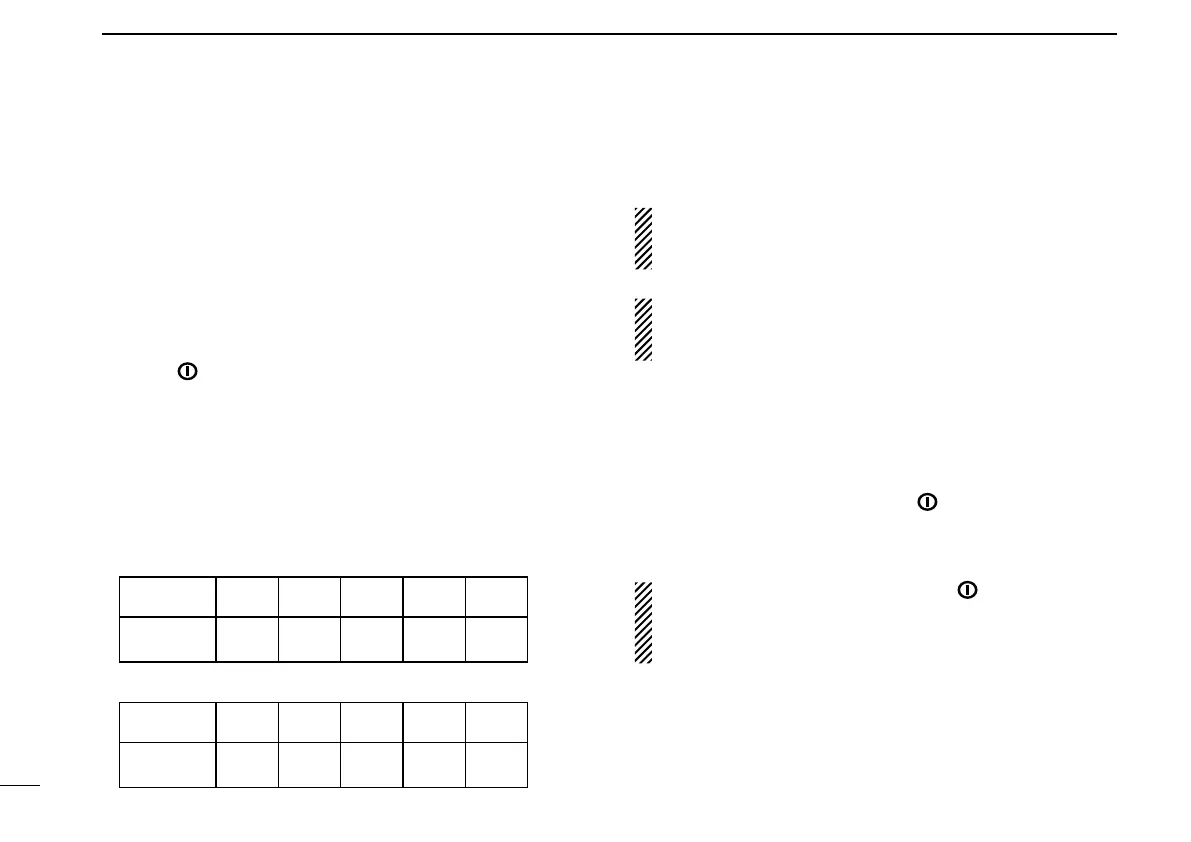65
5
TACTICAL GROUP FUNCTION
n Tactical Group function
D Cloning the tactical group
<Master (Zone 128) ➔ Sub (Zone 128)> (Continued)
w Turn the sub transceiver power ON.
e Set the master transceiver into the set mode as follows;
For Handheld transceivers:
While pushing [Ω] and [≈] on the master transceiver, ro-
tate [VOL] to turn the power ON.
For Mobile transceivers:
While pushing [P0] and [P4] on the master transceiver,
push [
] to turn the power ON.
• “DEALER” is displayed.
r Input the 6 digit dealer passcode.
• The 10-keypad* can be used for passcode input.
* 10-key types only
• When using a Simple type transceiver, the keys in the table
shown below can be used for passcode input.
• The transceiver detects numbers in the same block as identical.
Therefore 0 and 5, 1 and 6, etc. are the same.
For Handheld transceivers:
KEY
[Ω] [I] [II] [III] [≈]
NUMBER
0
5
1
6
2
7
3
8
4
9
For Mobile transceivers:
KEY
[P0] [P1] [P2] [P3] [P4]
NUMBER
0
5
1
6
2
7
3
8
4
9
NOTE: When “DEALER” is still displayed after inputting 6
digits, the input code number may be wrong.
In that case, turn the power OFF, and start over.
NOTE: A default passcode is “159357”;
Push [I], [Ω], [≈], [III], [Ω], [II] (Handhelds) or [P1], [P0],
[P4], [P3], [P0], [P2] (Mobiles) in sequence.
t If “SETMODE” is displayed after inputting the dealer pass-
code, push [III]
(for Handhelds) or [P3]
(for Mobiles).
• “CLONE” is displayed.
y Push [CH Up] or [CH Down], or rotate [CH Up/Down] to
select “TACTICAL.”
u Push [PTT] (for Handhelds) or [
] (for Mobiles) to copy
zone 128 data of the master transceiver, to zone 128 of
the sub transceiver.
NOTE: If [PTT] (for Handhelds) or [ ] (for Mobiles) is
pushed when “CLONE” is displayed, the regular cloning
operation is performed (all data, including zone 128, of the
master transceiver is written to the sub transceiver).
