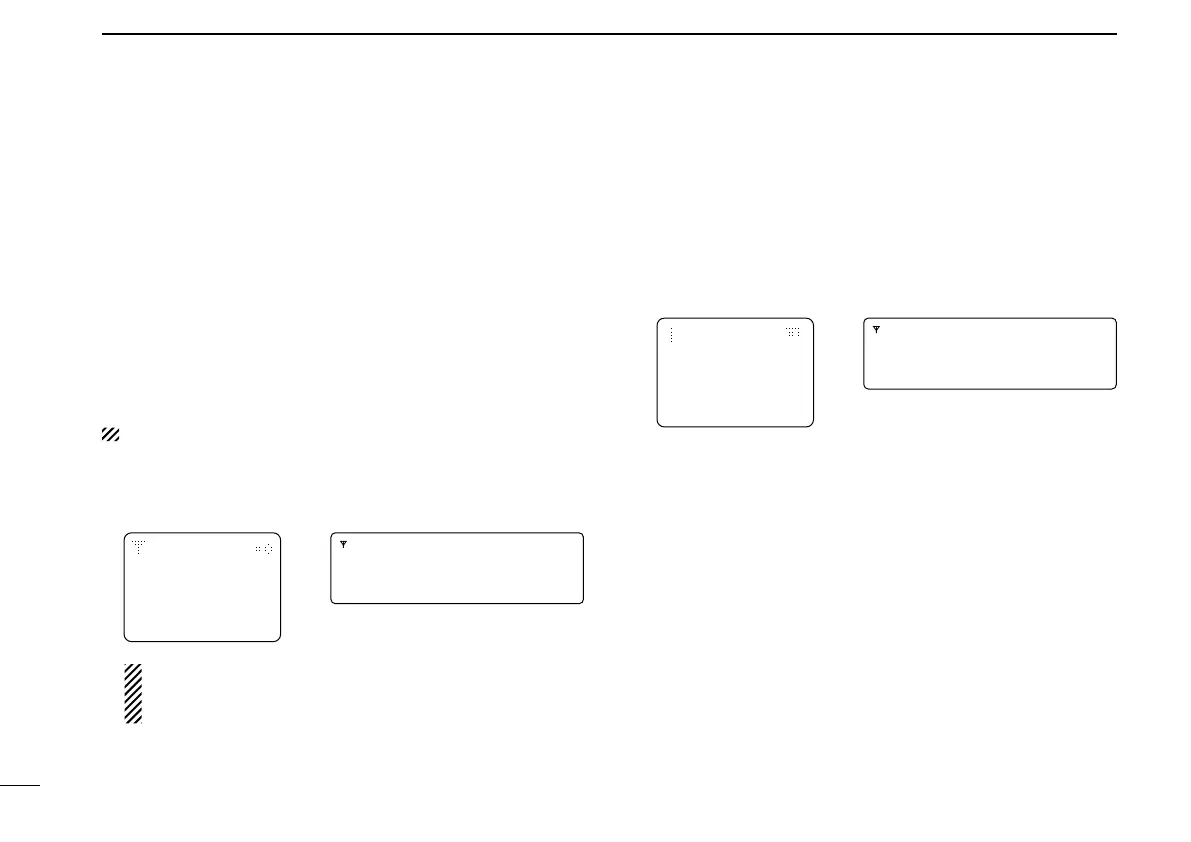35
4
APCO P25 MODE OPERATION
n Pager function
D Transmitting
This function can be used as a “message pager” to confirm
the target station of a caller’s identification, even when the
operator leaves the transceiver temporarily unattended.
If the target station is active when a signal is received, an
acknowledgement is automatically transmitted.
The calling station can verify whether a target station is ac-
tive or not.
[Digital Button] or [Digital Page] key assignment is neces-
sary to transmit the pager signal.
Not available on Non-display types.
q Push [Digital Button] to enter the digital call type selec-
tion mode.
For Handhelds: For Mobiles:
PAGE
DSEL PAGE STAT
PAGE
✔ Quick access
Push [Digital Page] to directly enter the Individual ID
selection mode. In this case, skip step w.
w Push [Digital Button] again to enter the Individual ID se-
lection mode.
• A preset ID name is displayed.
• When the ID name is not programmed, the ID code is displayed.
For Handhelds: For Mobiles:
PAGE
INDIVIDUAL1
DSEL PAGE STAT
PAGE
INDIVIDUAL1
e Push [CH Up] or [CH Down], or rotate [CH Up/Down] to
select a desired ID (or name).
• Hold down [Digital Button] or [Digital Page] for 1 second to
cancel and return to normal operation.
• The ID can be edited with the 10-keypad, depending on the
presetting. (10-key types only) See page 32 for editing details.
r Push [PTT] to transmit the pager signal to the target sta-
tion.
• The LED indicator
(for Handhelds) or Transmit indicator (for Mo-
biles) lights red.
• “PLEASE WAIT” is displayed.
