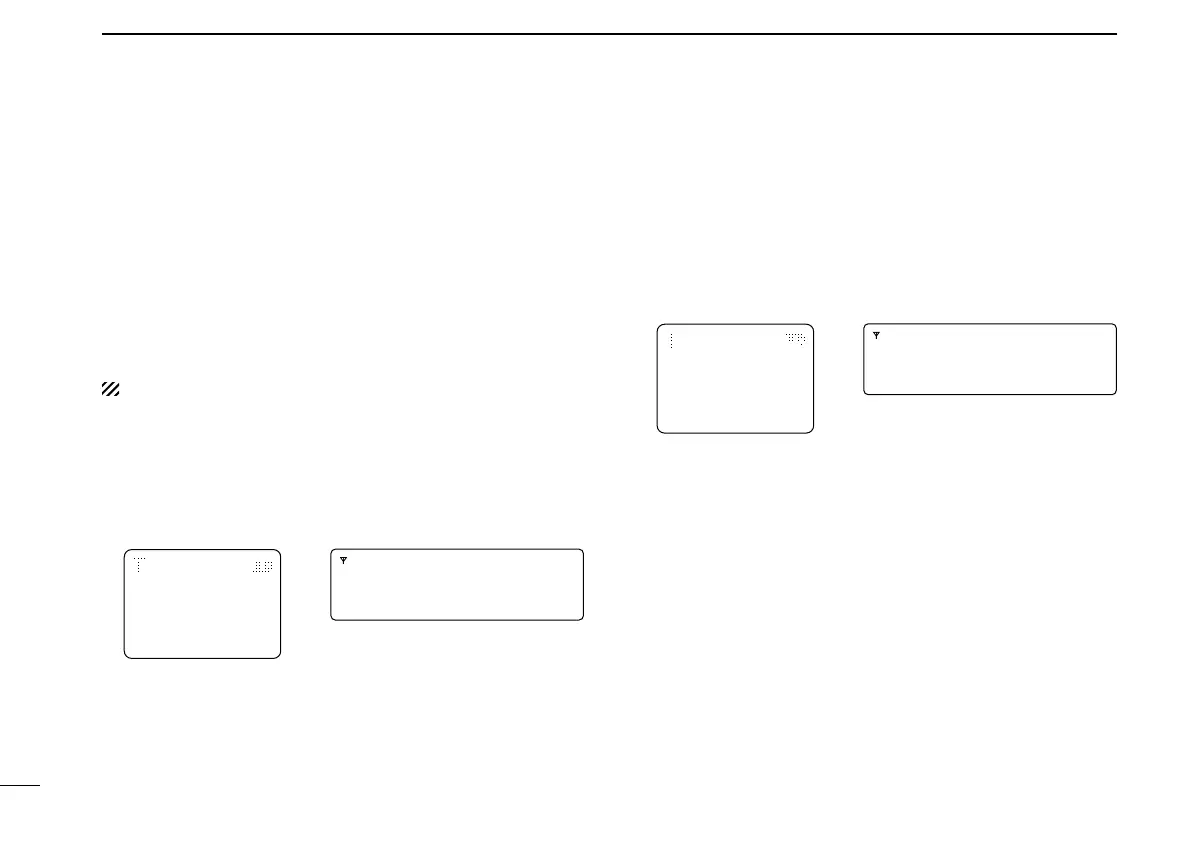49
4
APCO P25 MODE OPERATION
n Status Query function
D Transmitting
A Status Query function allows you to send a signal that
requests the last transmitted Status Message to the target
station.
The target station transceiver automatically responds after
receiving a Status Query signal.
[Digital Button] key assignment is necessary to transmit the
Status Query.
Not available on Non-display types.
q Push [Digital Button] to enter the digital call type selec-
tion mode.
w Push [CH Up] or [CH Down], or rotate [CH Up/Down] to
select “STATUS QUERY.”
For Handhelds: For Mobiles:
STATUS QUERY
DSEL PAGE STAT
STATUS QUERY
e Push [Digital Button] again to enter the Individual ID se-
lection mode.
• A preset ID name is displayed.
•
When the ID name is not programmed, the ID code is displayed.
For Handhelds: For Mobiles:
STATUS QUERY
INDIVIDUAL1
DSEL PAGE STAT
STATUS QUERY
INDIVIDUAL1
