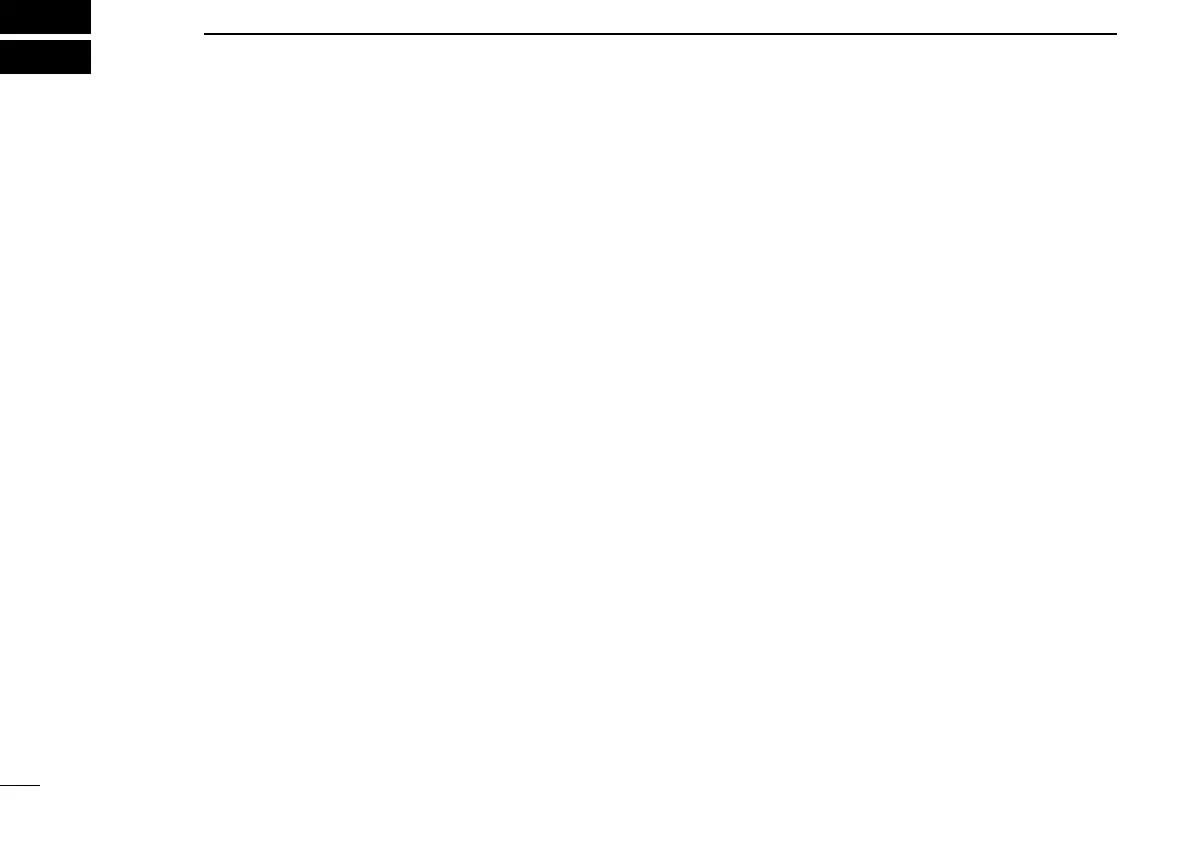n Programmable key functions
The programmable key functions can be assigned to the fol-
lowing keys and switches;
Handheld transceivers:
[EMR], [Side1], [Side2], [Side3], [I]*
1
, [II]*
1
, [III]*
1
, [Ω]*
1
, [≈]*
1
,
[∫]*
1
, [√]*
1
, [APP]*
1
, [HOME]*
1
, ABC switch and Toggle
switch.
*
1
Available on Simple and 10-key types only
Mobile transceivers:
[UP]*
2
, [DOWN]*
2
, [P0], [P1], [P2], [P3] and [P4].
*
2
Available on 10-key types only
For Handheld transceivers:
❍ ABC and Toggle switches
The programmable key functions for the ABC and Toggle
switches are limited. (See page 10 for details.)
❍ Key indicator (Simple and 10-key types only)
If the key indicator shows the programmed function key
name, push the front panel key ([I], [II] or [III]) under the key
indicator to activate the programmed function.
( In the explanations that follow, the function key name for that
key indicator is displayed in double quotation marks; e.g.
“EMR.”)
❍ Non-display types
The programmable key functions are limited, and some key
functions operate differently between the Simple and 10-key
types.
1
1
PREPARATION
