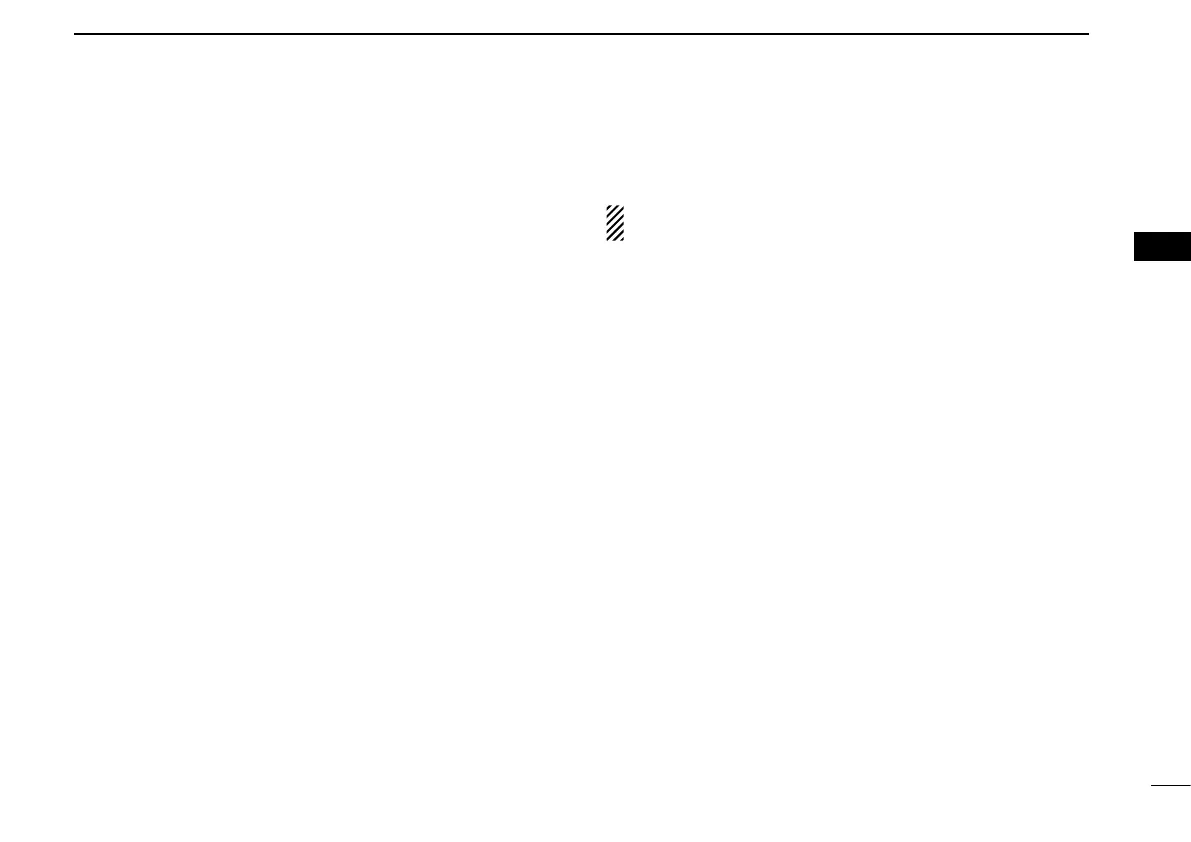44
4
APCO P25 MODE OPERATION
1
2
3
4
5
6
7
8
9
10
11
12
13
14
15
16
t Push [PTT] to transmit the radio check signal to the target
station.
• The LED indicator
(for Handhelds) or Transmit indicator (for Mo-
biles) lights red.
• “PLEASE WAIT” is displayed.
y Release [PTT].
• “ACK RECEIVED” is displayed after receiving an acknowledge-
ment from the target station, and then the transceiver returns to
normal operation.
• The LED indicator
(for Handhelds) or Transmit indicator (for Mo-
biles) lights green.
• “NO ACKNOWLDG” is displayed when an acknowledgement is
not received, and then transceiver returns to normal operation.
D Receiving
Not available on Non-display types in the Conventional
mode.
➥ When a radio check signal is received, the transceiver au-
tomatically transmits an acknowledgement.
• The LED indicator
(for Handhelds) or Busy indicator (for Mobiles)
lights green while receiving, and lights red while transmitting an
acknowledgement.
• The function display does not change while transmitting.
