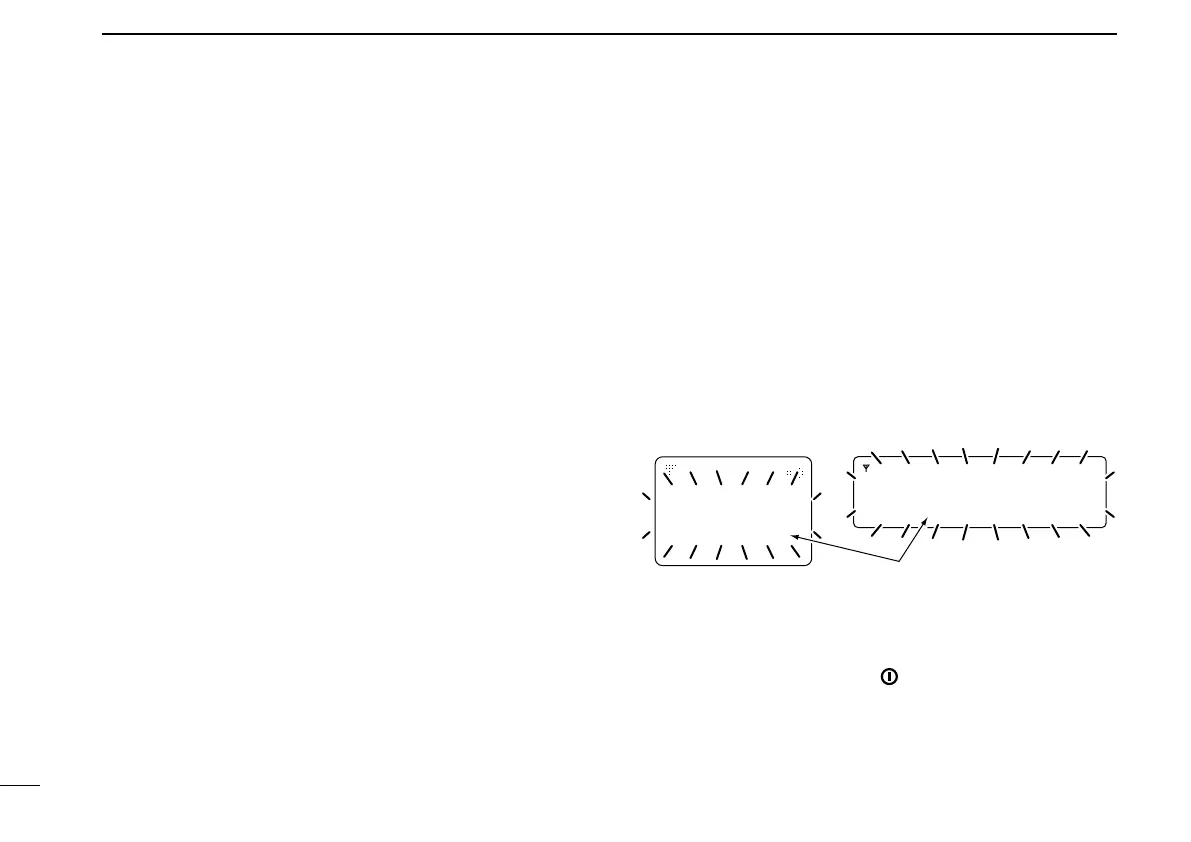55
4
APCO P25 MODE OPERATION
D Transmitting an Emergency call along with
an Emergency alarm
q Hold down [Emergency]* for the preset time period to
enter the emergency mode.
• The countdown starts immediately.
w After the preset time period has passed, the transceiver
automatically, and repeatedly, transmits an Emergency
alarm.
• To exit the emergency mode, hold down [Emergency] again be-
fore transmitting an Emergency alarm.
• After receiving an acknowledgement, “ACK RECEIVED” is dis-
played
(Simple and 10-key types only)
, and depending on the
presetting, the transceiver exits the emergency mode.
• When an acknowledgement is not received, “NO ACKNOWLDG”
is displayed.
(Simple and 10-key types only)
And depending on
the presetting,
the transceiver automatically transmits the micro-
phone audio (Auto TX).
e Hold down [PTT] to transmit an Emergency call.
• The LED indicator
(for Handhelds) or Transmit indicator (for Mo-
biles) lights red.
r To exit the emergency mode, turn the power OFF.
*
The emergency repeat cycle must be set to ‘2’ or above.
D Receiving an Emergency alarm
An Emergency alarm can be received only while in the Con-
ventional mode.
An emergency alarm decode action and automatic acknowl-
edgement capability should be enabled with the CS-F9010/
F9510
cloning software.
q When an Emergency alarm is received;
• The LED indicator
(for Handhelds) or Busy indicator (for Mobiles)
lights green.
• Ringers sound.
• “EA RECEIVED” and the calling station ID (or name) blink.
(Sim-
ple and 10-key types only)
For Handhelds: For Mobiles:
EA RECEIVED
INDIVIDUAL1
DSEL PAGE STAT
EA RECEIVED
INDIVIDUAL1
The calling station ID name
w An acknowledgement is automatically transmitted.
• The LED indicator
(for Handhelds) or Transmit indicator (for Mo-
biles) lights red.
e Push any key (except for [ ]) to stop the display from
blinking and return to normal operation.
