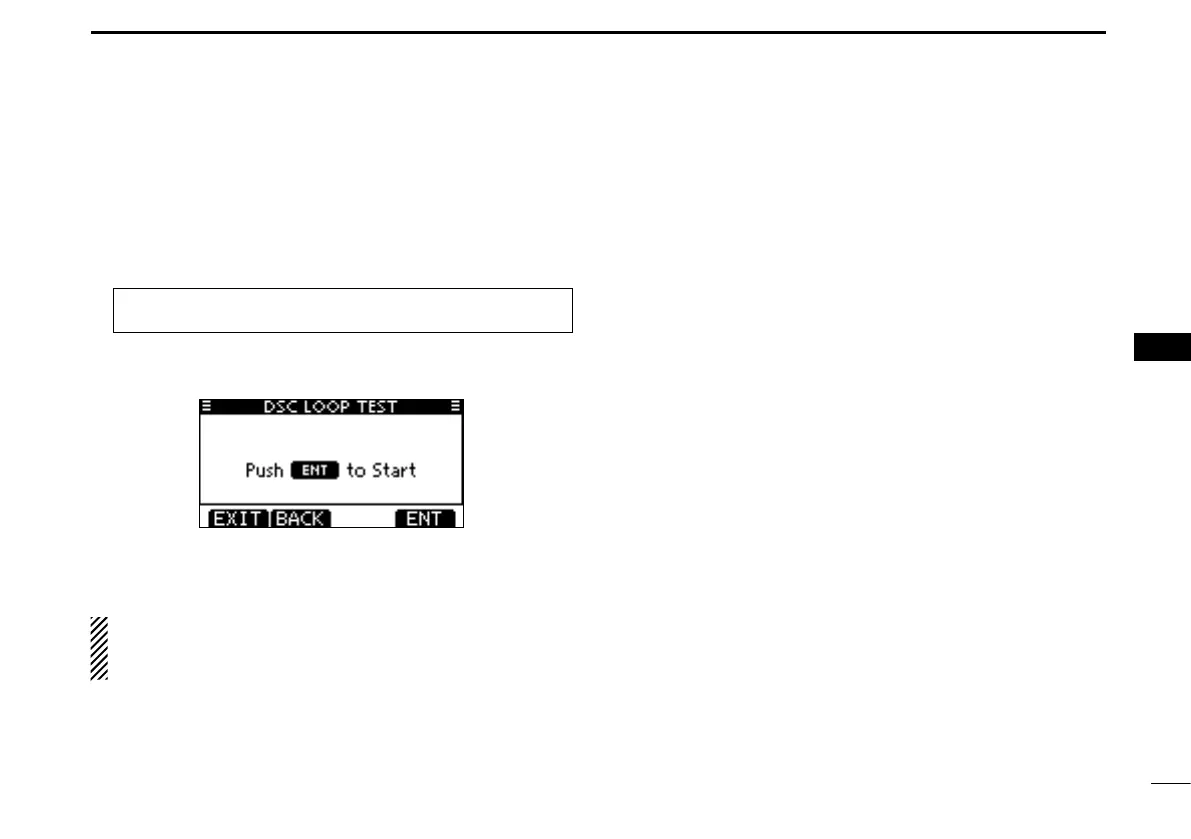65
7
DSC OPERATION
1
2
3
4
5
6
7
8
9
10
11
12
13
14
15
16
D DSC Loop Test
The DSC loop test function sends transmit DSC signals to
the receive AF circuit to compare and check the TX and RX
signals at the AF level.
Enter “DSC LOOP TEST” in the DSC Settings menu. q
MENU ➪ DSC Settings ➪ DSC Loop Test
(Push [MENU].)
(Rotate Dial, then push [ENT].)
Push [ENT] to start the DSC loop test. w
•Push[BACK]toreturntothepreviousscreen.
•WhenthetransmitDSCandreceiveDSCsignalsmatch,“OK”is
displayed.
Push [EXIT] to return to the normal operating mode. e
If “NG” is displayed in step w, either or both TX and RX
DSC circuits has a problem. In that case, you will have to
send the transceiver to your nearest dealer for repair.