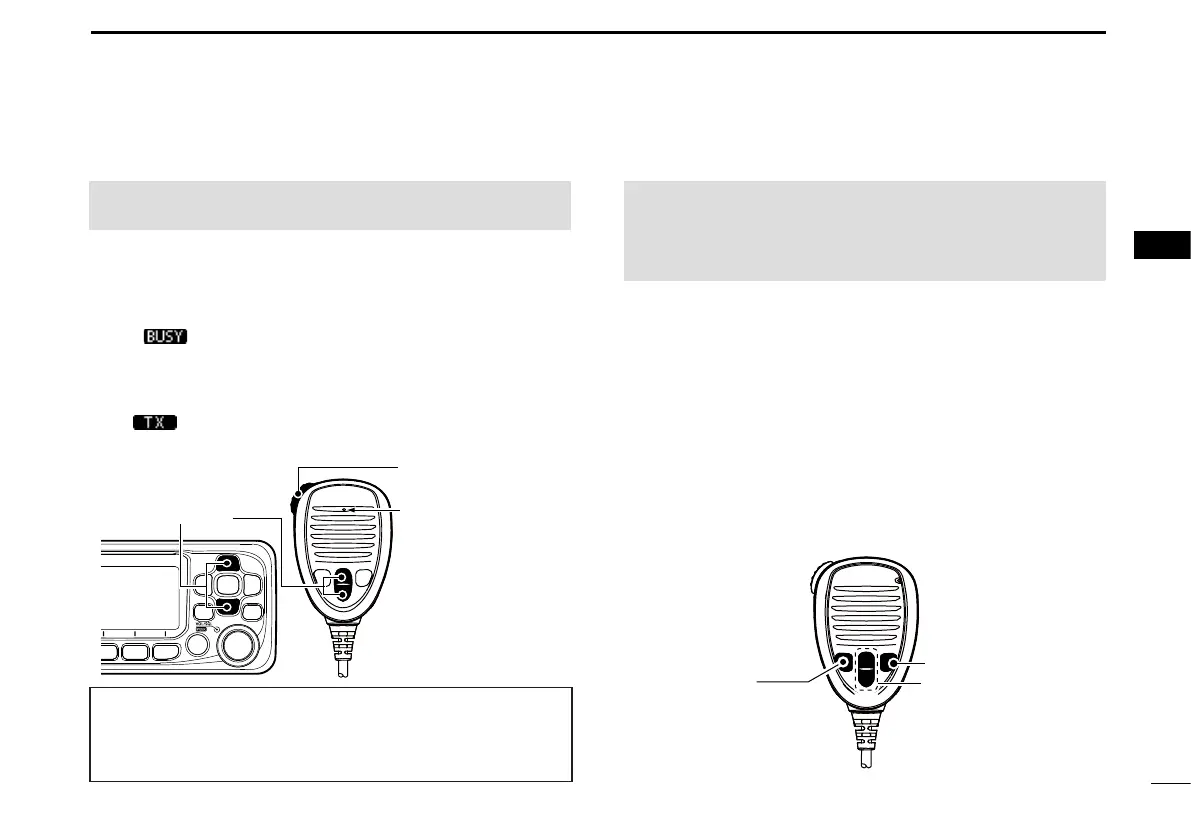13
BASIC OPERATION
4
New2001
1
2
3
4
5
6
7
8
9
10
11
12
13
14
15
16
NOTE:
• The Time-out Timer function cuts OFF transmission
after 5 minutes of continuously transmitting, to prevent
prolonged transmission.
■ Microphone Lock function
The Lock function electronically locks all keys on the
microphone except [PTT] to prevent accidental channel
changes or functions access.
1. Hold down [DIAL] for 1 second to turn OFF the
transceiver.
2. While holding down [HI/LO] on the microphone, hold
down [DIAL] for 1 second to turn the Lock function ON
or OFF.
[16/C]
[▲]/[▼]
[HI/LO]
■ Receiving and transmitting
CAUTION: Transmitting without an antenna may damage
the transceiver.
1. Push [▲] or [▼] to select the channel to call on.
• The channel number and name are briey displayed.
(Only when “CH Close-up” is ON.)
L You cannot transmit on Channel 70.
L is displayed while receiving a signal.
L You can also select the channel with [▲] or [▼] on the
microphone. (Only when “FAV on MIC” is OFF.)
2. Hold down [PTT] on the microphone to transmit.
• is displayed while transmitting.
3. Release [PTT] to receive.
TIP: To maximize the readability of your transmitted signal,
pause for a second after holding down [PTT] and hold the
microphone 5 to 10 cm (2 to 4 inches) from your mouth,
and then speak at your normal voice level.
Hold down to transmit.
Release to receive.
Select a channel.
Speak to the
Microphone.
