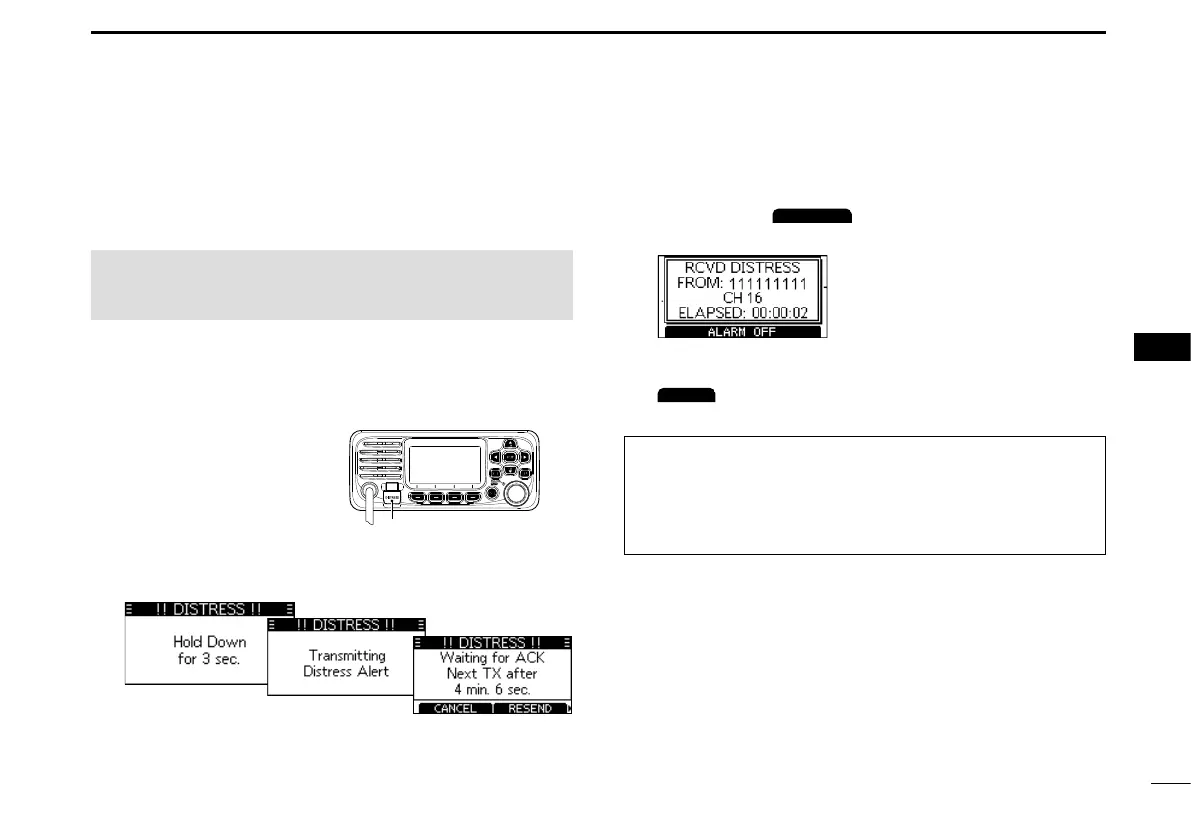21
DSC OPERATION
7
New2001
1
2
3
4
5
6
7
8
9
10
11
12
13
14
15
16
■ Sending DSC calls (Distress)
A Distress call should be sent if, in the opinion of the
Captain, the ship or a person is in distress and requires
immediate assistance.
NEVER MAKE A DISTRESS CALL IF YOUR SHIP OR A PERSON
IS NOT IN AN EMERGENCY. A DISTRESS CALL SHOULD BE
MADE ONLY WHEN IMMEDIATE HELP IS NEEDED.
D Simple call
1. Confirm that no Distress call is being received.
2. Whileliftingupthekeycover,holddown[DISTRESS]
for3secondsuntilyouhear3shortcountdownbeeps
and a long beep sound.
• The backlight blinks.
3. Aftersending,waitforanAcknowledgementcall.
• “Waiting for ACK” is displayed.
L The Distress call is automatically sent every 3.5 to 4.5
minutes,untilanAcknowledgementisreceived,ora
Distress Cancel call is sent.
4. WhenyoureceiveanAcknowledgement,analarm
sounds. Push
to turn OFF the alarm.
• Channel 16 is automatically selected.
5. Holddown[PTT],andthenexplainyoursituation.
6. After you have finished your conversation, then push
to return to the operating screen.
TIP:AdefaultDistressalertcontains:
• Natureofdistress:Undesignateddistress
• Positioninformation:ThelatestGPS,ormanuallyinput
position,whichisheldfor23.5hours,oruntilturningOFF
the transceiver.
Key cover
