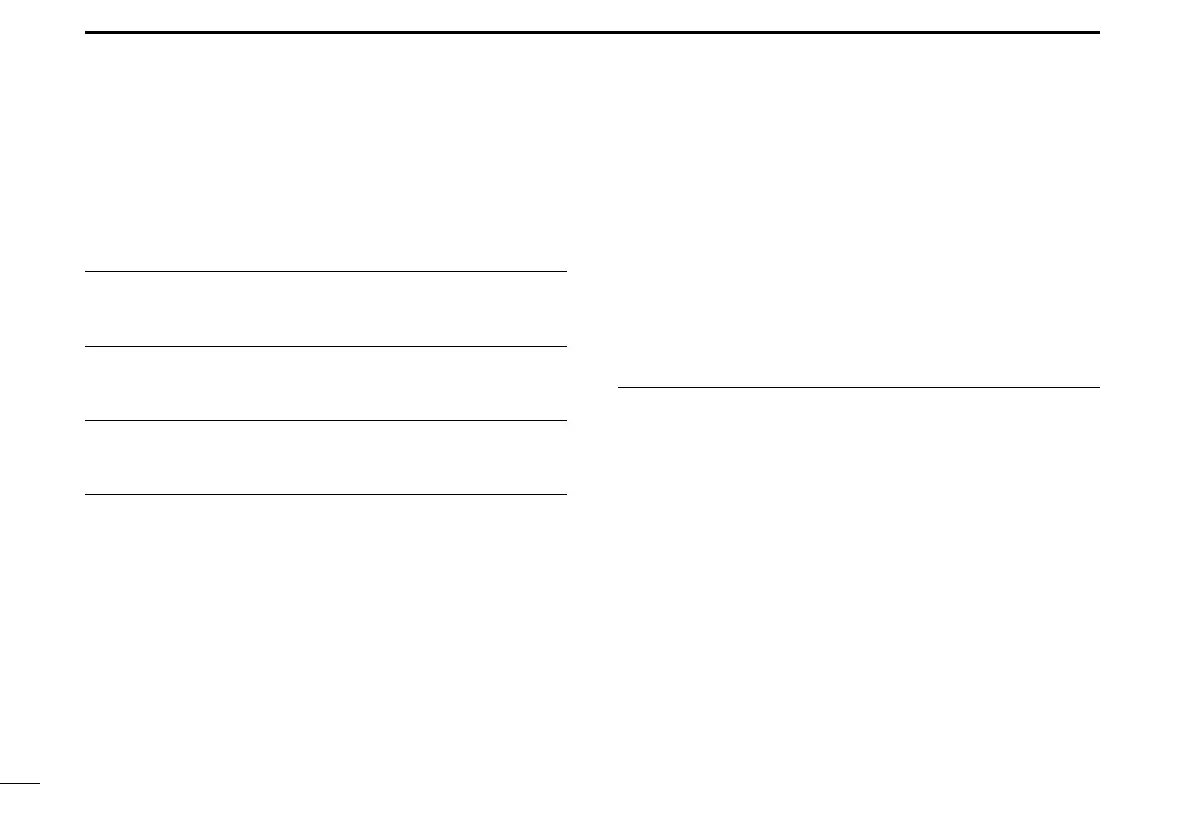42
7
DSC OPERATION
New2001
■ DSC Settings
On the “DSC Settings” screen, you can make settings on
the DSC call related items.
Position Input
See “Entering the position and time” on page 20 for details.
Individual ID
See “Entering an Individual ID” on page 18 for details.
Group ID
See “Entering a Group ID” on page 19 for details.
Auto ACK
The Auto ACK function automatically sends an
AcknowledgementcallwhenanappropriateRequestis
received.
• Individual ACK(Default:Differsdependingontheversion
orpresetting)
Auto(Able): Automaticallysends“Abletocomply.”
Auto(Unable): Automaticallysends“Unabletocomply.”
Manual: ManuallysendsanAcknowledgement
call.
• Position ACK (Default:Auto(Able))
Auto(Able): Automaticallysends“Abletocomply.”
Manual: ManuallysendsanAcknowledgementcall.
Polling ACK (Default:Auto)
Auto: AutomaticallysendsanAcknowledgementcall.
Manual: ManuallysendsanAcknowledgementcall.
• Test ACK (Default:Auto)
Auto: AutomaticallysendsanAcknowledgementcall.
Manual: ManuallysendsanAcknowledgementcall.
CH Auto SW (Default:Accept)
Selectwhetherornottoautomaticallyswitchtochannel
16orthespeciedchannel,orselectwhethertoswitchor
ignore the call.
Accept: AfterreceivingaDSCcall,thetransceiverremains
on the operating channel for 10 seconds. After
that,thetransceiverautomaticallyswitchestothe
channelthatisspeciedontheDSCcall.
Ignore: AfterreceivingaDSCcall,ifyoudonotpushthe
softwarekeybelow[ACPT]in10seconds,the
transceiver ignores the call, and then remains on
the current operating channel.
Manual: AfterreceivingaDSCcall,youcanselectwhether
or not to accept the received DSC call.