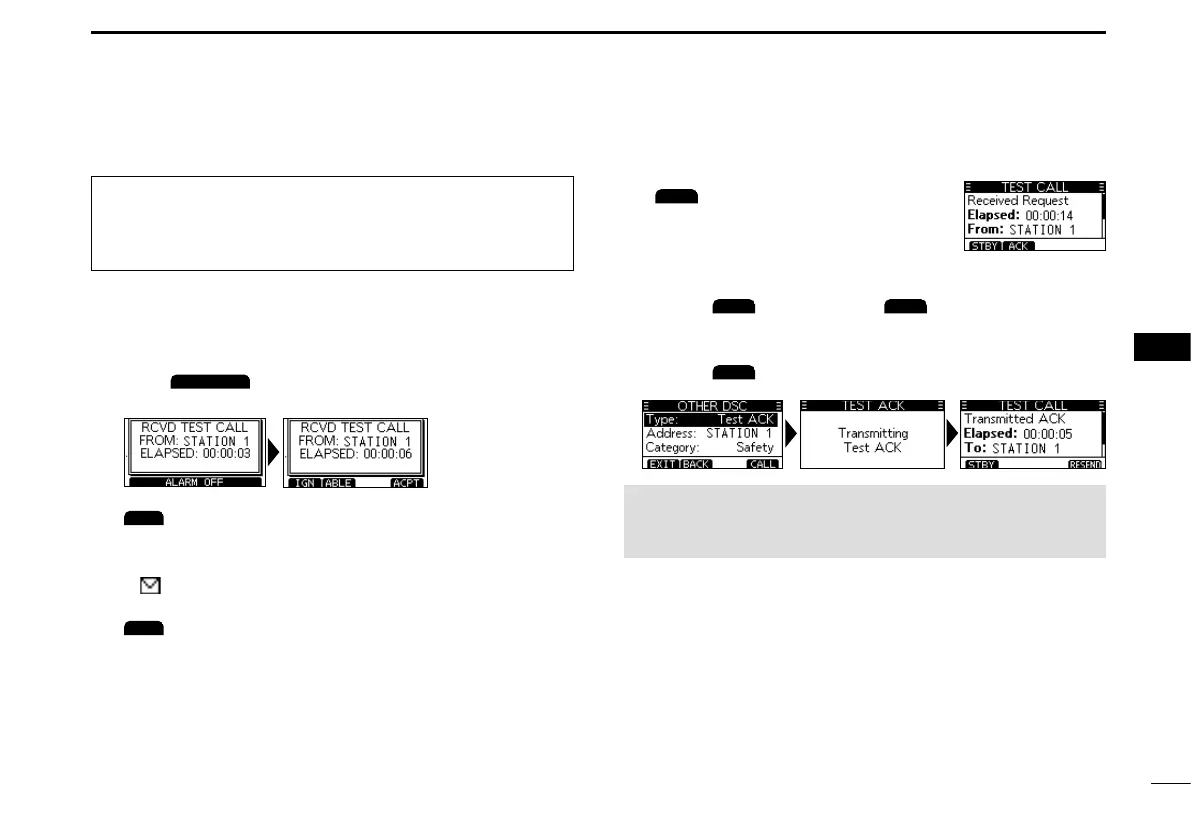37
DSC OPERATION
7
New2001
1
2
3
4
5
6
7
8
9
10
11
12
13
14
15
16
D Receiving a Test call
1. Push
to turn OFF the alarm.
2. Pushthesoftwarekeybelowyournextoperation.
(Ignore)
• Ignores the call and returns to the operating screen.
• The call is saved in the DSC Log.
• “
” blinks continuously until you display the call message.
(Able to Comply)
• SendstheAcknowledgement“AbletoComply.”
• The call is saved in the DSC Log.
(Accept)
• Accepts the call.
• Displaysthereceivedcall’s
information.
• The call is saved in the DSC Log.
• Push
, and then push
to
sendaTestAcknowledgementcall.
(p.30)
• Push
to resend.
NOTE:IftheAutoACKfunctionissetto“Auto,”theTest
Acknowledgementcallisautomaticallysenttothecalling
stationwhenthecallisreceived.(p.42)
When a Test call is received:
• The alarm sounds for 2 minutes.
• “RCVD TEST CALL” is displayed.
TIP:Bydefault,theAutoACKfunctionautomatically
sendsanAcknowledgementtothecallingstation(p.42).
Ifthefunctionissetto“Manual,”thefollowingscreensare
displayed.
