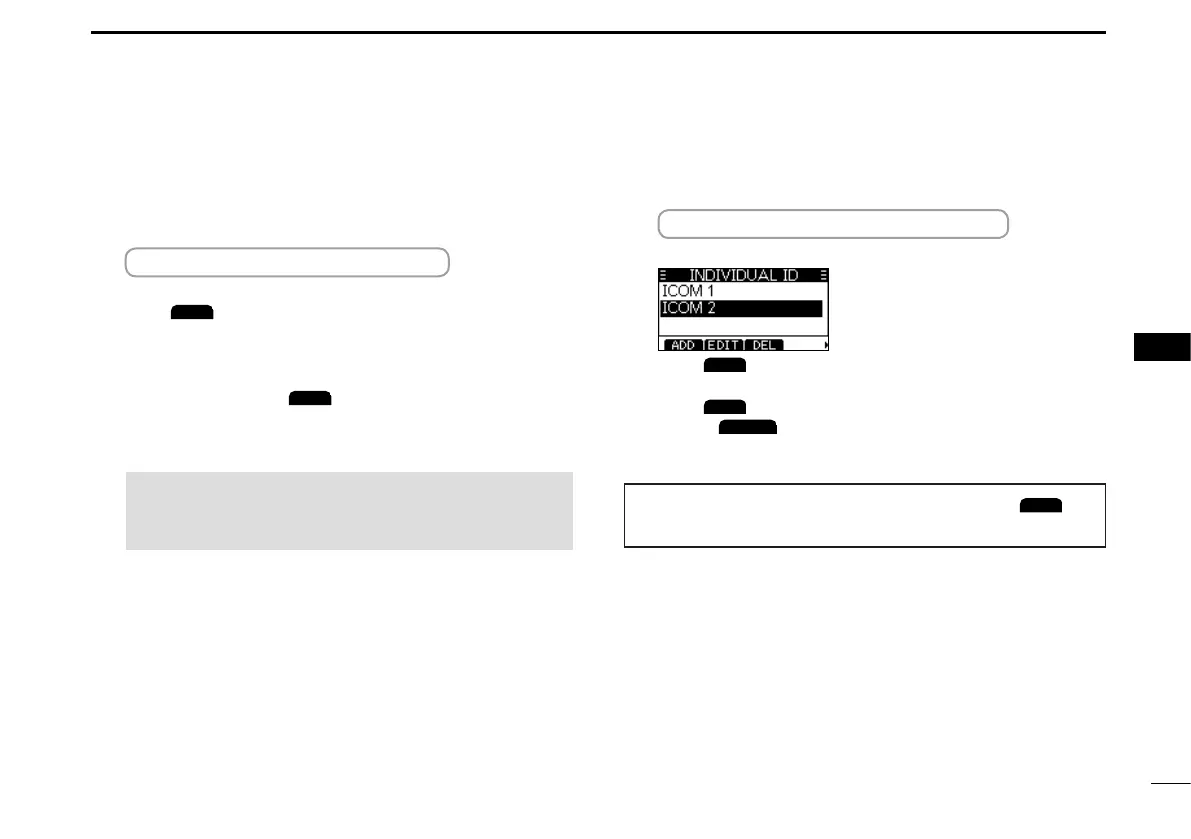19
DSC OPERATION
7
New2001
1
2
3
4
5
6
7
8
9
10
11
12
13
14
15
16
New2001
D Entering a Group ID
Youcanenteratotalof30GroupIDs,andassignnamesto
them of up to 10 characters.
1. Displaythe“GROUPID”screen.
[MENU] > DSC Settings > Group ID
• “No ID” is displayed if no ID is entered.
2. Push
.
• TheGroupID’sentryscreenisdisplayed.
3. EntertheGroupIDanditsnameinthesamewayas
described on the previous page.
4. After entering, push
to save, and return to the
previous screen.
• The entered name is displayed.
NOTE:Therstdigitisxedas“0”foraGroupID.
Thersttwodigitsarexedas“0”foranycoast
station ID.
D Deleting an entered ID
(Example:DeletinganIndividualID:ICOM2)
1. Display the “INDIVIDUAL ID” screen.
[MENU] > DSC Settings > Individual ID
2. Push[▲]or[▼]toselect“ICOM2.”
3. Push
.
• “Are You Sure?” is displayed.
4. Push
to delete.
L Push
to cancel the deletion.
• The selected ID is deleted, and then returns to the previous
screen.
TIP:YoucaneditanIDanditsnamebypushing
in
step 3.
