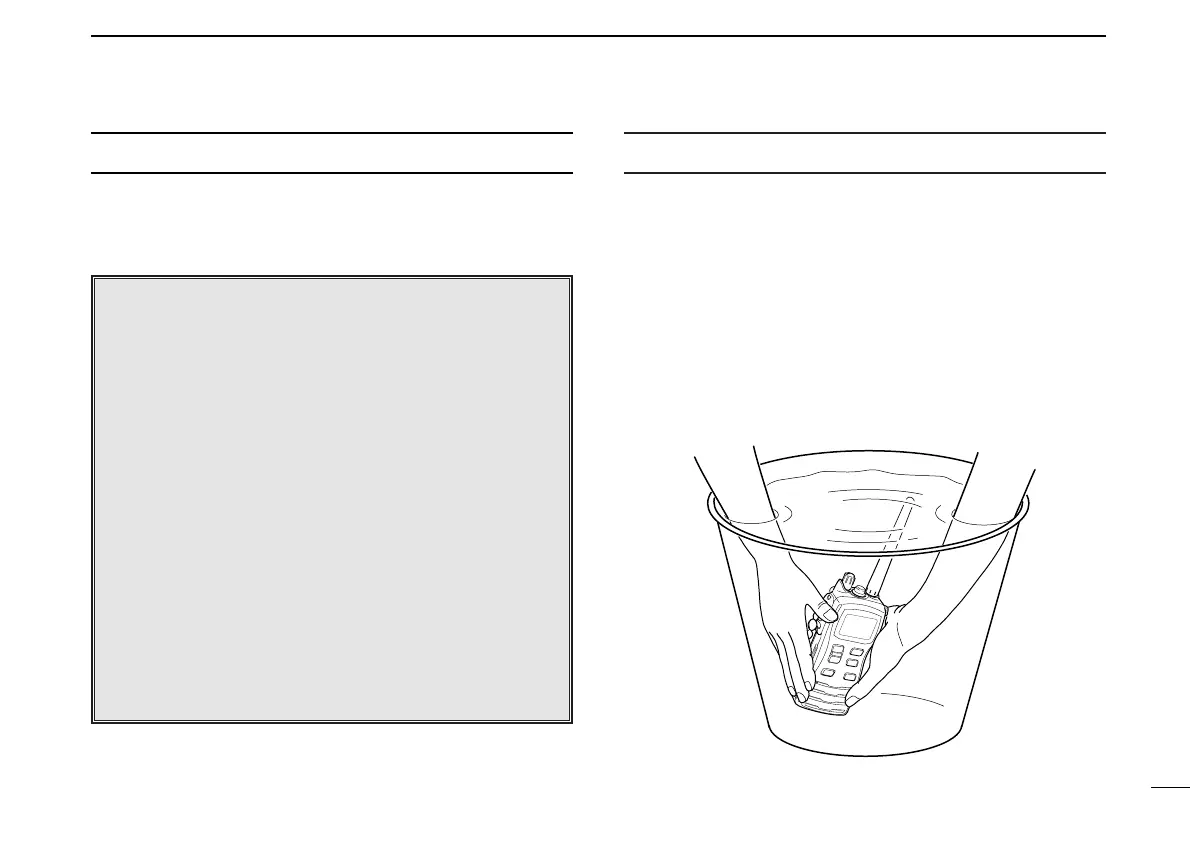ii
New2001
IN CASE OF EMERGENCY
If your vessel requires assistance, contact other vessels and
the Coast Guard by sending a distress call on Channel 16.
❍ USING CHANNEL 16
DISTRESS CALL PROCEDURE
1. “MAYDAY MAYDAY MAYDAY.”
2. “THIS IS ...........................” (name of vessel)
3. Say your call sign or other indication of the
vessel.
4. “LOCATED AT .....................” (your position)
5. State the nature of the distress and assis-
tance required.
6. Give any other information which might facil-
itate the rescue.
RECOMMENDATION
CLEAN THE TRANSCEIVER THOROUGHLY WITH FRESH
WATER after exposure to saltwater, and dry it before opera-
tion. Otherwise, the transceiver’s keys, switches and con-
trollers may become inoperable due to salt crystallization.
NOTE: DO NOT wash the transceiver in water if there is any
reason to suspect the waterproofing may not be effective. For
example, in cases where the transceiver/battery pack is cracked
or broken, or has been dropped, or when the battery pack is de-
tached from the transceiver.
IC-M72_1.qxd 06.1.11 18:19 Page ii (1,1)