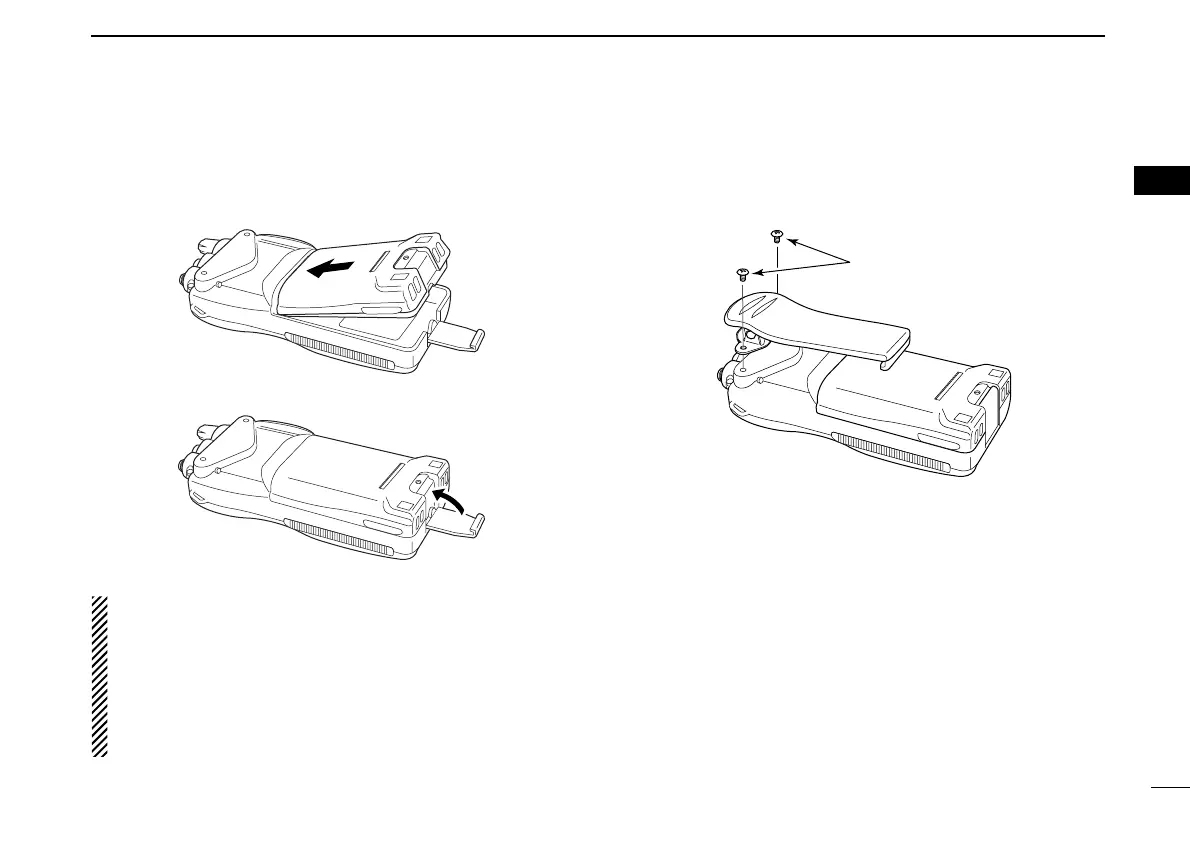3
2
SUPPLIED ACCESSORIES AND ATTACHMENTS
New2001
D Battery pack
qAttach the battery pack into the transceiver as below.
wLock the battery pack with the latch.
CAUTION!:
NEVER attach or detach the battery pack when wet.
Be careful when releasing the latch. Because the latch is
tightly locked, don’t use a finger nail to open it— you may
injure yourself. Instead, use something relatively flat, like
the edge of a coin or the tip of a screwdriver, to carefully
release the latch.
D Belt clip
Attach the belt clip to the transceiver as illustrated below.
2
IC-M72_1.qxd 06.1.11 18:19 Page 3 (1,1)