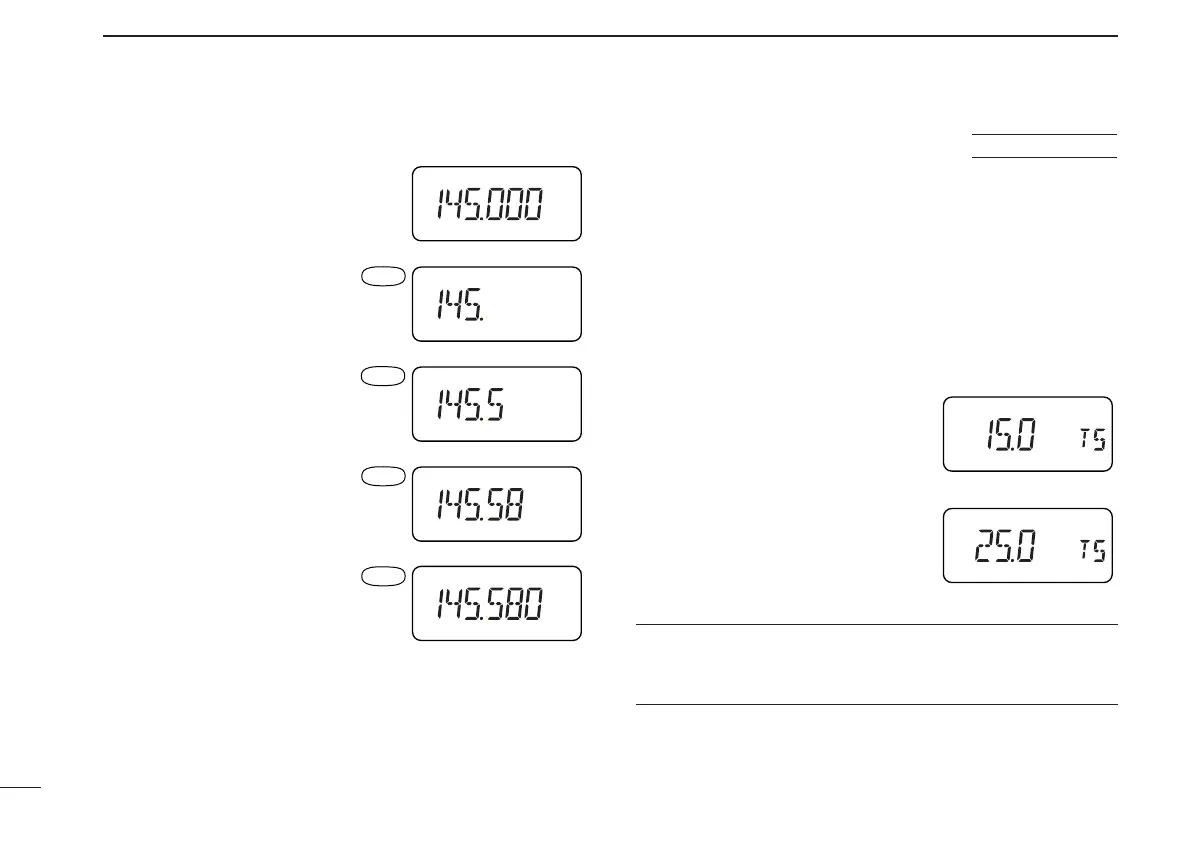■
Setting tuning steps
The transceiver has 9 tuning steps* (each band has indepen-
dent settings) as follows:
5 kHz 10 kHz 12.5 kHz 15 kHz 20 kHz
25 kHz 30 kHz 50 kHz 100 kHz
*The 5 and 15 kHz steps are not available on the 1200 MHz band.
➀ Push [VFO] to select VFO mode.
➁ Push [MULTI(↔)] to select the desired band.
➂ Push [MULTI] for 1 sec. to enter set mode.
➃ Push [MULTI(↕)] one or more times
until “TS” appears.
➄ Push [MULTI(↔)] (or rotate [DIAL])
to select the desired tuning step.
➅ Push [VFO] to exit set mode.
✔CONVENIENT
Select a tuning step that matches the frequency intervals of
repeaters in your area.
10
4
BASIC OPERATION
D Via the keypad
(from the decimal point)
➀ Push [VFO] to select VFO
mode.
➁ Push [•] to leave the MHz
setting as is and input from
the kHz digits.
D Other methods
➥ Via the [DIAL]: Rotate [DIAL] to change the frequency ac-
cording to the set tuning steps.
➥ Via the MHz STEP: Push [(VFO)MHz] for 1 sec., then ro-
tate [DIAL] to change the frequency in 1 MHz steps.
USING
SET MODE
15 kHz tuning step
25 kHz tuning step
IC-T81A/E Manual-(1) 01.12.5 6:55 PM Page 10 (1,1)
