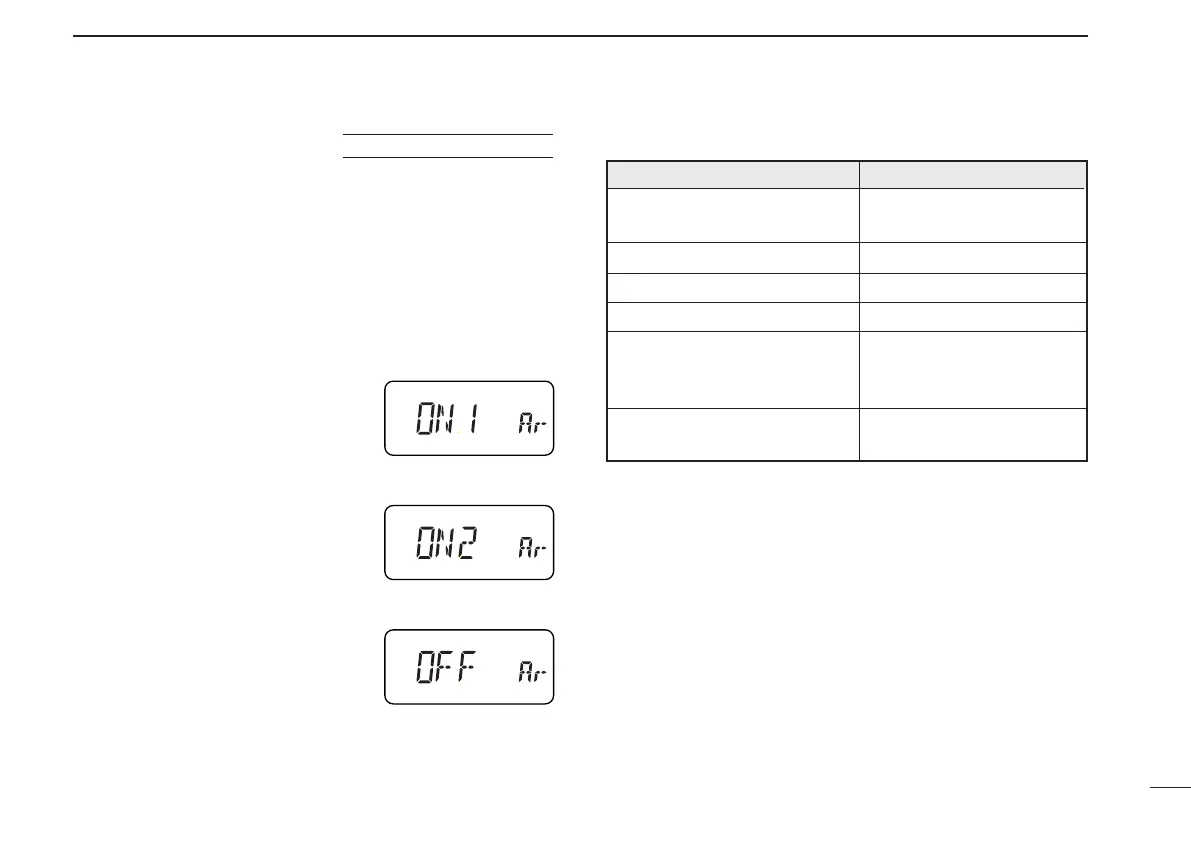17
5
REPEATER OPERATION
■ Auto repeater
function (USA version only)
The USA version automatically activates the repeater settings
(duplex, ON/OFF, duplex direction, tone encoder ON/OFF)
when the operating frequency falls within or outside of the
general repeater output frequency range. The offset and re-
peater tone frequencies are not changed by the auto repeater
function, reset these frequencies, if necessary.
➀ While pushing [MULTI], push
[PWR] to turn power on and enter
initial set mode.
➁ Push [MULTI(↕)] one or more times
until “Ar” appears.
➂ Push [MULTI(↔)] (or rotate [DIAL]
to select the desired condition.
•“OFF”—the auto repeater function is
turned off;
“ON1”—the auto repeater function ac-
tivates for duplex only;
“ON2”—the auto repeater function ac-
tivates for duplex and tone.
➃ Push [VFO] to exit initial set mode.
DUP
Activates for duplex
only.
T
DUP
Activates for duplex
and tone.
Auto repeater function
is turned off.
USING
INITIAL SET MODE
Frequency range and offset direction
FREQUENCY RANGE DUPLEX DIRECTION
145.200– 145.495 MHz
“–DUP” appears
146.610– 146.995 MHz
147.000– 147.395 MHz “DUP” appears
442.000– 444.995 MHz “DUP” appears
447.000– 449.995 MHz “–DUP” appears
51.620– 51.980 MHz
52.500– 52.980 MHz “–DUP” appears
53.500– 53.980 MHz
1282.000– 1287.995 MHz*
“–DUP” appears
1288.000– 1295.000 MHz
*When operating in this range, the offset frequency must be set to
–12 MHz (see previous page for setting an offset).
IC-T81A/E Manual-(1) 01.12.5 6:55 PM Page 17 (1,1)