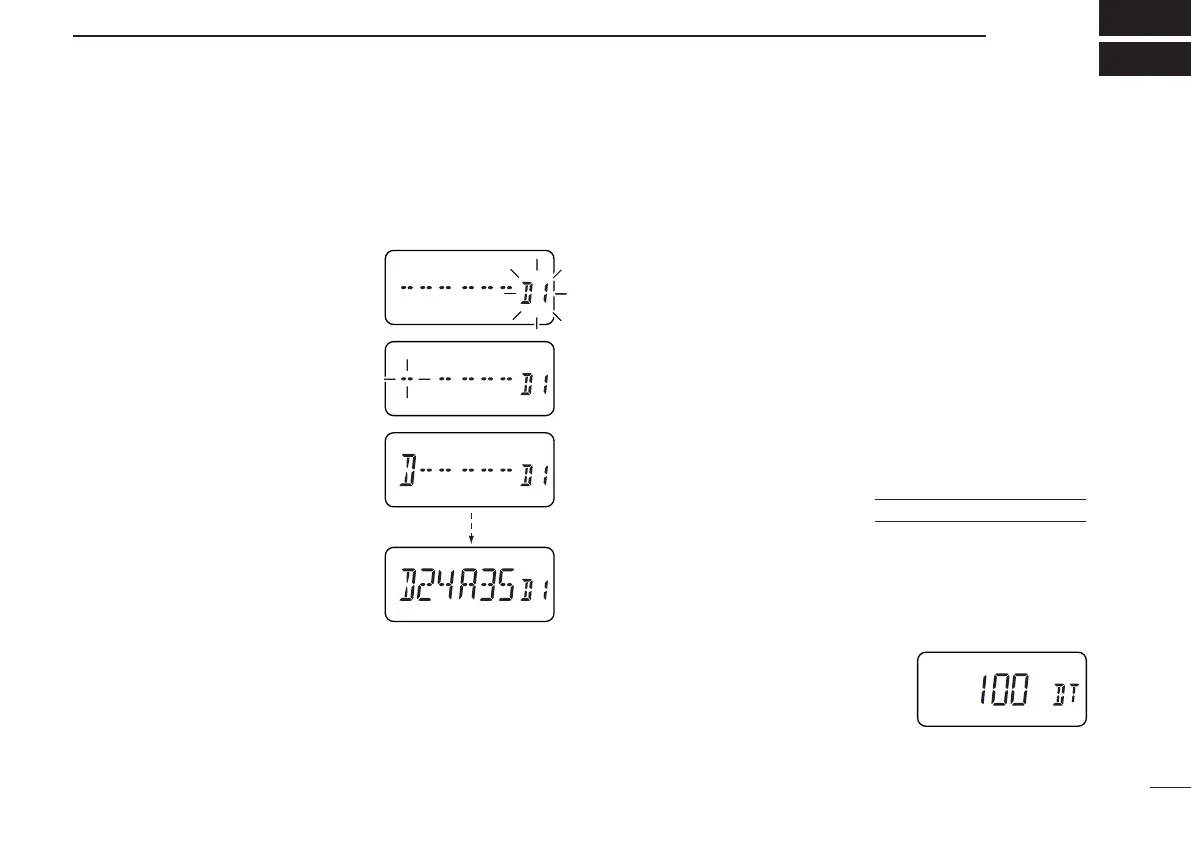21
7
DTMF MEMORY
■ Programming a DTMF code
The transceiver has 9 DTMF memory channels (D1 to D9) for
storage of often-used DTMF codes of up to 16 characters.
➀ Push [(MR)MW] for 1 sec. to enter
memory write mode; then push
[MULTI(
↕)] to enter DTMF memory
mode.
• One of “D1” to “D9” appears and
flashes.
➁ Rotate [DIAL] (or push [MULTI(↔)])
to select the desired channel.
➂ Push [MULTI] to enter DTMF pro-
gramming mode.
• The first character of the DTMF code
flashes.
➃ Push digit keys (or rotate [DIAL] or
push [MULTI(
↕)]) to enter the de-
sired DTMF character; then push
[MULTI(
↔)] to advance to the next
character.
• A maximum of 16 characters can be input.
• Pushing [MULTI(↕)] can also be used to enter DTMF characters.
• When pushing [SQL], the programmed contents can be moni-
tored.
➄ Push [MULTI] to input the digits; then push [VFO] to exit
DTMF programming mode.
■ Transmitting a DTMF code
D Using a DTMF memory channel
➀ Push [(MR)MW] for 1 sec. to enter memory write mode;
then push [MULTI(
↕)] to enter DTMF memory mode
• One of “D1” to “D9” appears.
➁ Rotate [DIAL] (or push [MULTI(↔)]) to select the desired
channel.
➂ While pushing [PTT], push [SQL] to transmit the selected
DTMF channel’s contents.
D Manual DTMF code transmission
➀ While pushing [PTT], push digit keys to transmit a DTMF
code manually.
➁ Release [PTT] to return to receive.
D DTMF transmit speed
When slow DTMF transmission speeds are required (such as
for some repeaters) the transceiver’s rate of DTMF transmis-
sion can be adjusted.
➀ While pushing [MULTI], push [PWR] to turn power on and
enter initial set mode.
➁ Push [MULTI(↕)] one or more times
until “DT” appears.
➂ Rotate [DIAL] (or push [MULTI(↔)])
to select the a transmit speed.
• 100 (default), 200, 300 and 500 msec. are available.
➃ Push [VFO] to exit initial set mode.
USING
INITIAL SET MODE
IC-T81A/E Manual-(1) 01.12.5 6:55 PM Page 21 (1,1)
