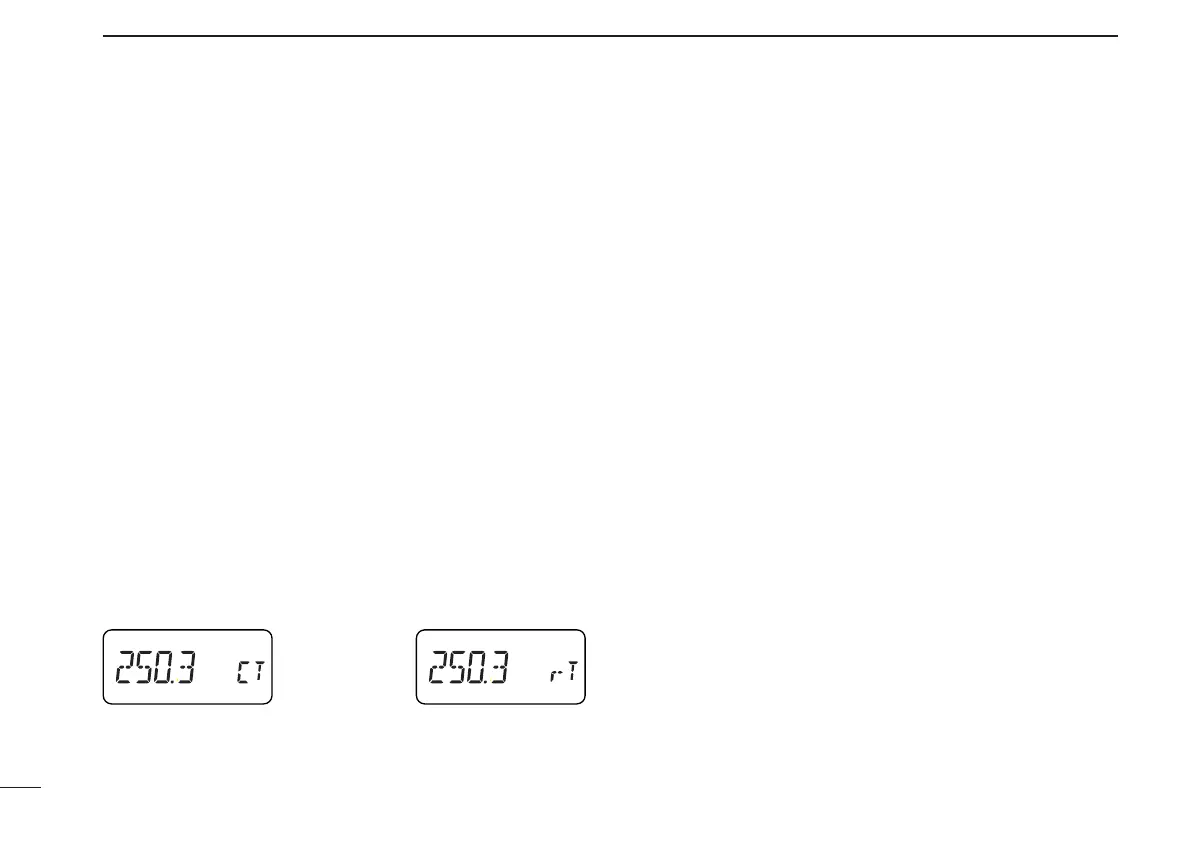26
9
SUBAUDIBLE TONE OPERATION
■ Tone scan
The transceiver can detect the subaudible tone frequency in a
received signal. By monitoring a signal, such as that being
transmitted on a repeater input frequency, you can determine
the tone frequency required to access the repeater.
➀ Set the desired frequency or memory channel to be
checked for a tone frequency.
➁ Push [(RIT)TSCAN)] for 1 sec. to start the tone scan.
• Rotate [DIAL] to change the scan direction.
➂ When the tone frequency is decoded, the set mode con-
tents are programmed with the tone frequency.
•“TSQL” flashes: the matched tone is stored as a CTCSS tone;
“T” flashes: the matched tone is stored as a repeater tone.
• When in memory mode, the decoded tone frequency is stored
temporarily—changing memory channels or selecting VFO mode
erases the matched tone.
•“CT” appears during tone scan when the tone squelch is acti-
vated; “rT” appears when the tone squelch is not activated.
• Subaudible tone frequencies flash as they are scanned.
➃ Push [TSCAN)] (or [PTT] or [VFO]) to stop the scan.
■ Pocket beep operation
This function uses subaudible tones for calling and can be
used as a “common pager” to inform you that someone has
called you while you were away from the transceiver.
D Waiting for a call from a specific station
➀ Set the operating frequency.
➁ Set the desired subaudible tone (same as that used for
tone squelch operation, “CT”) in set mode.
• See previous page for programming.
➂ Push [MULTI] to enter subaudible tone mode.
•“T” appears; if “D” appears, push [MULTI(↕)] to select “T. ”
➃ Push [MULTI(↔)] (or rotate [DIAL]) one or more times until
“TSQL
S” appears; then push [VFO] to exit set mode.
➄ When a signal with a matched tone is received, the trans-
ceiver emits beep tones for 30 sec. and flashes “
S.”
➅ Push [PTT] to answer or push [VFO] to stop the beeps and
flashing.
• Tone squelch is automatically selected.
D Calling a waiting station using pocket beep
A subaudible tone matched with the station’s tone frequency
is necessary. Use the tone squelch on the previous page or
subaudible tone encoder (p. 15).
T SQL T
“CT” appears during
tone scan with tone squelch
“rT” appears during
tone scan without tone squelch
IC-T81A/E Manual-(1) 01.12.5 6:56 PM Page 26 (1,1)
