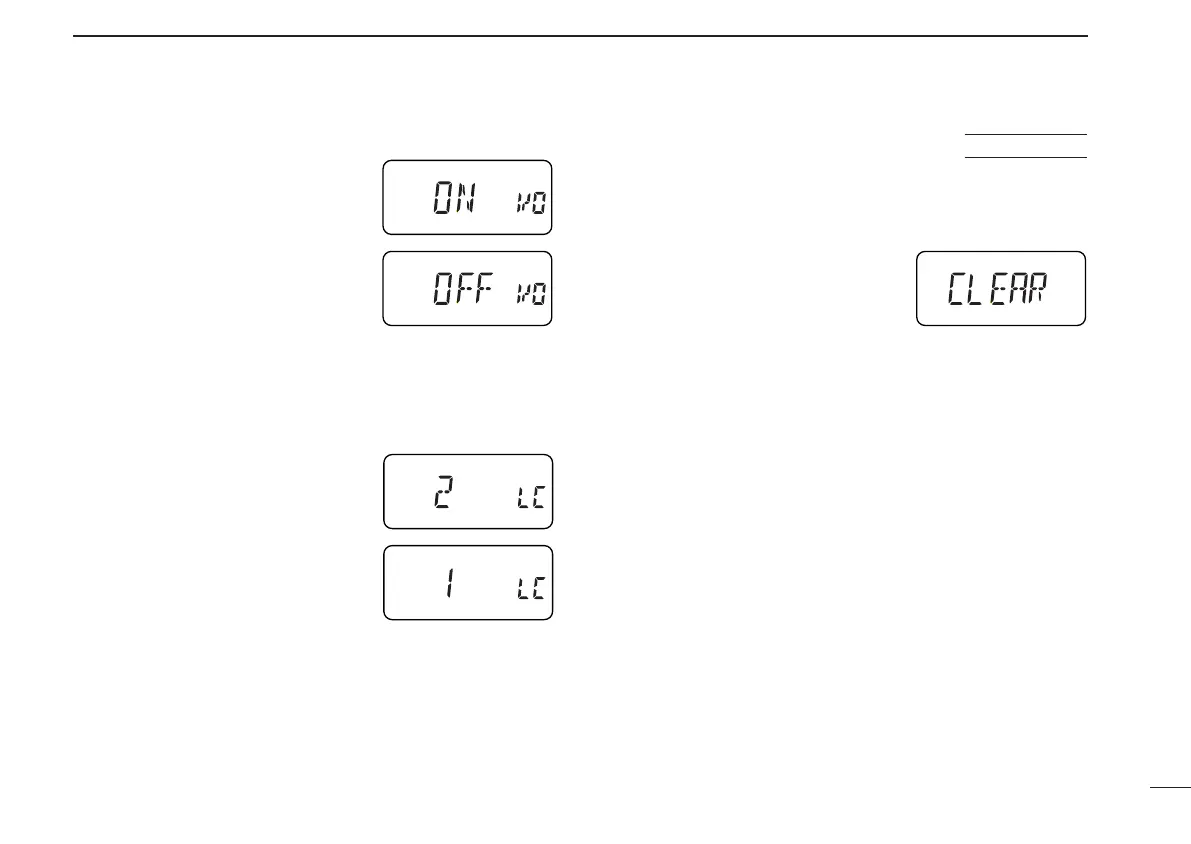29
10
OTHER FUNCTIONS
D Voltage display
This item sets the voltage display ON
(default) or OFF. When set to ON,
battery voltage is briefly displayed
after turning power on.
D DTMF speed (see p. 21)
D Function display contrast
This item sets the function display
contrast to one of two levels—“1” is
low contrast and “2” (default) is high
contrast.
■ Resetting the CPU
Reset the CPU before operating the transceiver for the first
time, or when the internal CPU malfunctions.
➥ While pushing [SQL] + [VFO] +
[MR], push [PWR] to turn power on
and reset the transceiver’s CPU.
•“CLEAR” appears briefly to indicate
the CPU has been reset.
uCAUTION: Resetting the CPU returns all programmed
contents to their default settings.
AT
POWER ON
IC-T81A/E Manual-(1) 01.12.5 6:56 PM Page 29 (1,1)